Asus DSL-N10 (VER.B1) User Manual
Page 13
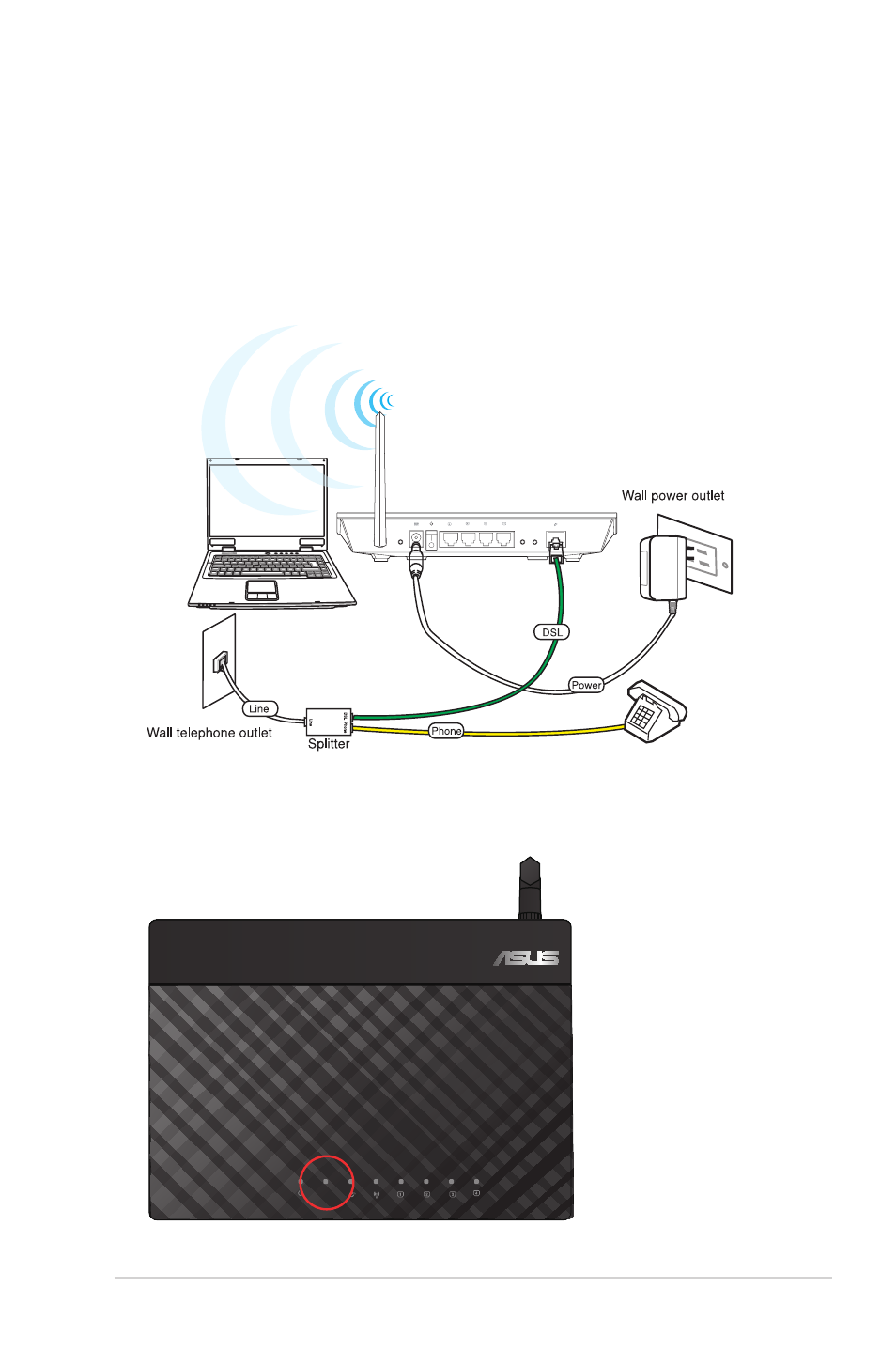
13
Chapter : Setting up the hardware
DSL-N10
ASUS Wireless ADSL Router
ADSL
ON/OFF
To set up via wireless connection:
a. Insert the splitter's line connector to the phone outlet and connect your
phone into the phone port (A).
b. Connect your wireless router's ADSL port to the splitter’s DSL port (B).
c. Turn on your computer and double-click the wireless network icon on the
Windows
®
task bar to view available networks. Select your wireless router.
By default, there is no security key for the wireless router. Click Connect
and the connection is completed within seconds.
(A)
(B)
. Before starting ADSL setting procedure, ensure that the ADSL indicator on
DSL-N10 top panel become solid.
ADSL
DSL-N10 11N Wireless ADSL Modem Router
See also other documents in the category Asus Wireless Headsets:
- WL-AM602 (48 pages)
- RT-N11 (44 pages)
- RT-N11 (145 pages)
- RT-G31 (6 pages)
- RT-N11 (40 pages)
- RT-N11 (109 pages)
- RT-N11 (99 pages)
- RT-N56U (68 pages)
- RT-N56U (168 pages)
- RT-N56U (152 pages)
- RT-N56U (72 pages)
- RT-N16 (12 pages)
- RT-N16 (66 pages)
- RT-N16 (110 pages)
- RT-N16 (68 pages)
- RT-N16 (69 pages)
- RT-N16 (123 pages)
- RT-N16 (147 pages)
- WL-500gP V2 (11 pages)
- WL-500gP V2 (65 pages)
- WL-500gP V2 (55 pages)
- WL-500 (12 pages)
- WL-500gP V2 (64 pages)
- WL-500gP V2 (88 pages)
- WL-500gP V2 (151 pages)
- RT-N10LX (22 pages)
- RT-N10LX (46 pages)
- RT-N12 (VER.D1) (68 pages)
- RT-N12 (VER.D1) (68 pages)
- WL-600g (57 pages)
- WL-600g (417 pages)
- WL-600g (227 pages)
- WL-600g (18 pages)
- RT-N10E (46 pages)
- RT-N10E (26 pages)
- RT-N15U (60 pages)
- RT-N14UHP (2 pages)
- RT-N14UHP (107 pages)
- WL-320gE (361 pages)
- WL-320gE (20 pages)
- WL-320gE (71 pages)
- WL-320gE (58 pages)
- WL-320gE (77 pages)
- WL-320gE (172 pages)
- WL-320gE (74 pages)
