Mycloud – Asus PadFone User Manual
Page 34
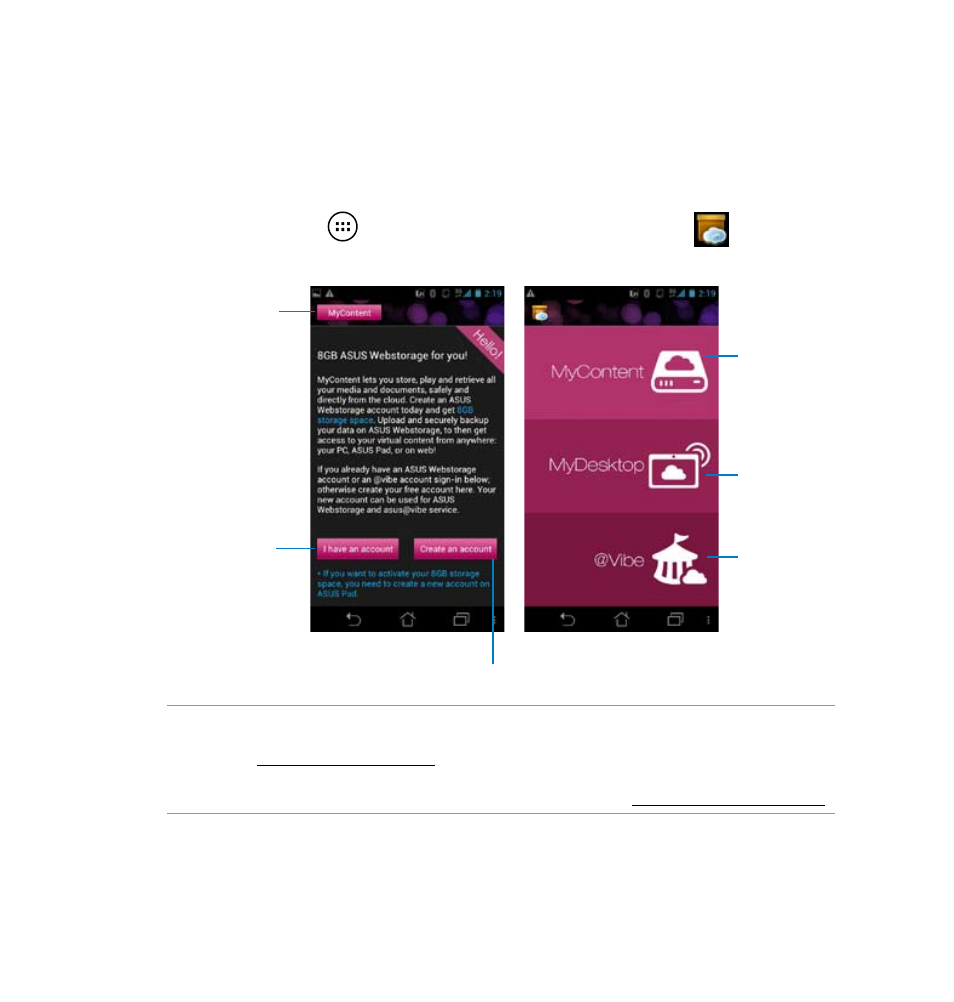
4
MyCloud
MyCloud is a convenient app to access your cloud contents and synchronize them with your PadFone,
remotely control your computer, and access asus@vibe, ASUS one-stop digital entertainment site.
To launch MyCloud, touch
to go to the All apps screen then touch MyCloud
.
IMPORTANT:
• To synchronize your files between your PadFone and computer, download the latest ASUS Pad PC
Suite from http://eee.asus.com/eeepad
• To remotely control your computer using your PadFone, download and install Splashtop
®
Streamer on
your computer or PadFone Station. Download Splashtop
®
Streamer from www.splashtop.com/streamer
•
•
Touch to
access your
media files
Touch to access
asus@vibe
Touch to
remotely control
your computer
Log in using your
existing account
Create a free account
Touch to view other
MyCloud services
- Nuvifone G60 (100 pages)
- MyPal A632N (104 pages)
- A696 (109 pages)
- P565 (190 pages)
- PadFone (4 pages)
- PadFone (8 pages)
- PadFone (10 pages)
- MyPal A639 (104 pages)
- MyPal A639 (106 pages)
- WAVI (197 pages)
- MyPal A600 (110 pages)
- MyPal A632 (6 pages)
- MYPAL 632 (142 pages)
- MyPal A632 (104 pages)
- MyPal A620BT (156 pages)
- PadFone Infinity (14 pages)
- PadFone Infinity (4 pages)
- PadFone Infinity (8 pages)
- PadFone Infinity (74 pages)
- PadFone Infinity (12 pages)
- The new PadFone Infinity (69 pages)
- MyPal A716 (6 pages)
- MyPal A716 (166 pages)
- R300 (4 pages)
- R600 (109 pages)
- R600 (10 pages)
- MeMO Pad FHD 10 LTE (98 pages)
- MyPal A730W (218 pages)
- MyPal A730W (6 pages)
- MeMO Pad FHD 10 (96 pages)
- MyPal A730 (6 pages)
- MyPal A730 (204 pages)
- R300 (17 pages)
- R300 (89 pages)
- P5WDG2 WS Professional (170 pages)
- P5WDG2 WS Professional (172 pages)
- P5WDG2 WS Professional (691 pages)
- P5VDC-X (92 pages)
- P7P55D-E Premium (134 pages)
- M2N-PLUS SLI Vista Edition (154 pages)
- H81M-A/BR (48 pages)
- P8H67-I (58 pages)
- P8P67 PRO (REV 3.1) (136 pages)
- H61M-F (74 pages)
