Setup – Xoro HSD 7790 User Manual
Page 75
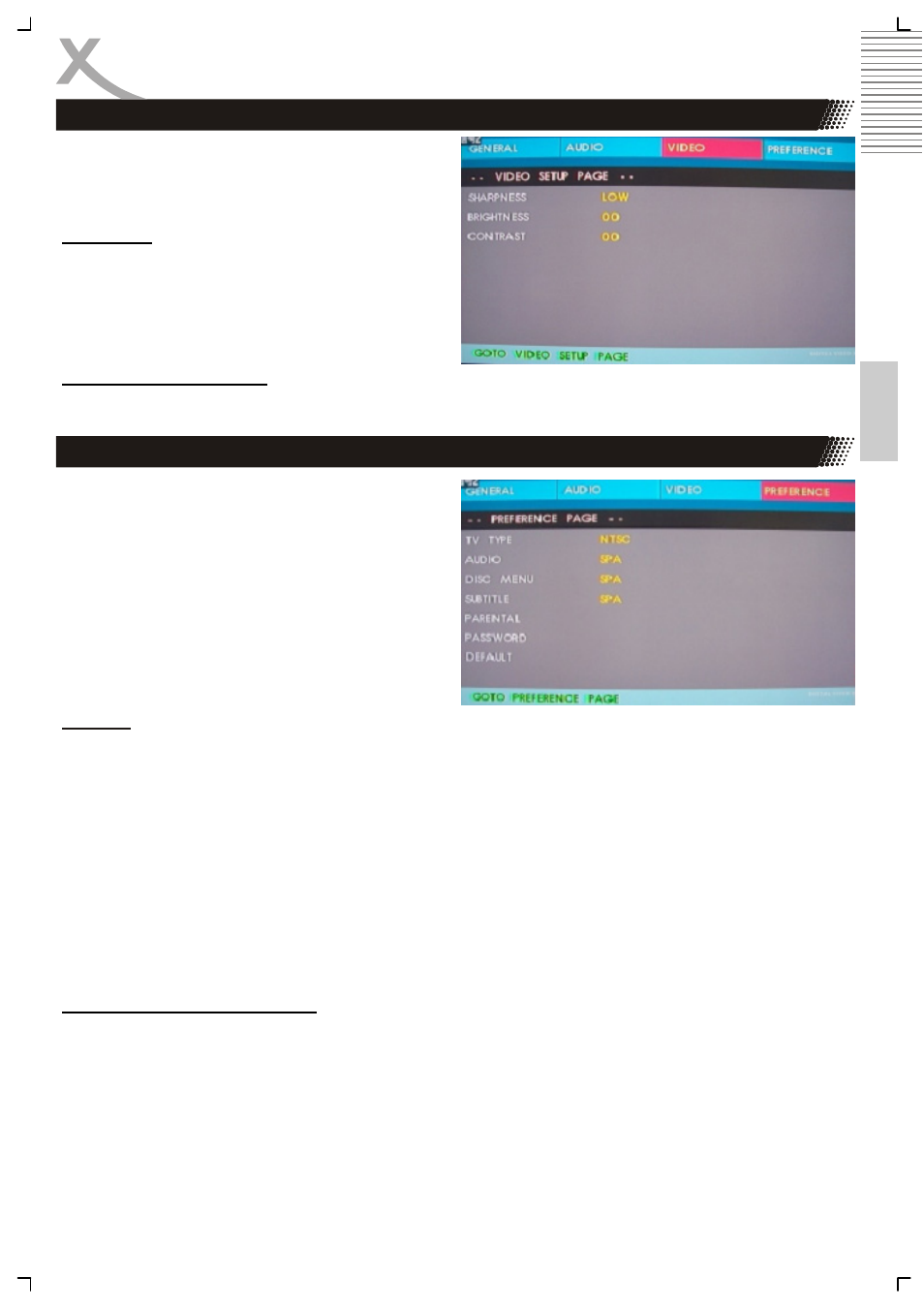
HSD 7790 25
Engl
ish
SETUP
The Video Setup Page includes the settings for
„Sharpness“, „Brightness“ and „Contrast“.
Sharpness
The options are “High”, “Middle” and “Low”. By the
setting “Low” the DVD player produces a very
soften picture. By the setting “High” the picture is
very sharp.
Brightness and Contrast
The settings for brightness and contrast can be changes by using LEFT (<) or RIGHT (>) button.
The options included in Preference page are : 'TV
Type', 'Audio', 'Subtitle', 'Disc Menu', 'Parental'
“Password” and 'Default'.
Note:
Some Preference features can be selected only
during 'No Disc' condition or STOP mode.
TV Type
Selecting the colour system that corresponds to your TV when AV outputs. This DVD Player is com-
patible with both NTSC and PAL. In order for a DVD disc to play on this Player, the colour system of
the Disc, the TV and the DVD Player should match.
PAL
Select this if the connected TV is PAL system. It will change the video signal of a NTSC disc and
output in PAL format.
NTSC
Select this if the connected TV is NTSC system. It will change the video signal of a PAL disc and
output in NTSC format.
Audio, Subtitle and Disc menu
These options set the Audio, Subtitle and Disc menu language fit for you.
•
Audio (disc 's soundtrack / languages)
•
Subtitle (disc 's subtitles / languages)
•
Disc Menu (disc 's menu / languages)
Preference Page
