Top side – Asus VX2S User Manual
Page 12
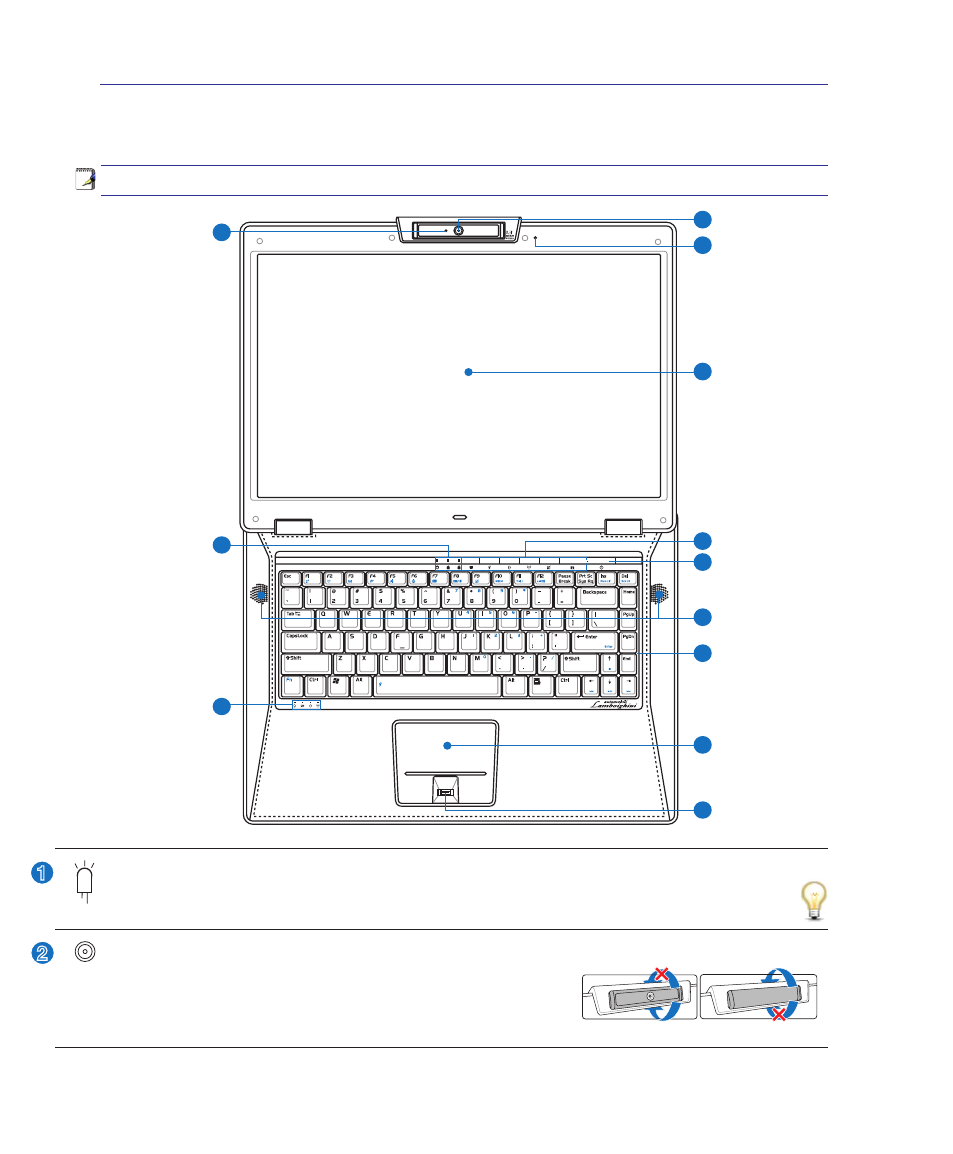
12
2
Knowing the Parts
Top Side
Refer to the diagram below to identify the components on this side of the Notebook PC.
NOTE: The keyboard will be different for each territory.
2
1
1
11
12
9
3
6
5
4
7
8
10
2
Camera Indicator
The camera indicator shows when the built-in camera is in use. The camera may be auto-activated
by supported software.
Multi-Position Camera
The built-in camera allows picture taking or video recording. Can
be used with video conferencing and other interactive applications.
CAUTION: The lens can be adjusted facing forward or facing back-
ward but the lens can only flip through the bottom. Do not rotate the lens upward past 35 degrees.
Front
Back
This manual is related to the following products:
