Bluetooth mouse setup (optional) – Asus N70SV User Manual
Page 58
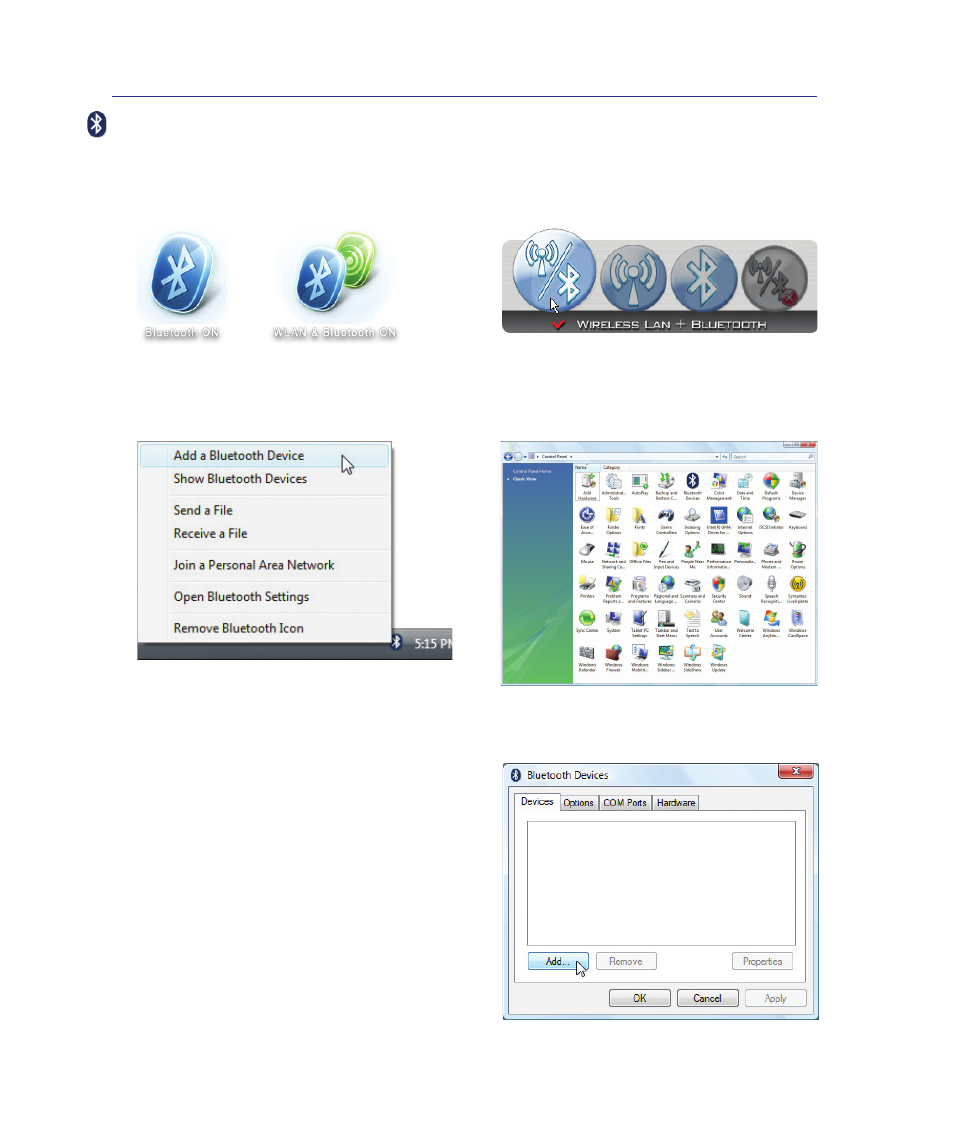
A-4
A
Appendix
Bluetooth Mouse Setup (optional)
This process can be used to add most Bluetooth devices in Windows operating system.
3. Select Add a Bluetooth Device on the taskbar
menu.
3c. If launched from the Control Panel, click Add
from this screen.
1. Switch ON the Wireless function if necessary for your model (see switches in Section 3).
2b. Or double click the Wireless Console icon
on the taskbar and select either the Wireless
LAN + Bluetooth or just the Bluetooth.
3b. Or Launch Bluetooth Devices from the Win-
dows Control Panel.
2. Press [FN F2] repeatedly until Bluetooth ON
or WLAN & Bluetooth ON is shown.
This manual is related to the following products:
