Colored hot keys (cont.) – Asus UL50Vg User Manual
Page 30
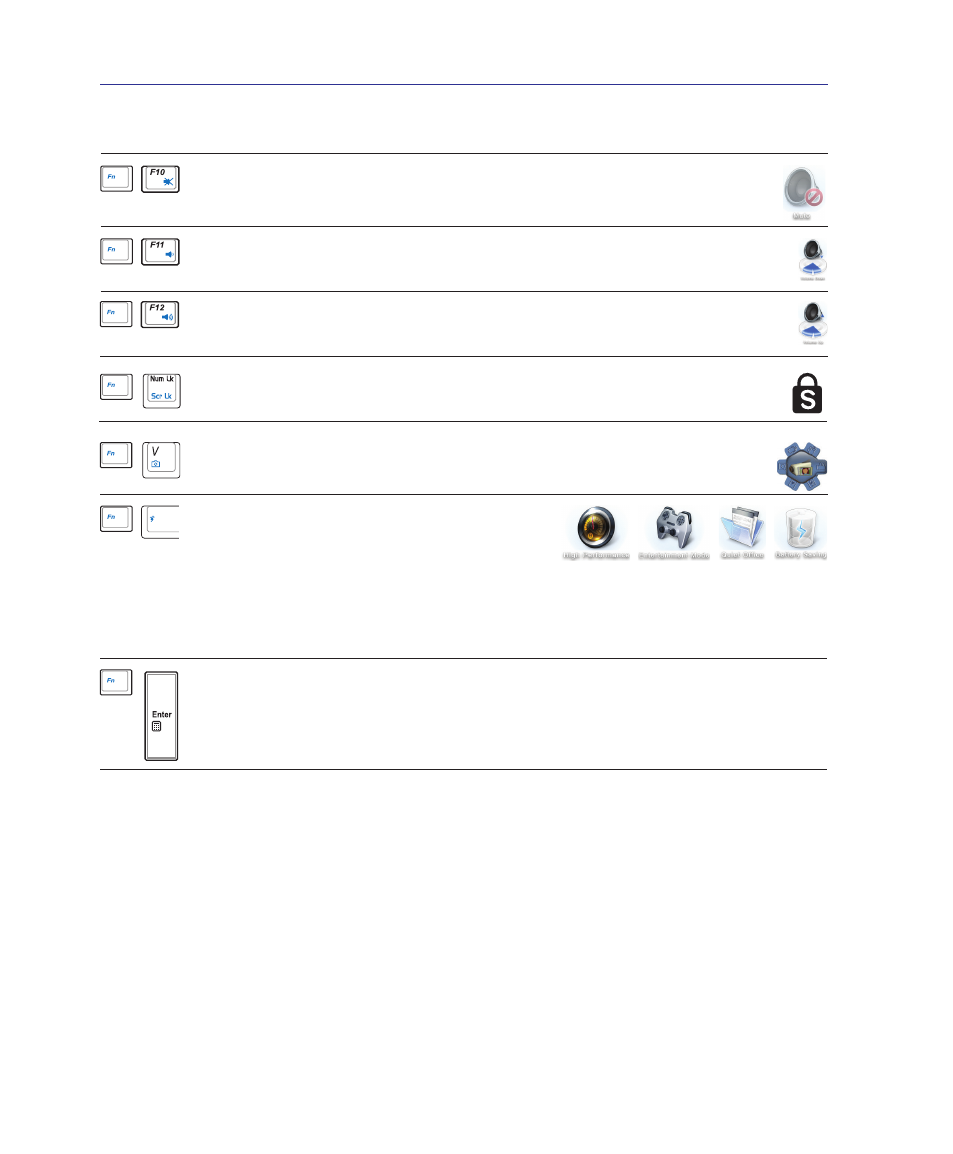
30
Colored Hot Keys (cont.)
Scr Lk (Num LK): Toggles the “Scroll Lock” ON and OFF. Allows you to use a
larger portion of the keyboard for cell navigation.
Fn+V: Toggles “Life Frame” software application.
Power4Gear Hybrid (Fn+Space Bar): This key
toggles power savings between various power
saving modes. The power saving modes control
many aspects of the Notebook PC to maximize performance versus battery time. Ap-
plying or removing the power adapter will automatically switch the system between AC
mode and battery mode. You can see the current mode through the on-screen display
(OSD).
Fn+Enter (extended keyboard): Toggles Windows “Calculator” application.
Getting Started
Speaker Up Icon (F12):
Increases the speaker volume (only in Windows OS)
Speaker Down Icon (F11):
Decreases the speaker volume (only in Windows OS)
Crossed Speaker Icons (F10):
Toggles the speakers ON and OFF (only in Windows OS)
- Eee PC 1003HAG (60 pages)
- G51Jx (118 pages)
- K50Ij(BestBuy) (78 pages)
- K50Ij(BestBuy) (24 pages)
- E5368 (114 pages)
- PL80JT (30 pages)
- K40AC (24 pages)
- G51J (114 pages)
- W5Ae (134 pages)
- W5Ae (70 pages)
- UX30S (26 pages)
- BX31E (100 pages)
- PRO33JC (26 pages)
- U30Jc (104 pages)
- W5 (7 pages)
- Eee PC T101MT (68 pages)
- U81A (28 pages)
- U81A (88 pages)
- Transformer Pad TF300T (2 pages)
- Transformer Pad TF300TL (6 pages)
- Transformer Pad TF300T (90 pages)
- K40AE (108 pages)
- A8He (71 pages)
- A8He (71 pages)
- A8He (71 pages)
- G72gx (28 pages)
- PRO7 (32 pages)
- EB1501 (46 pages)
- EB1501 (46 pages)
- EB1007 (183 pages)
- EB1007 (102 pages)
- EB1007 (179 pages)
- EB1007 (181 pages)
- EB1007 (109 pages)
- EB1007 (145 pages)
- EB1021 (40 pages)
- EB1012 (1 page)
- EB1012 (325 pages)
- EB1012 (95 pages)
- EB1012 (231 pages)
- EB1012 (185 pages)
- EB1012 (130 pages)
- Eee PC 1015CX (66 pages)
- Eee PC X101H (62 pages)
- Eee PC X101H (50 pages)
