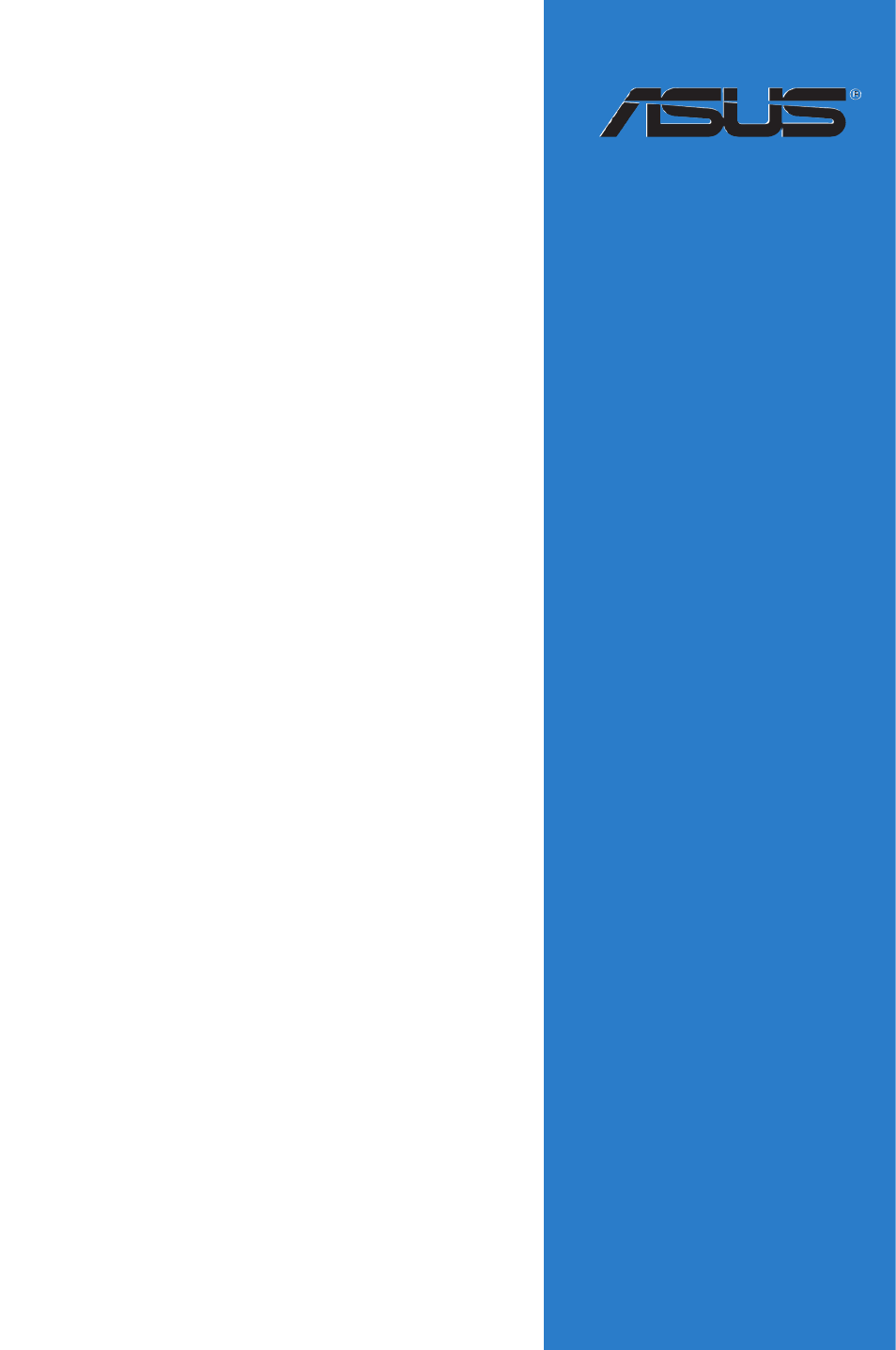Asus P8B-E/4L User Manual
Motherboard
Table of contents
Document Outline
- P8B-E/4L specifications summary
- Safety information
- Notices
- About this guide
- Chapter 1: Product introduction
- Chapter 2: Hardware information
- 2.1 Before you proceed
- 2.2 Motherboard overview
- 2.3 Central Processing Unit (CPU)
- 2.4 System memory
- 2.5 Expansion slots
- 2.5.1 Installing an expansion card
- 2.5.2 Configuring an expansion card
- 2.5.3 Interrupt assignments
- 2.5.4 PCI Express x8 slot (x4 link)
- 2.5.5 PCI Express x16 slots (x16 link; x8 link)
- 2.5.6 PCI slots
- 2.5.7 PIKE slot
- 2.5.8 Installing an ASUS PIKE RAID card
- 2.5.9 Installing ASMB5 management card
- 2.5.10 Connecting the thermal sensor cable
- 2.6 Jumpers
- 2.7 Connectors
- Chapter 3: Powering up
- Chapter 4: BIOS setup
- 4.1 Managing and updating your BIOS
- 4.2 BIOS setup program
- 4.3 Main menu
- 4.4 Event Logs menu
- 4.5 Advanced menu
- 4.5.1 ACPI Settings
- 4.5.2 Trusted Computing
- 4.5.3 WHEA Configuration
- 4.5.4 CPU Configuration
- 4.5.5 North Bridge
- 4.5.6 South Bridge
- 4.5.7 SATA Configuration
- 4.5.8 Intel TXT(LT) Configuration
- 4.5.9 USB Configuration
- 4.5.10 ME Subsystem
- 4.5.11 Onboard Devices Configuration
- 4.5.12 APM
- 4.5.13 Serial Port Console Redirection
- 4.5.14 Network Stack
- 4.6 Monitor menu
- 4.7 Boot menu
- 4.8 Tool menu
- 4.9 Exit menu
- Chapter 5: RAID configuration
- Chapter 6: Driver installation
- Appendix: Reference information