Using bluetooth, Setting up a bluetooth connection – Asus R50A User Manual
Page 56
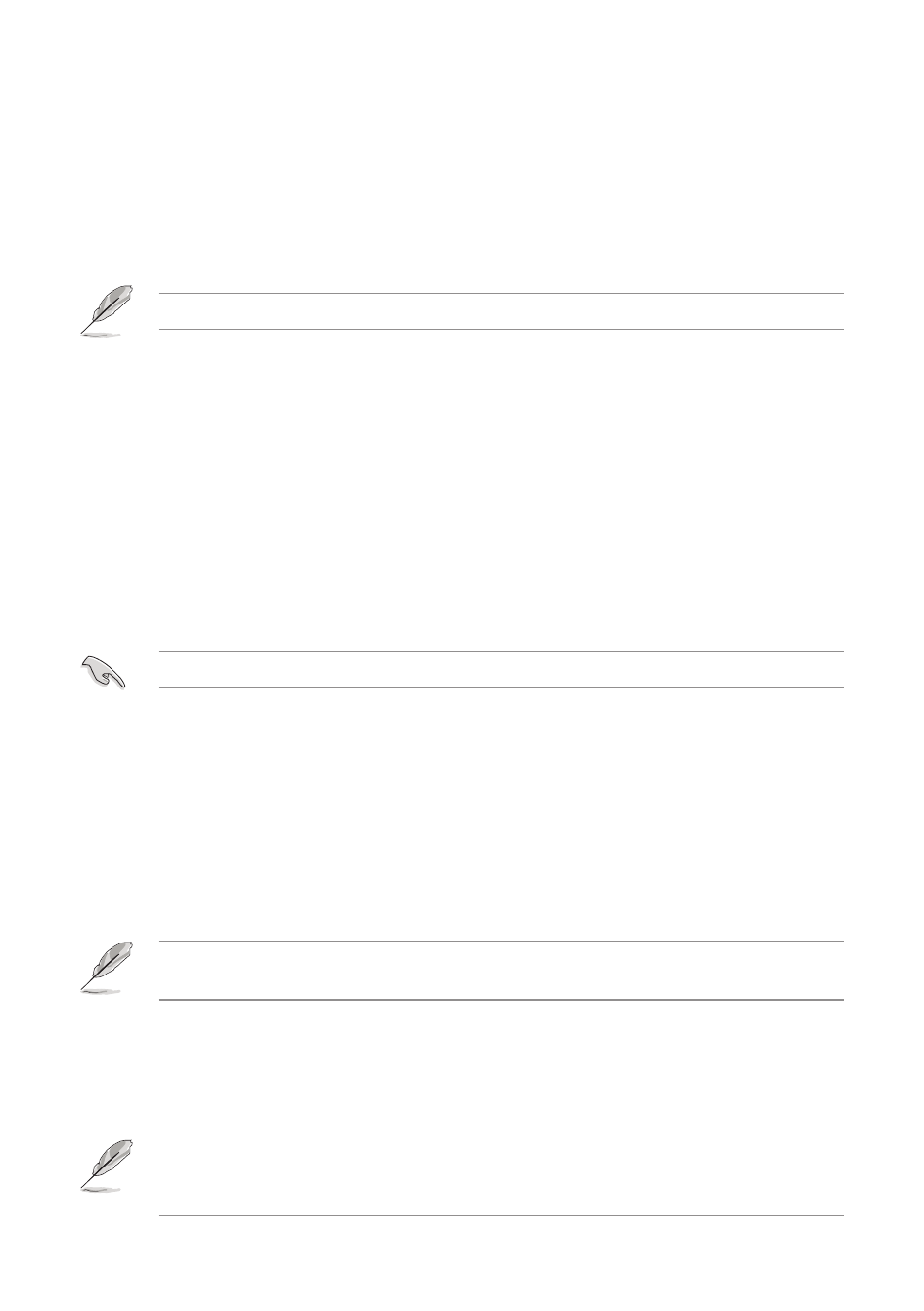
56
56
Using Bluetooth
®
Bluetooth
®
is a short-range wireless technology that allows your UMPC to communicate
with other Bluetooth-enabled devices, such as PCs, mobile devices, headsets, GPS
receivers, and headset, within a short range of about 10 meters or 30 feet. Bluetooth
®
devices only need to be within the specified range to exchange information and the
devices do not need any physical connection.
NOTE: By default, Bluetooth function is turned off on your UMPC.
Setting up a Bluetooth connection
Your UMPC is equipped with a built-in Bluetooth
®
transceiver. Before your UMPC can
communicate with another device, you need to create a Bluetooth connection between
your UMPC and the other Bluetooth-enabled device.
To set up a Bluetooth connection with other devices:
1. Ensure that both your UMPC and the other device are within close range and are
both set to discoverable.
IMPORTANT: To make the other device discoverable, refer to its user manual.
2. From the Devices tab, click Add. Select My device is set up and ready to be
found.
3. Click Next to start searching for other Bluetooth devices.
4. From the list of available Bluetooth devices, select the device you want to connect
to, then click Next.
5. Enter a passkey between 8 to 16 digits on your UMPC, and click Next.
NOTE: Some Bluetooth devices comes with a built-in passkey. Refer to the device’s
user manual for the passkey.
6. Enter the same passkey on the other device.
7. Click Finish when done.
NOTE: Once you have created a Bluetooth connection between your UMPC and
another device, the devices need not be discoverable to beam information between
them. Bluetooth
®
needs only to be turned on.
