Launching first run wizard – Asus Eee PC 900HD/Linux User Manual
Page 4
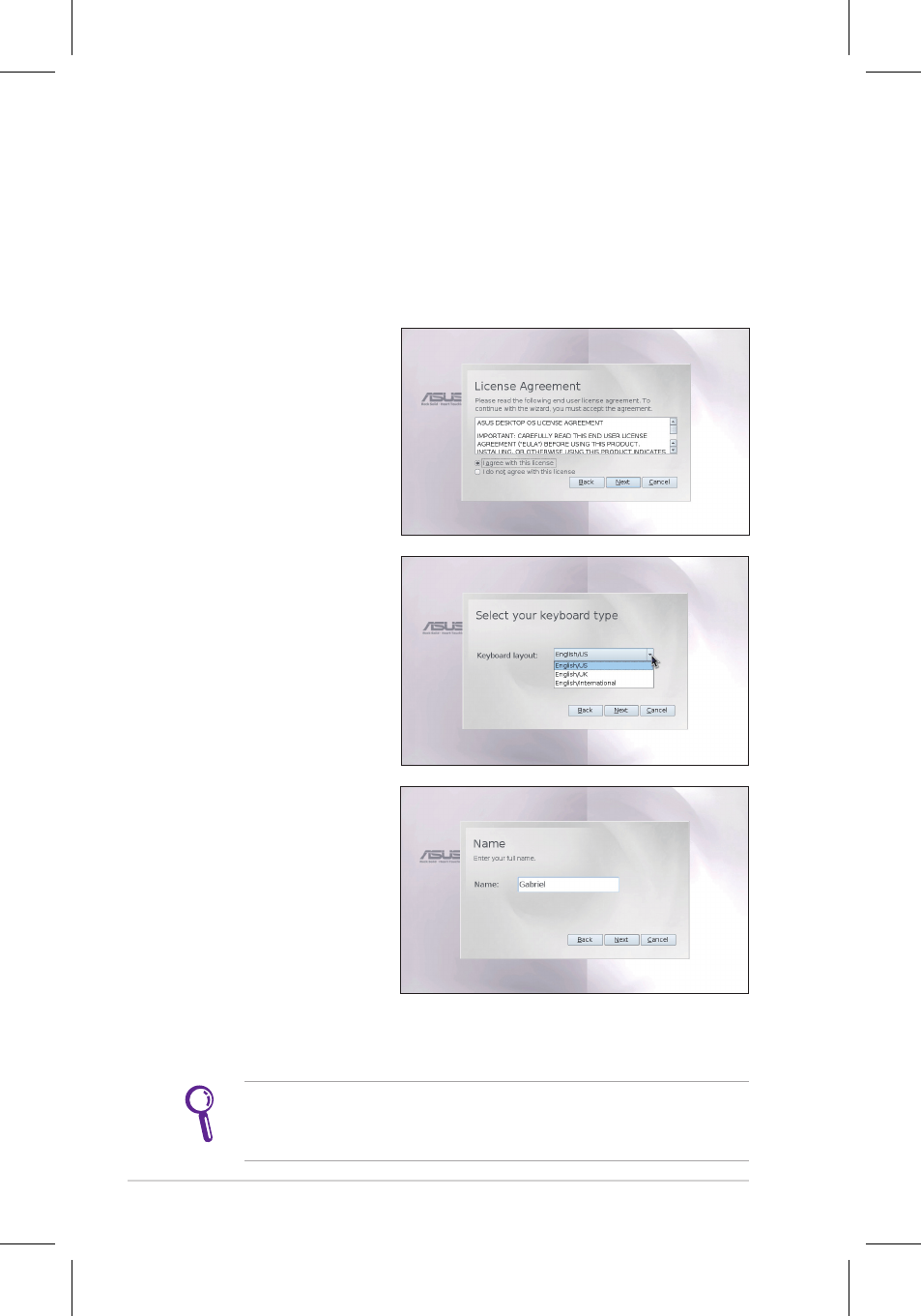
Quick Use Guide - 4
In Full desktop mode
1. Click the Launch button on the bottom left corner of the
desktop.
. Select
Logout user (user name) from the menu.
. Click
Shut down from the Log Out Desktop Session message
box to shut down the Eee PC.
Launching First Run Wizard
For the first time you start your Eee PC, the First Run Wizard will
auto-launch and lead you through setting up your preferences and
some basic information. Follow the wizard instructions to finish the
initiation.
1. Toggle I agree with
this license and click
Next to continue.
ASUS Eee PC also supports Windows® XP operating system. Refer
to user guide for detailed instructions and notices on installing
the WinXP SP bit operating system.
4. Follow the on-screen instructions to complete the first run
wizard.
. Select your keyboard
type and click Next
to continue.
. Enter your User
Name. Click Next to
continue.
- Eee PC 1003HAG (60 pages)
- G51Jx (118 pages)
- K50Ij(BestBuy) (78 pages)
- K50Ij(BestBuy) (24 pages)
- E5368 (114 pages)
- PL80JT (30 pages)
- K40AC (24 pages)
- G51J (114 pages)
- W5Ae (134 pages)
- W5Ae (70 pages)
- UX30S (26 pages)
- BX31E (100 pages)
- PRO33JC (26 pages)
- U30Jc (104 pages)
- W5 (7 pages)
- Eee PC T101MT (68 pages)
- U81A (88 pages)
- U81A (28 pages)
- Transformer Pad TF300TL (6 pages)
- Transformer Pad TF300T (90 pages)
- Transformer Pad TF300T (2 pages)
- K40AE (108 pages)
- A8He (71 pages)
- A8He (71 pages)
- A8He (71 pages)
- G72gx (28 pages)
- PRO7 (32 pages)
- EB1501 (46 pages)
- EB1501 (46 pages)
- EB1007 (179 pages)
- EB1007 (181 pages)
- EB1007 (109 pages)
- EB1007 (145 pages)
- EB1007 (183 pages)
- EB1007 (102 pages)
- EB1021 (40 pages)
- EB1012 (325 pages)
- EB1012 (95 pages)
- EB1012 (231 pages)
- EB1012 (185 pages)
- EB1012 (130 pages)
- EB1012 (1 page)
- Eee PC 1015CX (66 pages)
- Eee PC X101H (62 pages)
- Eee PC X101H (50 pages)
