Advanced (sub-menu), Primary/secondary ide master/slave – Asus A2Dc User Manual
Page 105
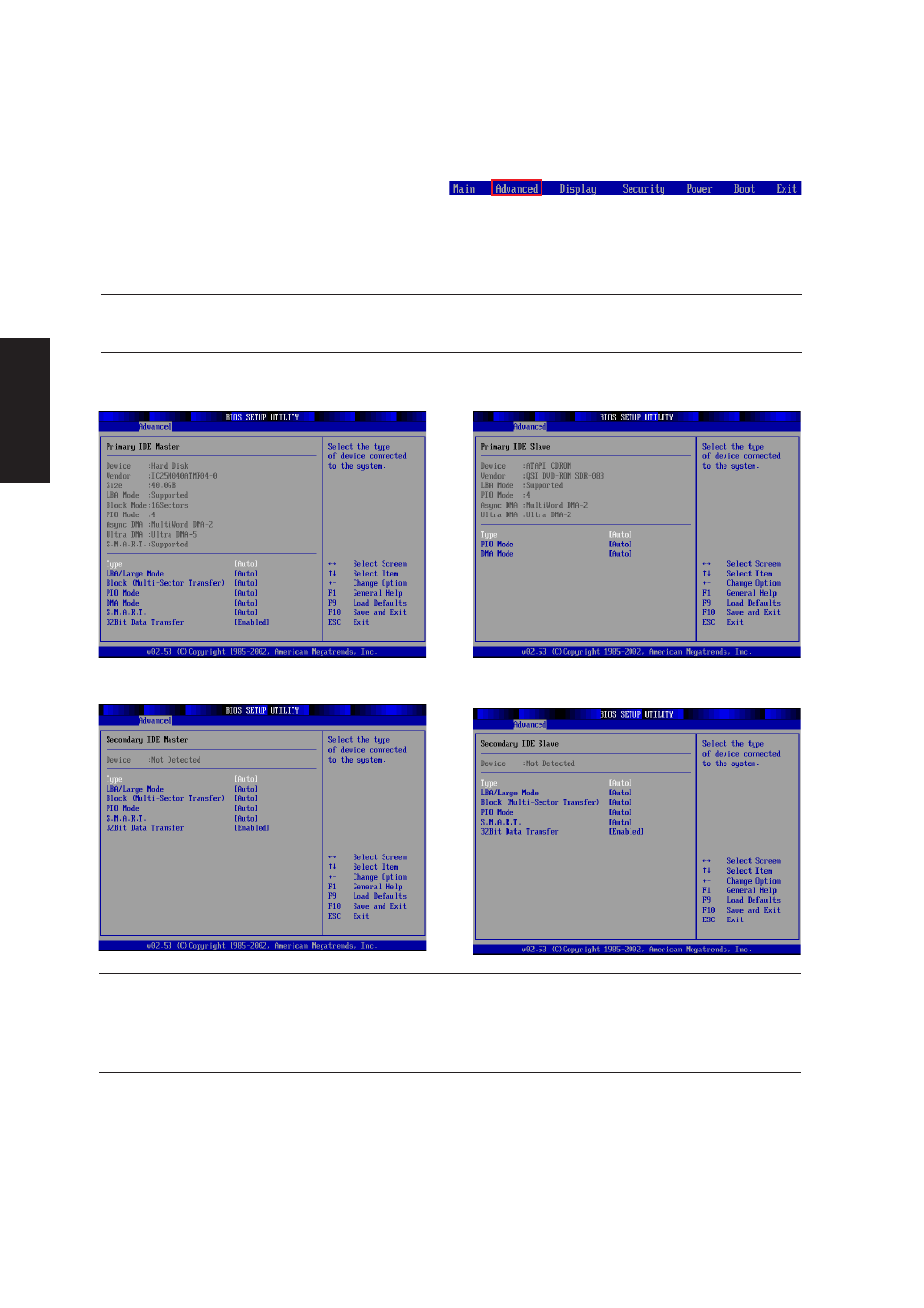
104
BIOS Setup
NOTE: Before attempting to configure a hard disk drive, make sure you have the con-
figuration information supplied by the manufacturer of the drive. Incorrect settings
may cause your system to not recognize the installed hard disk. To allow the BIOS to
detect the drive type automatically, select [AUTO].
NOTE: The drives displayed here are examples only. The actual display will be depen-
dent on the drives you have installed in your Notebook PC.
Primary IDE Slave [ATAPI CDROM]
Secondary IDE Slave [Not Detected]
Primary IDE Master [Hard Disk]
Secondary IDE Master [Not Detected]
Advanced (sub-menu)
Primary/Secondary IDE Master/Slave
(continued on next page)
This manual is related to the following products:
