Annotating on the page – Asus MeMO Pad 8 User Manual
Page 73
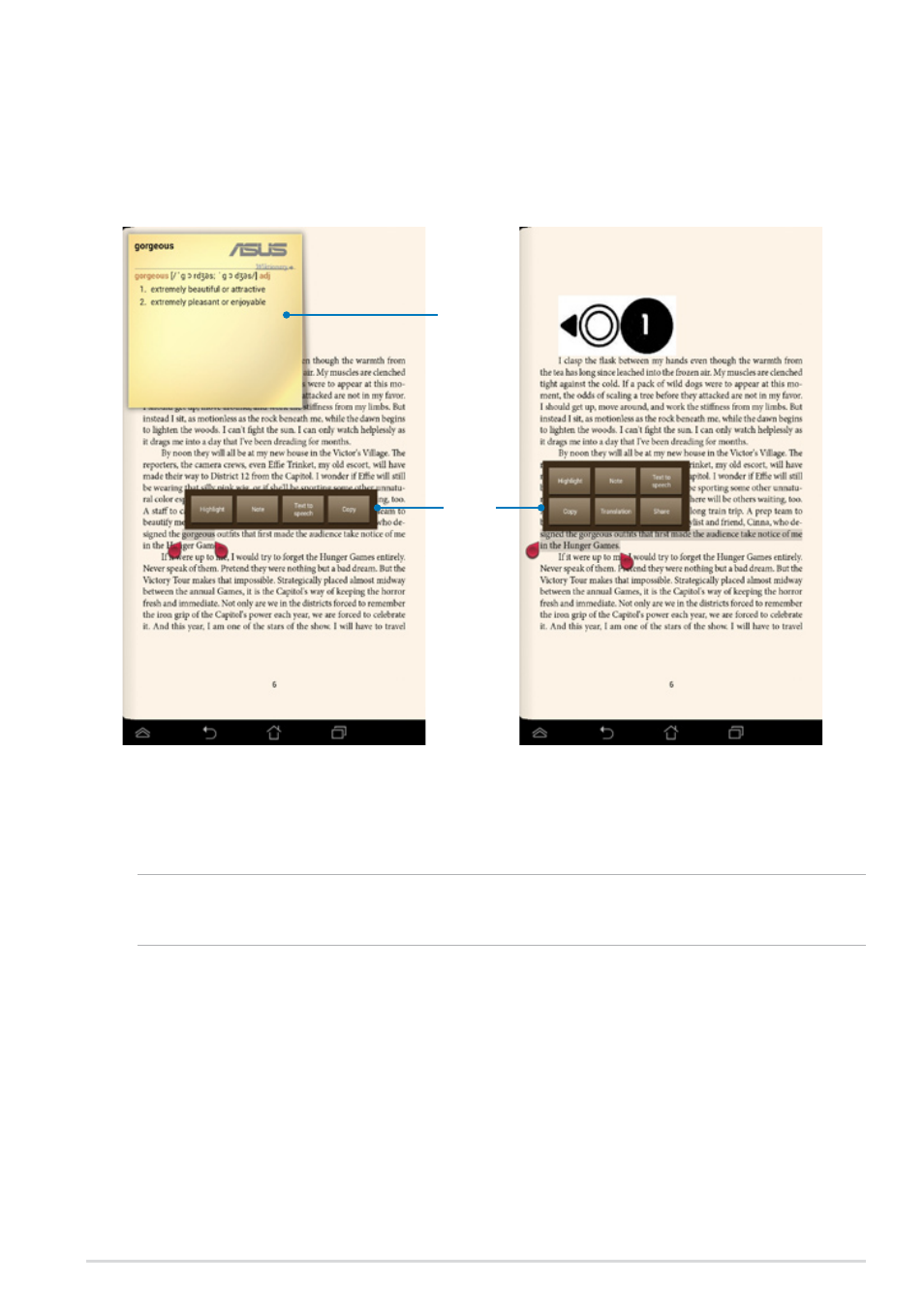
K00L
Annotating on the page
Annotating in your e-books allows you to see the definition of a word, copy a
word or a phrase, share via e-mail, or listen through text-to-speech function.
Annotating a word
Annotating a phrase
To annotate a page:
1. Tap and hold the desired word until the action bar and the dictionary note are
displayed.
NOTE: To select a phrase, tap and hold the word then slide your finger to select.
When you select a phrase, the dictionary note does not appear.
2. From the action bar, choose from the following options:
a. Tap Highlight to mark a word or phrase.
b. Tap Note to record a word or phrase.
c. Tap Text to Speech to listen to the selected word or phrase.
d. Tap Copy to copy the selected word or phrase and paste it to a text app.
e. Tap Share to share a phrase then select an app that you want for sharing.
f. Tap Translation to see the translation of the selected phrase.
Dictionary
note
Action
bar
- Eee PC 1003HAG (60 pages)
- G51Jx (118 pages)
- K50Ij(BestBuy) (24 pages)
- K50Ij(BestBuy) (78 pages)
- E5368 (114 pages)
- PL80JT (30 pages)
- K40AC (24 pages)
- G51J (114 pages)
- W5Ae (70 pages)
- W5Ae (134 pages)
- UX30S (26 pages)
- BX31E (100 pages)
- PRO33JC (26 pages)
- U30Jc (104 pages)
- W5 (7 pages)
- Eee PC T101MT (68 pages)
- U81A (88 pages)
- U81A (28 pages)
- Transformer Pad TF300T (2 pages)
- Transformer Pad TF300TL (6 pages)
- Transformer Pad TF300T (90 pages)
- K40AE (108 pages)
- A8He (71 pages)
- A8He (71 pages)
- A8He (71 pages)
- G72gx (28 pages)
- PRO7 (32 pages)
- EB1501 (46 pages)
- EB1501 (46 pages)
- EB1007 (145 pages)
- EB1007 (183 pages)
- EB1007 (102 pages)
- EB1007 (179 pages)
- EB1007 (181 pages)
- EB1007 (109 pages)
- EB1021 (40 pages)
- EB1012 (185 pages)
- EB1012 (130 pages)
- EB1012 (1 page)
- EB1012 (325 pages)
- EB1012 (95 pages)
- EB1012 (231 pages)
- Eee PC 1015CX (66 pages)
- Eee PC X101H (62 pages)
- Eee PC X101H (50 pages)
