Asus Eee PC 900HD/XP User Manual
Page 16
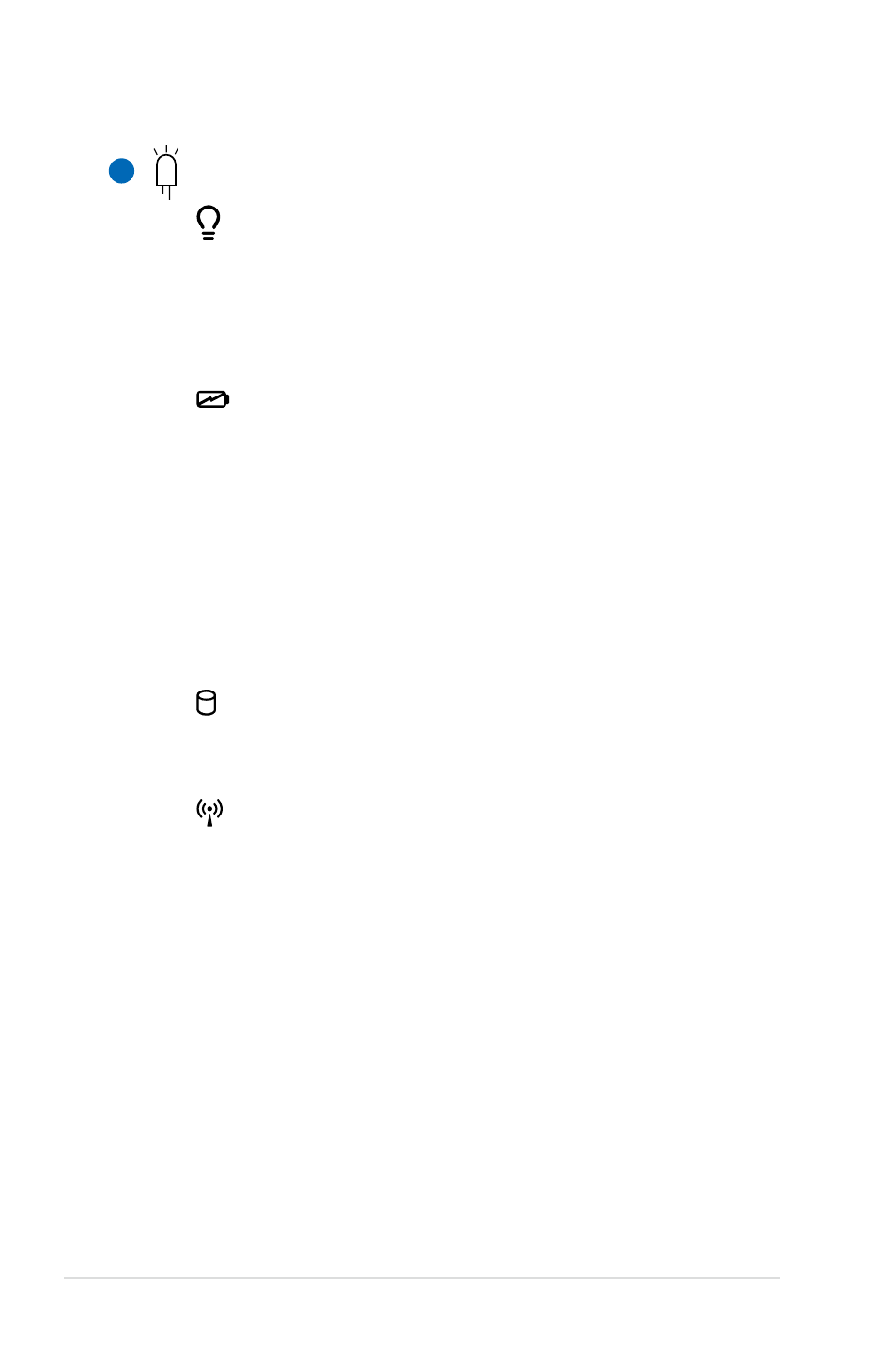
2-4
Chapter 2: Knowing the Parts
Status Indicators (front)
Power Indicator
The power indicator lights when the Eee PC is turned
ON and blinks slowly when the Eee PC is in the Save-to-
RAM (Suspend) mode. This indicator is OFF when the
Eee PC is turned OFF.
Battery Charge Indicator
The battery charge indicator (LED) shows the status of
the battery’s power as follows:
ON: The Eee PC’s battery is charging when AC power is
connected.
OFF: The Eee PC’s battery is charged or completely
drained.
Blinking: Battery power is less than 10% and AC
power is not connected.
Hard disk drive (HDD) Indicator
The hard disk drive indicator blinks when data is
written to or read from the disk drive.
Wireless Indicator
This is only applicable on models with built-in wireless
LAN. When the built-in wireless LAN is enabled, this
indicator lights.
7
- Eee PC 1003HAG (60 pages)
- G51Jx (118 pages)
- K50Ij(BestBuy) (78 pages)
- K50Ij(BestBuy) (24 pages)
- E5368 (114 pages)
- PL80JT (30 pages)
- K40AC (24 pages)
- G51J (114 pages)
- W5Ae (134 pages)
- W5Ae (70 pages)
- UX30S (26 pages)
- BX31E (100 pages)
- U30Jc (104 pages)
- PRO33JC (26 pages)
- W5 (7 pages)
- Eee PC T101MT (68 pages)
- U81A (88 pages)
- U81A (28 pages)
- Transformer Pad TF300T (90 pages)
- Transformer Pad TF300T (2 pages)
- Transformer Pad TF300TL (6 pages)
- K40AE (108 pages)
- A8He (71 pages)
- A8He (71 pages)
- A8He (71 pages)
- G72gx (28 pages)
- PRO7 (32 pages)
- EB1501 (46 pages)
- EB1501 (46 pages)
- EB1007 (179 pages)
- EB1007 (181 pages)
- EB1007 (109 pages)
- EB1007 (145 pages)
- EB1007 (183 pages)
- EB1007 (102 pages)
- EB1021 (40 pages)
- EB1012 (95 pages)
- EB1012 (231 pages)
- EB1012 (185 pages)
- EB1012 (130 pages)
- EB1012 (1 page)
- EB1012 (325 pages)
- Eee PC 1015CX (66 pages)
- Eee PC X101H (62 pages)
- Eee PC X101H (50 pages)
