Standby mode / powered off – Asus Eee PC 1000HE User Manual
Page 17
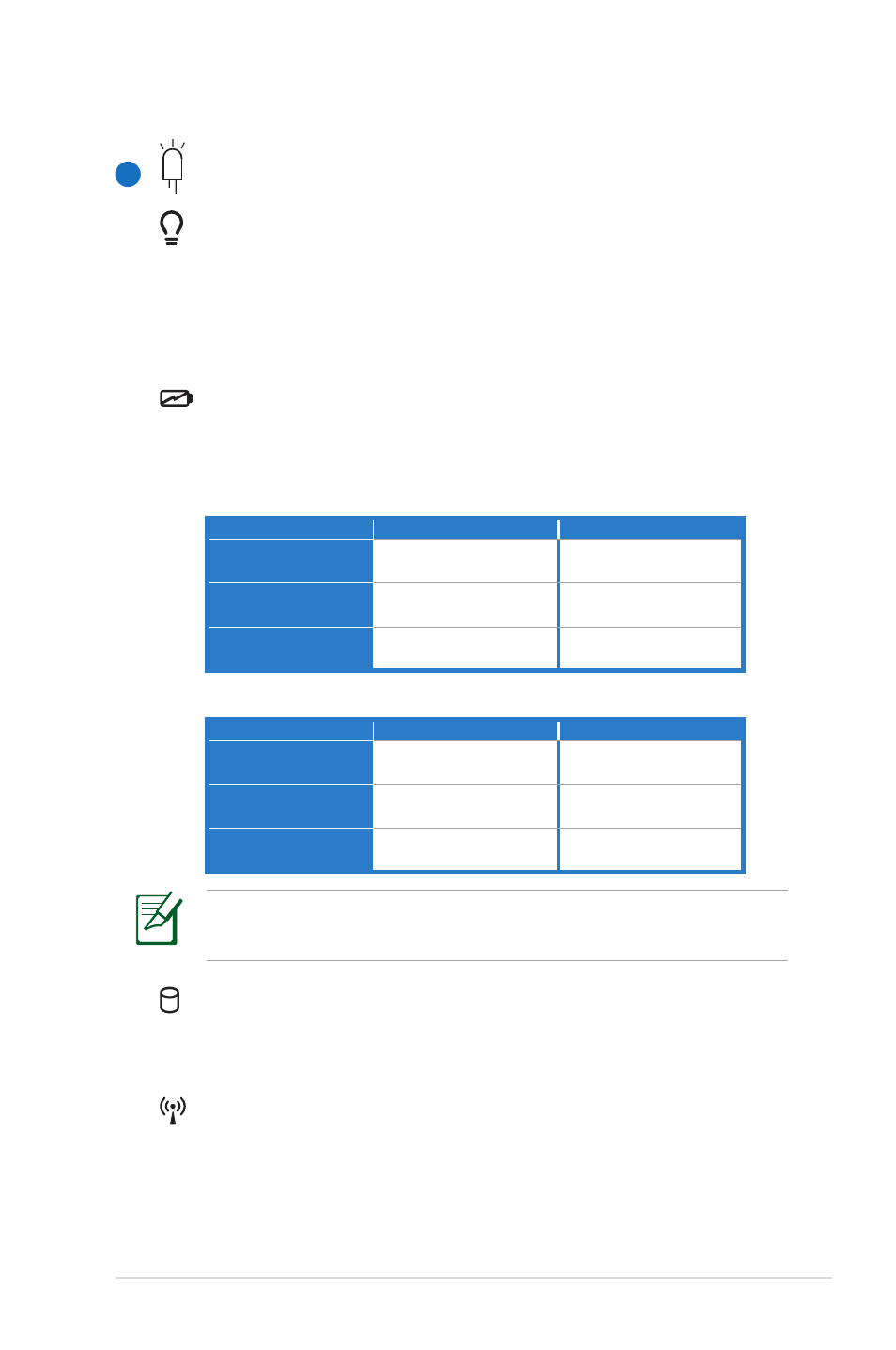
ASUS Eee PC
2-5
8
Status Indicators (front)
Power Indicator
The power indicator lights when the Eee PC is turned ON
and blinks slowly when the Eee PC is in the Save-to-RAM
(Suspend) mode. This indicator is OFF when the Eee PC is
turned OFF.
Battery Charge Indicator
The battery charge indicator (LED) shows the status of the
battery’s power as follows:
Powered ON
AC Mode
Battery Mode
Battery charge is
between 100%–80%
Orange ON
Green ON
Battery charge is
between 80%–10%
Orange Blinking Slowly Green Blinking Slowly
Battery charge is
less than 10%
Orange Blinking Quickly Green Blinking Quickly
Standby Mode / Powered OFF
AC Mode
Battery Mode
Battery charge is
between 100%–80%
Orange ON
Off
Battery charge is
between 80%–10%
Orange Blinking Slowly Off
Battery charge is
less than 10%
Orange Blinking Quickly Off
The Battery Charge Indicator will not light when the battery is
removed from your Eee PC.
Solid-State disk (SSD)/Hard disk (HDD) Indicator
The solid-state disk drive/hard disk drive indicator blinks
when data is written to or read from the disk drive.
Wireless/Bluetooth Indicator
This is only applicable on models with built-in wireless
LAN/Bluetooth. When the built-in wireless LAN/Bluetooth is
enabled, this indicator lights.
