Using the utilities, Using ezsetup – Asus RT-G32 User Manual
Page 6
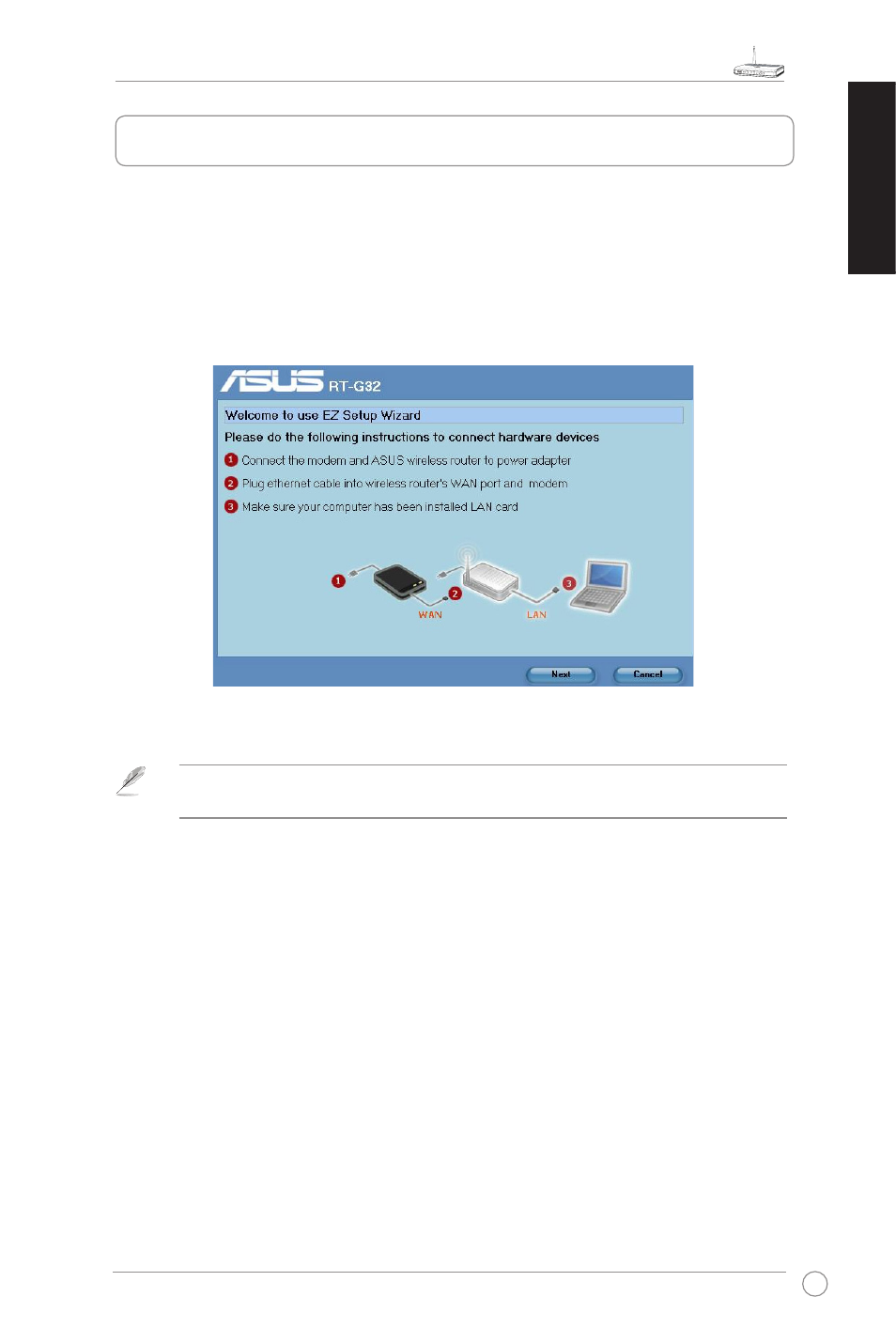
RT-G32 Wireless Router Quick Start Guide
English
. Using the utilities
Using EZSetup
To use EZSetup:
1. Fr.. y..r Wind.ws
®
deskt.p, click Start > All Programs > ASUS Utility >
RT-G32 Wireless Router > EZSetup Wizard t. la.nch the EZ.et.p .tility.
2. F.ll.w the .nscreen instr.cti.ns t. set .p y..r hardware, then click Next.
3. F.ll.w the s.cceeding .nscreen instr.cti.ns t. c..plete the installati.n.
Note: F.r ..re details .n the feat.res .f the wireless r..ter, refer t. the .ser .an.al incl.ded in
the s.pp.rt CD.
See also other documents in the category Asus Wireless Headsets:
- WL-AM602 (48 pages)
- RT-G31 (6 pages)
- RT-N11 (40 pages)
- RT-N11 (109 pages)
- RT-N11 (99 pages)
- RT-N11 (44 pages)
- RT-N11 (145 pages)
- RT-N56U (168 pages)
- RT-N56U (152 pages)
- RT-N56U (72 pages)
- RT-N56U (68 pages)
- RT-N16 (110 pages)
- RT-N16 (68 pages)
- RT-N16 (69 pages)
- RT-N16 (123 pages)
- RT-N16 (147 pages)
- RT-N16 (12 pages)
- RT-N16 (66 pages)
- WL-500gP V2 (55 pages)
- WL-500 (12 pages)
- WL-500gP V2 (64 pages)
- WL-500gP V2 (88 pages)
- WL-500gP V2 (151 pages)
- WL-500gP V2 (11 pages)
- WL-500gP V2 (65 pages)
- RT-N10LX (22 pages)
- RT-N10LX (46 pages)
- RT-N12 (VER.D1) (68 pages)
- RT-N12 (VER.D1) (68 pages)
- WL-600g (57 pages)
- WL-600g (417 pages)
- WL-600g (227 pages)
- WL-600g (18 pages)
- RT-N10E (46 pages)
- RT-N10E (26 pages)
- RT-N15U (60 pages)
- RT-N14UHP (2 pages)
- RT-N14UHP (107 pages)
- WL-320gE (71 pages)
- WL-320gE (58 pages)
- WL-320gE (77 pages)
- WL-320gE (172 pages)
- WL-320gE (74 pages)
- WL-320gE (361 pages)
- WL-320gE (20 pages)
