2 upgrading system memory, Upgrading system memory -4, Chapter 2: components 2-4 – Asus ESC4000/IB User Manual
Page 16
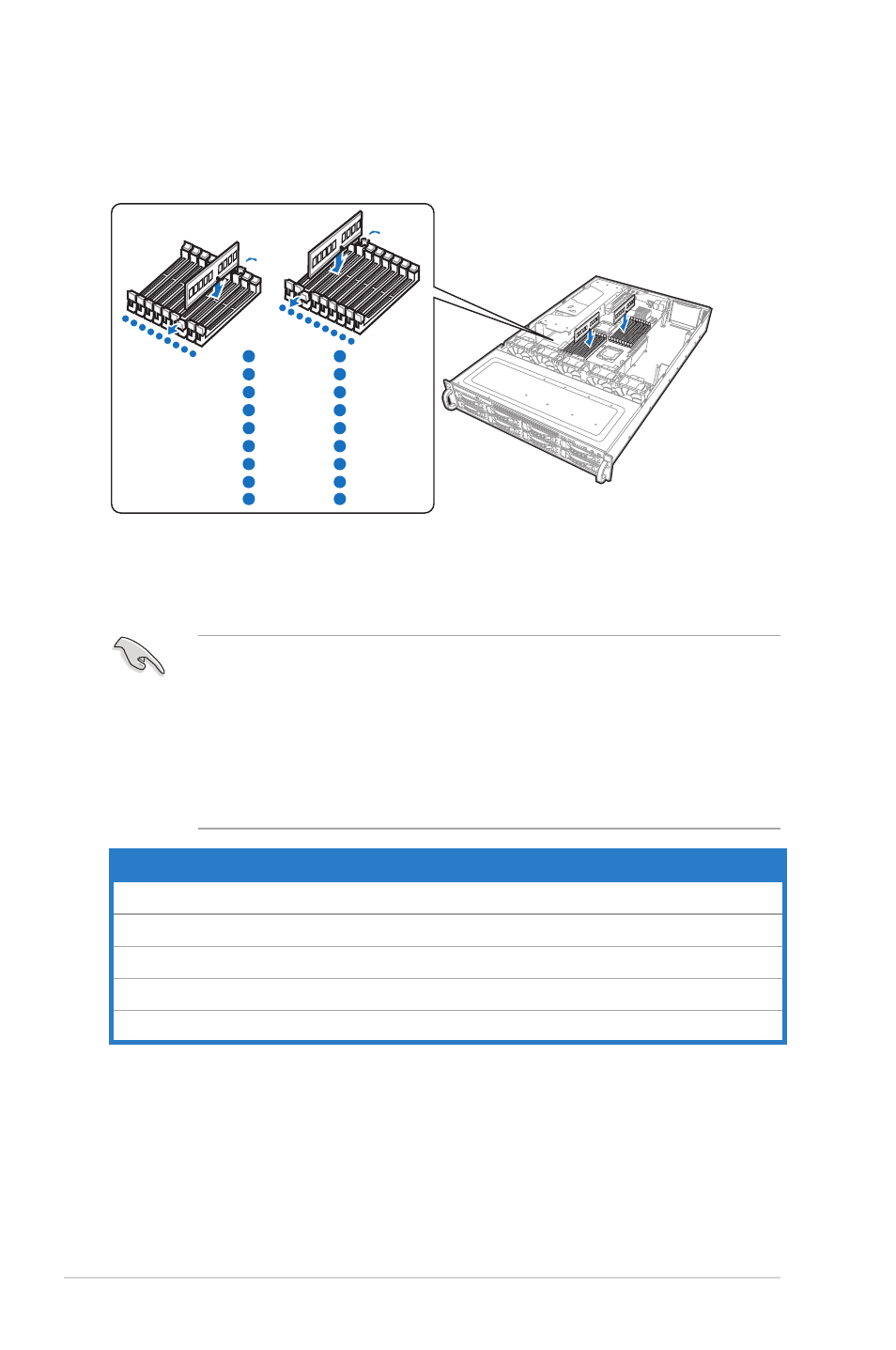
Chapter 2: Components
2-4
2.2
Upgrading system memory
The motherboard comes with eighteen (18) Double Data Rate 3 (DDR3) Dual Inline
Memory Modules (DIMM) sockets.
1
2
3
4
5
DIMM_A3
DIMM_A2
DIMM_A1
DIMM_B3
DIMM_B2
13
14
11
10
12
DIMM_D3
DIMM_D2
DIMM_D1
DIMM_E3
DIMM_E2
6
DIMM_B1
15
DIMM_E1
7
DIMM_C3
16
DIMM_F3
8
DIMM_C2
17
DIMM_F2
9
DIMM_C1
18
DIMM_F1
1
2
3
4
5
6
7
8
12 13
14 15
16 17
18
11
10
9
You may install 1 GB, 2 GB, 4 GB and 8 GB registered DDR3 DIMMs with ECC
or 1GB, 2GB and 4GB unbuffered DDR3 DIMMs with ECC into the DIMM sockets
using the memory configurations in this section.
• Always install DIMMs with the same CAS latency. For optimum
compatibility, it is recommended that you obtain memory modules from the
same vendor.
• For CPU1 configuraton, when installing only one DIMM, install it to the
orange slots labeled DIMM_A1, DIMM_B1, or DIMM_C1.
• For CPU2 configuraton, when installing only one DIMM, install it to the
orange slots labeled DIMM_D1, DIMM_E1, or DIMM_F1.
Order P/N
Description
90-S000I05K0T
DDR3 1333 ECC REG 2G 240P SINGLE PACK
90-S000I05M0T
DDR3 1333 ECC UNB 2G 240P SINGLE PACK
90-S000I0570T
DDR3 1333 ECC UNB 4G 240P SINGLE PACK
90-S000I05H0T
DDR3 1333 ECC REG 4G 240P SINGLE PACK
90-S000I05I0T
DDR3 1066 ECC REG 8G 240P 4RANK SINGLE PACK
