English, C. connecting to a bluetooth device using a cable, D. adjusting the volume – Asus SP-BT23 User Manual
Page 8: Configuring windows audio output
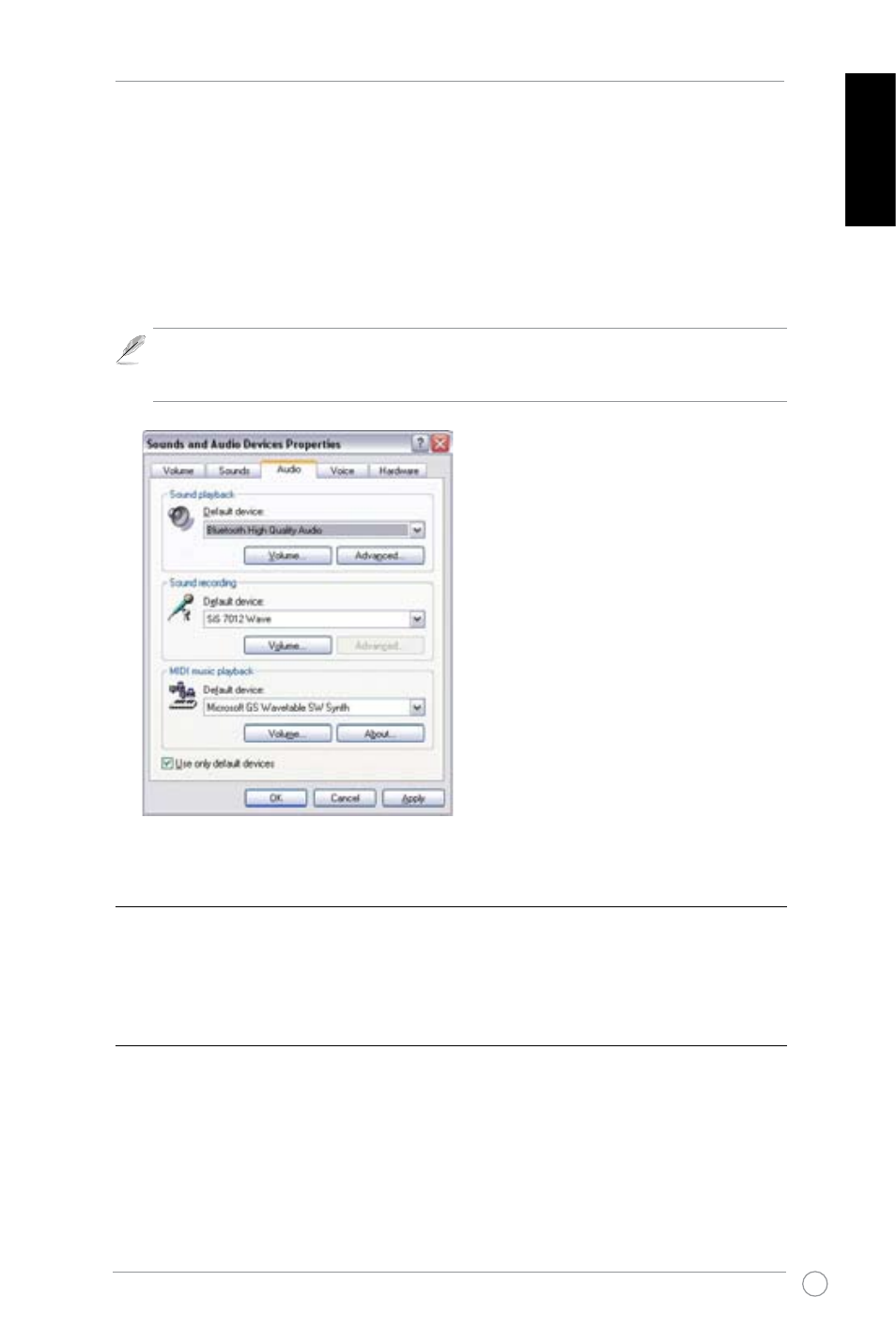
SP-BT23 Wireless Portable Speaker Quick Start Guide
3
English
Configuring Windows audio output
1. Open Control Panel and double click Sound and Audio devices.
2. Select the Audio tab.
3. Set the Sound Playback Default Device to Bluetooth High Quality Audio.
4. Click OK.
The power/connection LED turns on when the speaker is successfully connected to a
Bluetooth audio source. If no connection is established within three minutes, the LED
will blink and the device goes into idle mode. Try and connect again when necessary.
C. Connecting to a Bluetooth device using a cable
To connect the speakers to a Bluetooth device that has a 3.5mm audio connector, plug the
cable into the line-in port on the side of the speakers and the audio connector on the device.
Switch on the device then play audio.
D. Adjusting the volume
To set the volume of the speakers, rotate the jog dial located on the right side of the speakers.
