7 event log configuration, 8 hardware monitor, Event log configuration -28 – Asus Z8PE-D18 User Manual
Page 88: Hardware monitor -28, View event log, Mark all events as read, Clear event log, Press to read all the unread event log, Press to mark all the events as read, Press to clear all events on the event log
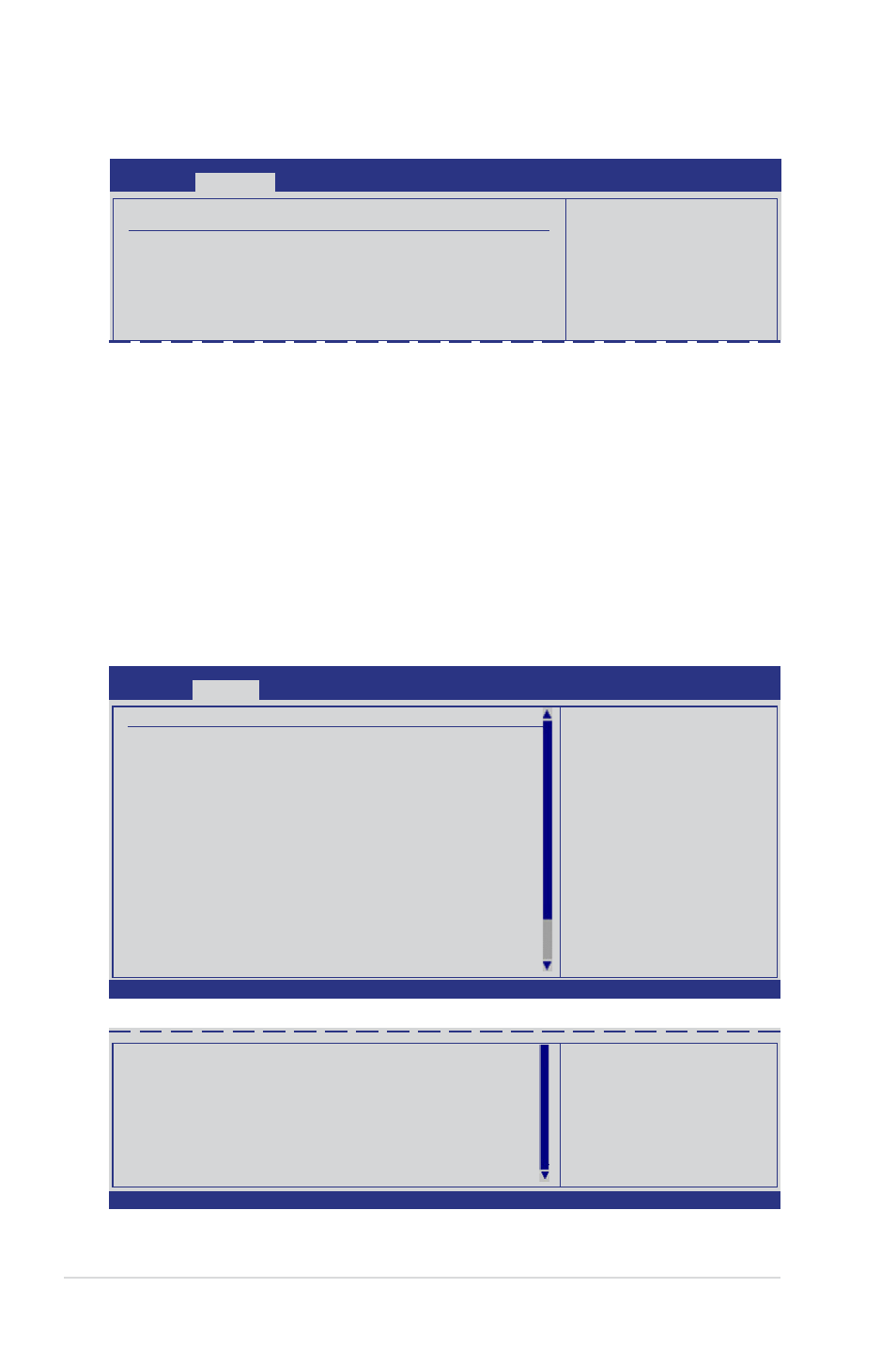
4-28
Chapter 4: BIOS setup
BIOS SETUP UTILITY
Main Advanced
Event Logging details
View Event Log
Mark all events as read
Clear Event Log
4.4.7
Event Log Configuration
View all unread events
on the Event Log.
View Event Log
Press
Mark all events as read
Press
Clear Event Log
Press
4.4.8
Hardware Monitor
v02.61 (C)Copyright 1985-2008, American Megatrends, Inc.
BIOS SETUP UTILITY
Advanced
Hardware Monitor
CPU1 Temperature
[ 27.5ºC/ 81.5ºF]
CPU2 Temperature
[ 0 ºC/ 32 ºF]
TR1 Temperature
[ N/A ]
TR2 Temperature
[ N/A ]
CPU Fan1 Speed
[ 4200RPM]
CPU Fan2 Speed
[ N/A ]
Front Fan1 Speed
[ N/A ]
Front Fan2 Speed
[ N/A ]
Front Fan3 Speed
[ N/A ]
Front Fan4 Speed
[ N/A ]
Rear Fan1 Speed
[ N/A ]
Rear Fan2 Speed
[ N/A ]
Fan Speed Control
[Generic Mode]
VCORE1 Voltage
[ 1.052 V]
VCORE2 Voltage
[ N/A ]
+1.5V_P1DDR3 Voltage
[ 1.508 V]
+1.5V_P2DDR3 Voltage
[ N/A ]
+1.5V_ICH Voltage
[ 1.520 V]
←→
Select Screen
↑↓
Select Item
+- Change Option
F1 General Help
F10 Save and Exit
ESC Exit
Scroll down for more items.
v02.61 (C)Copyright 1985-2008, American Megatrends, Inc.
P1VTT Voltage
[ 1.022 V]
P2VTT Voltage
[ 1.022 V]
+1.1V_IOH Voltage
[ 0.204 V]
+12V Voltage
[12.000 V]
+5V Voltage
[ 5.196 V]
+3.3V Voltage
[ 3.246 V]
+5VSB Voltage
[ 5.132 V]
+3VSB Voltage
[ 3.198 V]
VBAT Voltage
[ 3.126 V]
←→
Select Screen
↑↓
Select Item
+- Change Option
F1 General Help
F10 Save and Exit
ESC Exit
CPU1 Temperature
