Table of contents (cont.) – Asus G1Sn User Manual
Page 3
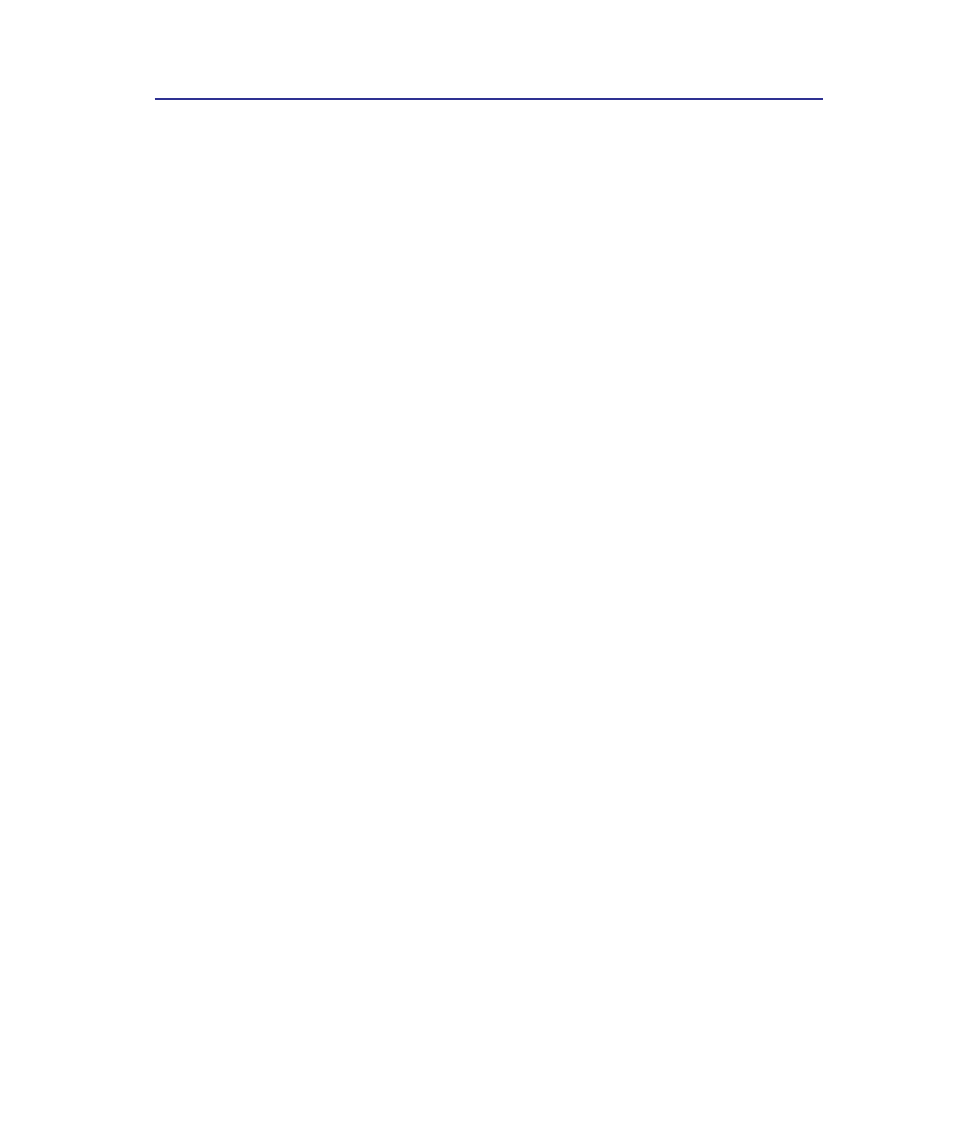
3
Contents
4. Using the Notebook PC
Pointing Device......................................................................................................... 40
Using the Touchpad ............................................................................................. 40
Touchpad Usage Illustrations............................................................................... 41
Caring for the Touchpad....................................................................................... 42
Automatic Touchpad Disabling (Synaptics).......................................................... 42
Gaming Optical Mouse (on selected models) ...................................................... 43
Storage Devices ....................................................................................................... 45
Expansion Card ................................................................................................... 45
Optical Drive ........................................................................................................ 46
Flash Memory Card Reader ................................................................................ 48
Hard Disk Drive.................................................................................................... 49
Memory (RAM)..................................................................................................... 50
Connections.............................................................................................................. 51
Modem Connection.............................................................................................. 51
Network Connection ............................................................................................ 52
Wireless LAN Connection (on selected models) ................................................. 53
Windows Wireless Network Connection .............................................................. 54
Bluetooth Wireless Connection (on selected models) ......................................... 55
Appendix
Optional Accessories
Optional Connections
Operating System and Software
Glossary
Declarations and Safety Statements
Notebook PC Information
Table of Contents (Cont.)
