Asus Notebook PC (E-Manual) User Manual
Page 67
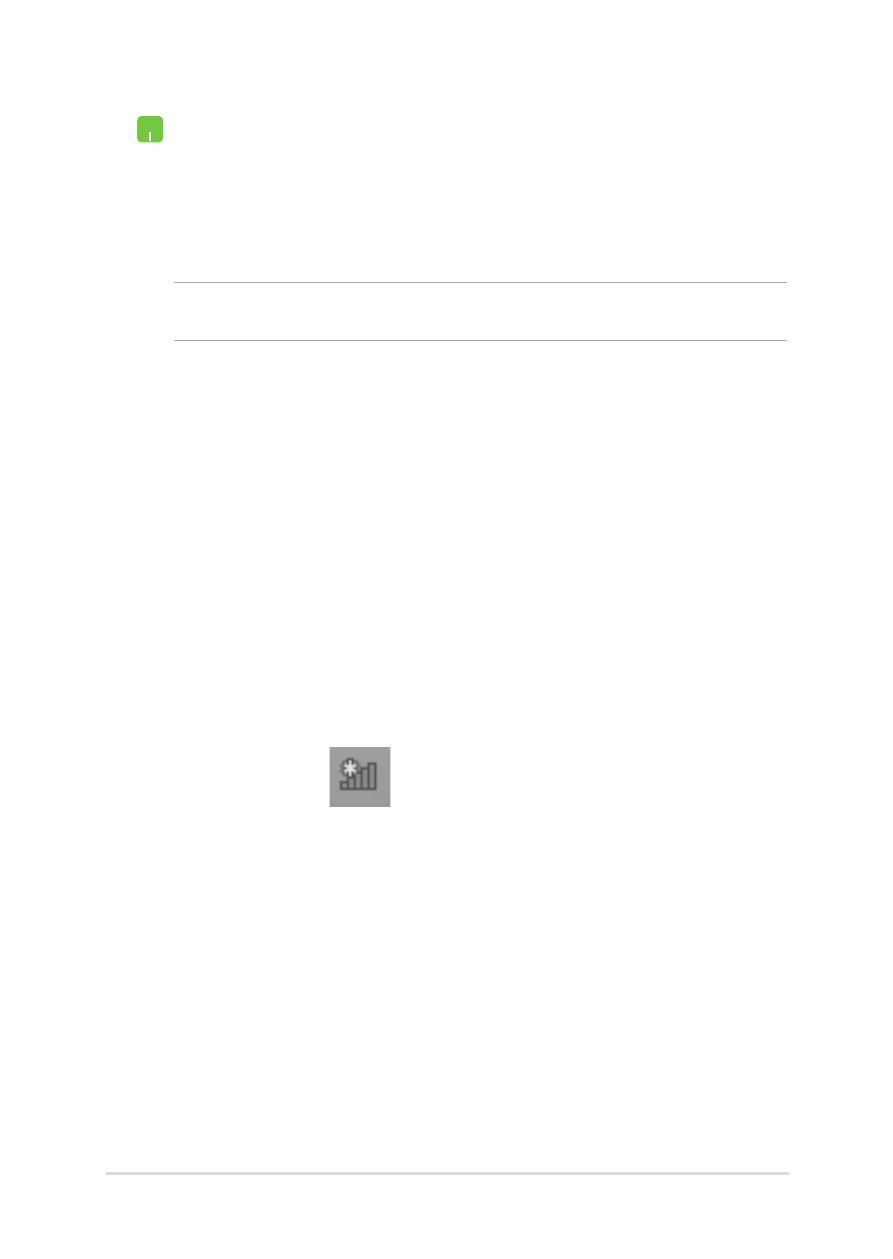
Notebook PC E-Manual
.
Tap Internet Protocol Version 4(TCP/IPv4) then
tap Properties.
NOTE: Proceed to the next steps if you are using PPPoE connection.
.
Tap Obtain an IP address automatically then tap
OK.
.
Return to the Network and Sharing Center
window then tap Set up a new connection or
network.
8.
Select Connect to the Internet then tap Next.
.
Tap Broadband (PPPoE).
10. Type your User name, Password, and Connection
name then tap Connect.
11. Tap Close to finish the configuration.
1. Tap
on the taskbar then tap the connection
you just created.
13. Type your user name and password then tap
Connect to start connecting to the Internet.
See also other documents in the category Asus Notebooks:
- Eee PC 1003HAG (60 pages)
- G51Jx (118 pages)
- K50Ij(BestBuy) (78 pages)
- K50Ij(BestBuy) (24 pages)
- E5368 (114 pages)
- PL80JT (30 pages)
- K40AC (24 pages)
- G51J (114 pages)
- W5Ae (134 pages)
- W5Ae (70 pages)
- UX30S (26 pages)
- BX31E (100 pages)
- PRO33JC (26 pages)
- U30Jc (104 pages)
- W5 (7 pages)
- Eee PC T101MT (68 pages)
- U81A (88 pages)
- U81A (28 pages)
- Transformer Pad TF300T (2 pages)
- Transformer Pad TF300TL (6 pages)
- Transformer Pad TF300T (90 pages)
- K40AE (108 pages)
- A8He (71 pages)
- A8He (71 pages)
- A8He (71 pages)
- G72gx (28 pages)
- PRO7 (32 pages)
- EB1501 (46 pages)
- EB1501 (46 pages)
- EB1007 (109 pages)
- EB1007 (145 pages)
- EB1007 (183 pages)
- EB1007 (102 pages)
- EB1007 (179 pages)
- EB1007 (181 pages)
- EB1021 (40 pages)
- EB1012 (231 pages)
- EB1012 (185 pages)
- EB1012 (130 pages)
- EB1012 (1 page)
- EB1012 (325 pages)
- EB1012 (95 pages)
- Eee PC 1015CX (66 pages)
- Eee PC X101H (50 pages)
- Eee PC X101H (62 pages)
