Bluetooth connection – Asus Eee PC 904HD/XP User Manual
Page 56
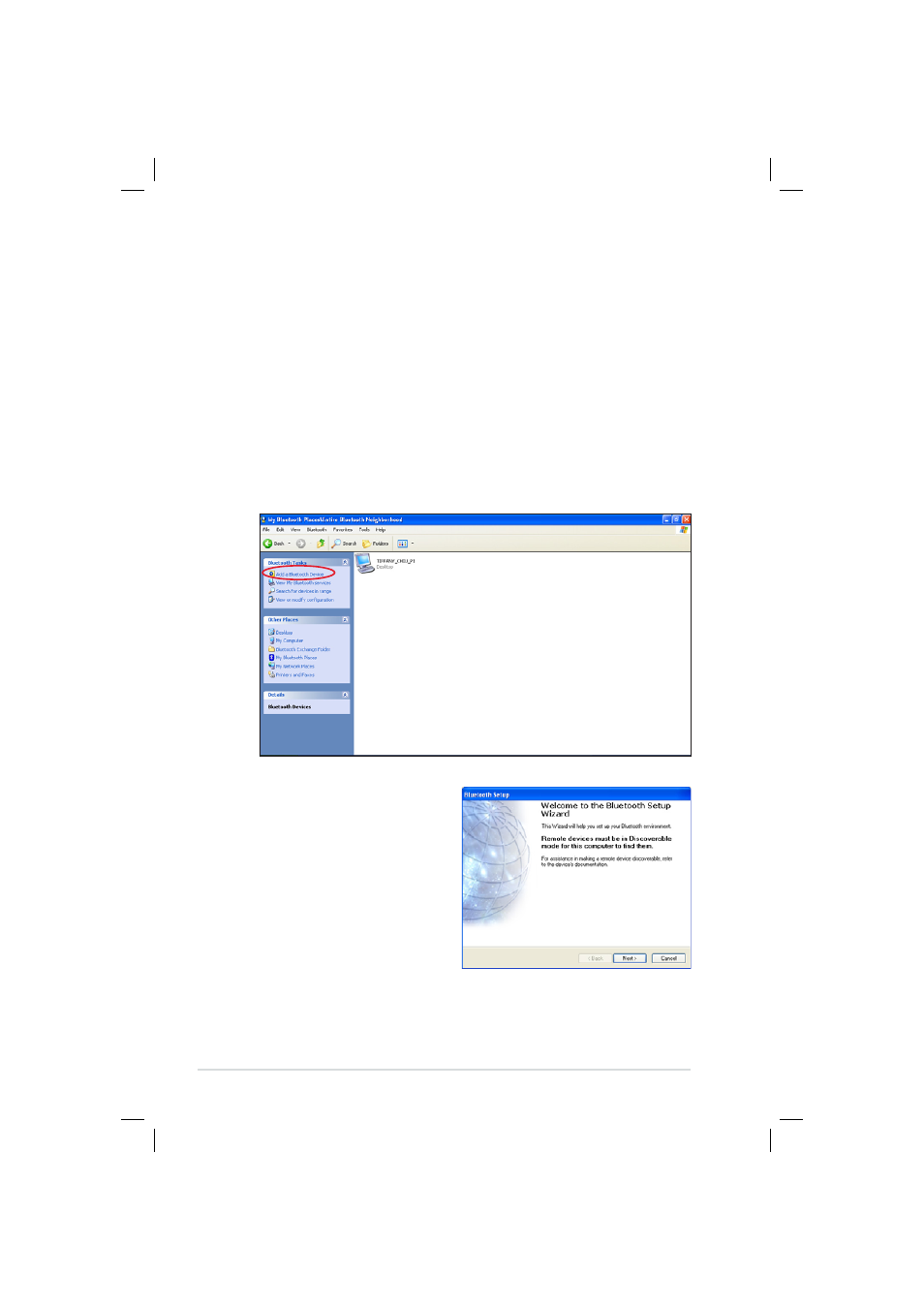
4-14
Chapter 4: Using the Eee PC
Bluetooth Connection
Bluetooth technology eliminates the need for cables for connecting
Bluetooth-enabled devices. Examples of Bluetooth-enabled devices
may be Notebook PCs, Desktop PCs, mobile phones, and PDAs.
To connect to a Bluetooth-enabled device
1.
Press
Bluetooth ON is shown.
2.
Click My Bluetooth Places on the desktop to search for the
nearby devices.
3.
Click Add a Bluetooth Device.
4.
Click Next to continue.
This manual is related to the following products:
