Asus RT-N56U User Manual
Page 40
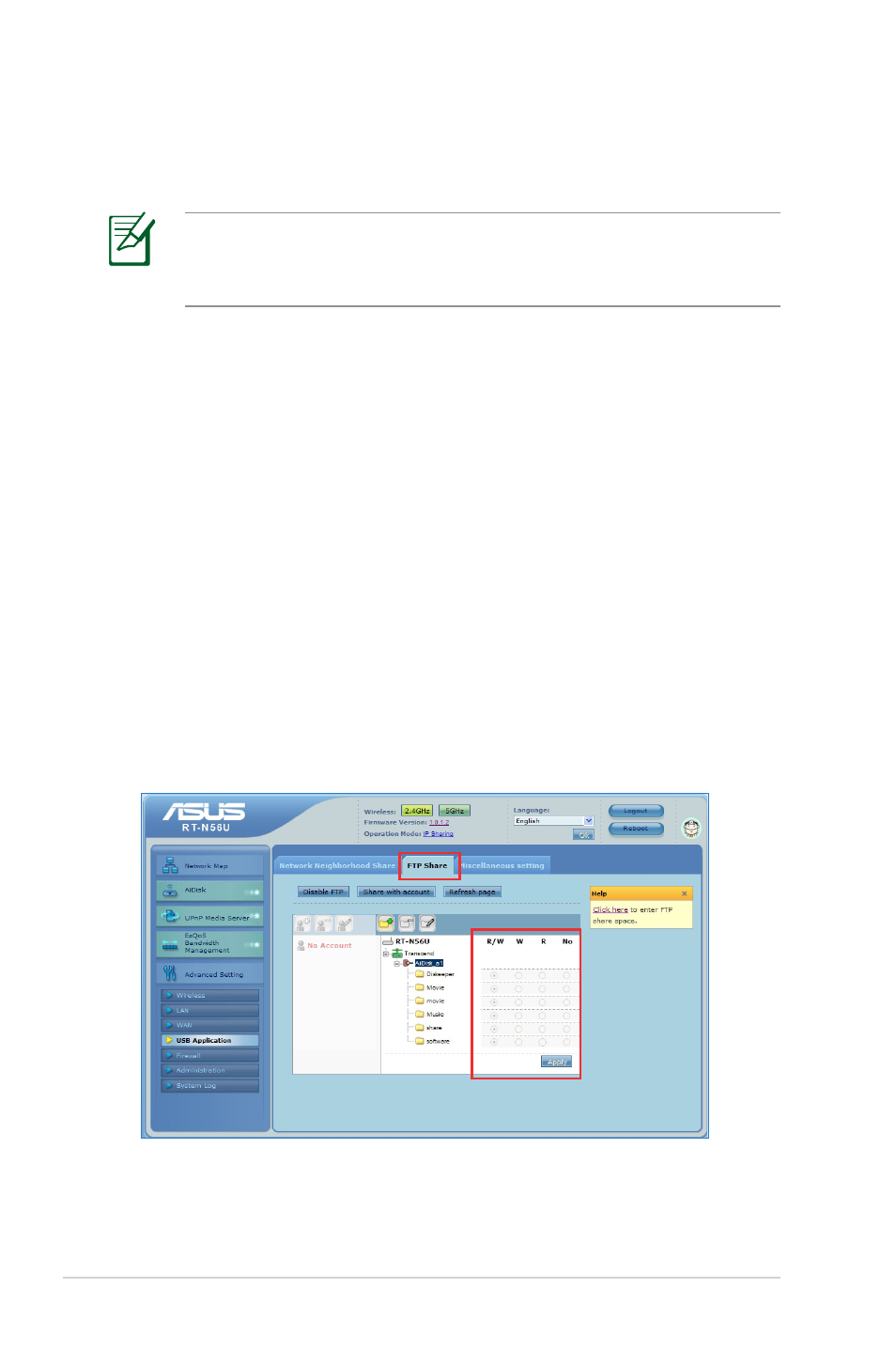
40
To share files via the FTP server:
1. Ensure that you have set up your FTP server through AiDisk.
NOTE: For more details, refer to the section Using AiDisk
for an FTP Server and Network Neighborhood setup in
this user manual.
2. Enable the DDNS service for FTP server access. To do this,
follow these steps:
a. From the navigation menu, click Advanced > WAN >
DDNS tab.
b. In the Enable the DDNS Client? field, tick Yes.
c. Key in your User Name or E-mail Address and
Password or DDNS key.
d. Key in your Host name. The format should be
xxx.asuscomm.com, where xxx is your host name.
e. When done, click Apply.
3. From the navigation menu, click Advanced Setting > USB
Application > FTP Share tab and select the account that
you want to assign access rights to.
- WL-AM602 (48 pages)
- RT-N11 (40 pages)
- RT-N11 (109 pages)
- RT-N11 (99 pages)
- RT-N11 (44 pages)
- RT-N11 (145 pages)
- RT-G31 (6 pages)
- RT-N56U (152 pages)
- RT-N56U (68 pages)
- RT-N56U (168 pages)
- RT-N16 (69 pages)
- RT-N16 (123 pages)
- RT-N16 (147 pages)
- RT-N16 (12 pages)
- RT-N16 (66 pages)
- RT-N16 (110 pages)
- RT-N16 (68 pages)
- WL-500gP V2 (64 pages)
- WL-500gP V2 (88 pages)
- WL-500gP V2 (151 pages)
- WL-500gP V2 (11 pages)
- WL-500gP V2 (65 pages)
- WL-500gP V2 (55 pages)
- WL-500 (12 pages)
- RT-N10LX (22 pages)
- RT-N10LX (46 pages)
- RT-N12 (VER.D1) (68 pages)
- RT-N12 (VER.D1) (68 pages)
- WL-600g (227 pages)
- WL-600g (18 pages)
- WL-600g (57 pages)
- WL-600g (417 pages)
- RT-N10E (46 pages)
- RT-N10E (26 pages)
- RT-N15U (60 pages)
- RT-N14UHP (107 pages)
- RT-N14UHP (2 pages)
- WL-320gE (77 pages)
- WL-320gE (172 pages)
- WL-320gE (74 pages)
- WL-320gE (361 pages)
- WL-320gE (20 pages)
- WL-320gE (71 pages)
- WL-320gE (58 pages)
