Super hybrid engine, Super hybrid engine -3 – Asus Eee PC 1005HAB User Manual
Page 39
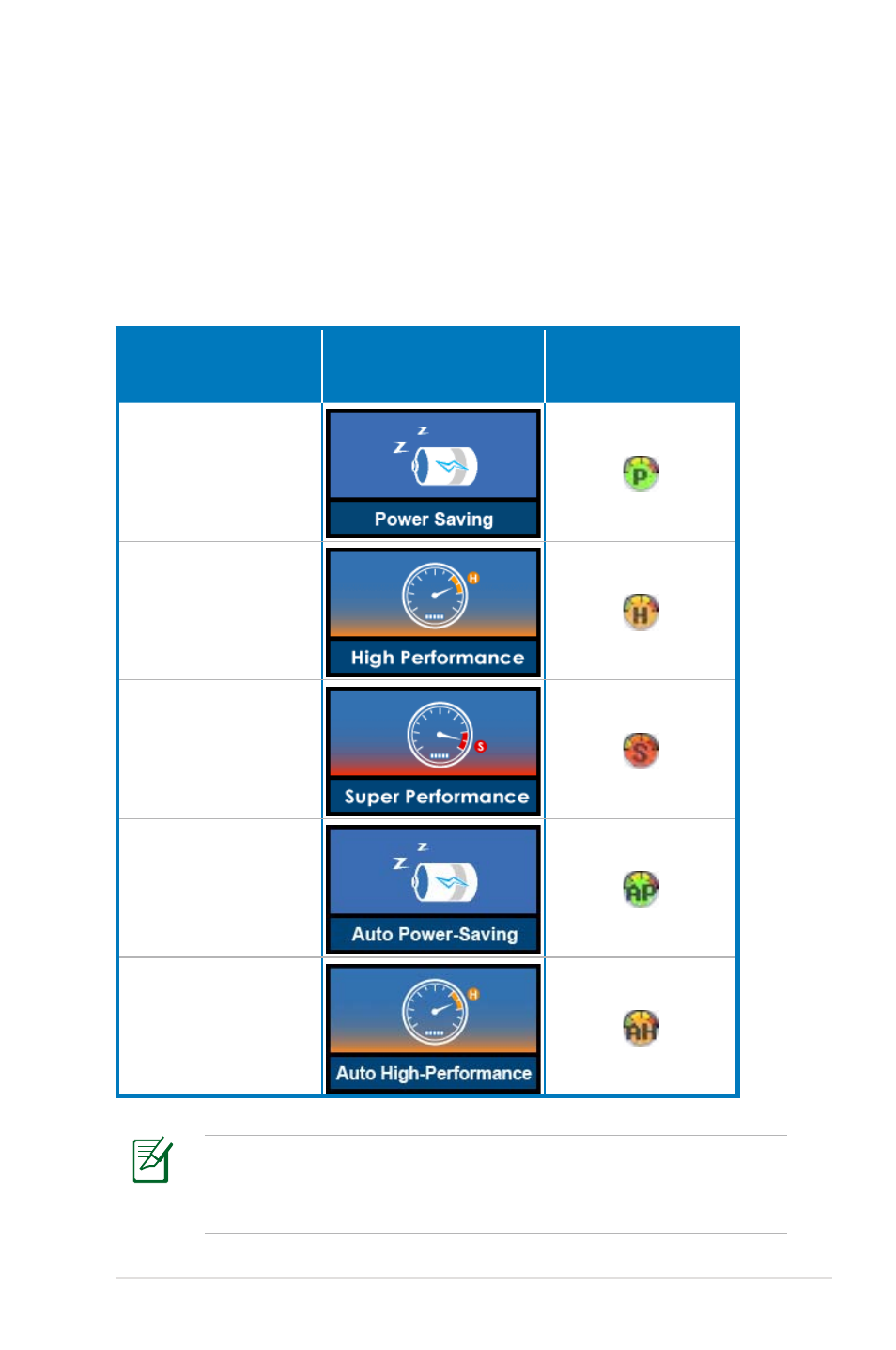
ASUS Eee PC
3-3
Super Hybrid Engine
Super Hybrid Engine offers different power modes. Click the Super
Hybrid Engine icon in the Notification area to switch between
various power saving modes. The power saving modes control many
aspects of your Eee PC to maximize performance versus battery time.
The selected mode is shown on the display.
Auto High Performance mode is available only when you apply
the power adapter to the Eee PC and Auto Power-Saving mode
is available only when you remove the power adapter.
Mode
Reminder
Icon (Notification area)
Power Saving
High Performance
Super Performance
Auto Power-Saving
Auto High-Performance
See also other documents in the category Asus Notebooks:
- Eee PC 1003HAG (60 pages)
- G51Jx (118 pages)
- K50Ij(BestBuy) (24 pages)
- K50Ij(BestBuy) (78 pages)
- E5368 (114 pages)
- PL80JT (30 pages)
- K40AC (24 pages)
- G51J (114 pages)
- W5Ae (134 pages)
- W5Ae (70 pages)
- UX30S (26 pages)
- BX31E (100 pages)
- PRO33JC (26 pages)
- U30Jc (104 pages)
- W5 (7 pages)
- Eee PC T101MT (68 pages)
- U81A (88 pages)
- U81A (28 pages)
- Transformer Pad TF300T (2 pages)
- Transformer Pad TF300TL (6 pages)
- Transformer Pad TF300T (90 pages)
- K40AE (108 pages)
- A8He (71 pages)
- A8He (71 pages)
- A8He (71 pages)
- G72gx (28 pages)
- PRO7 (32 pages)
- EB1501 (46 pages)
- EB1501 (46 pages)
- EB1007 (145 pages)
- EB1007 (183 pages)
- EB1007 (102 pages)
- EB1007 (179 pages)
- EB1007 (181 pages)
- EB1007 (109 pages)
- EB1021 (40 pages)
- EB1012 (130 pages)
- EB1012 (1 page)
- EB1012 (325 pages)
- EB1012 (95 pages)
- EB1012 (231 pages)
- EB1012 (185 pages)
- Eee PC 1015CX (66 pages)
- Eee PC X101H (62 pages)
- Eee PC X101H (50 pages)
