Asus W5Fe User Manual
Page 54
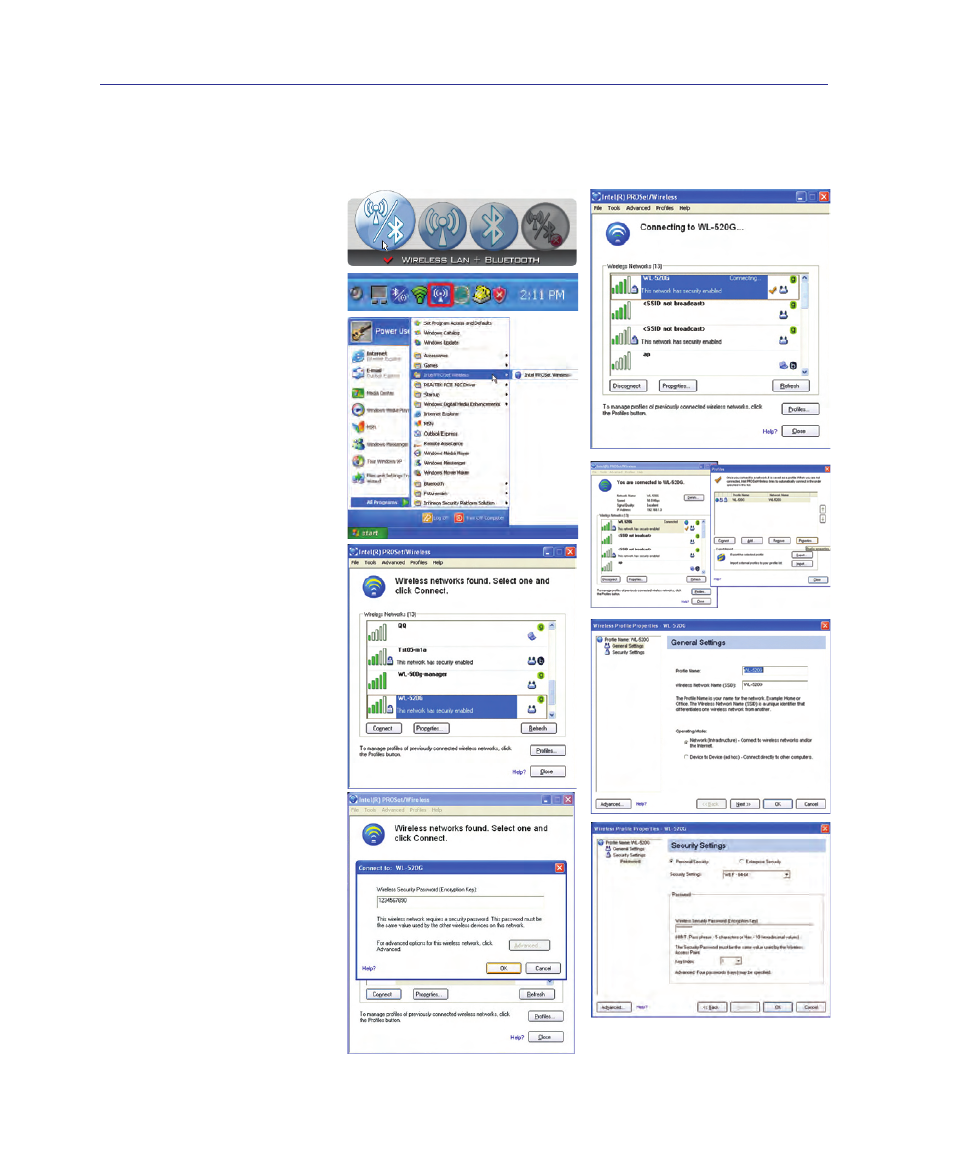
4
4
Using the Notebook PC
Press [FN F2] (or double click
the Wireless Console icon on the
taskbar). Four icons will appear
as shown here. Click on the 1st
setting to activate both Wireless
& Bluetooth, or you may select
the 2nd option for Wireless activa-
tion only.
1. Click Start | All Programs |
Intel PROSet Wireless | Intel
PROSet Wireless.
2. Select the Network by double
clicking or click on connect.
(Eg: WL-520G network)
3. If the network has a security
setup, a window will appear
requesting a password to con-
nect.
4. After connecting, it will indi-
cate that “You are connected to
(network)” and showing the IP
address.
Trouble Shooting
Changing network profile pass-
word
1. Select the Network then click
Profile and click Properties.
2. Profile name will not need to
be changed. For “Operating
Mode” select Infrastructure
mode.
3. Select Personal Security and
re-enter the password then
click Ok.
Intel PROSet (394) Wireless LAN (on selected models)
Connecting to a network
- Eee PC 1003HAG (60 pages)
- G51Jx (118 pages)
- K50Ij(BestBuy) (78 pages)
- K50Ij(BestBuy) (24 pages)
- E5368 (114 pages)
- PL80JT (30 pages)
- K40AC (24 pages)
- G51J (114 pages)
- W5Ae (134 pages)
- W5Ae (70 pages)
- UX30S (26 pages)
- BX31E (100 pages)
- PRO33JC (26 pages)
- U30Jc (104 pages)
- W5 (7 pages)
- Eee PC T101MT (68 pages)
- U81A (88 pages)
- U81A (28 pages)
- Transformer Pad TF300T (2 pages)
- Transformer Pad TF300TL (6 pages)
- Transformer Pad TF300T (90 pages)
- K40AE (108 pages)
- A8He (71 pages)
- A8He (71 pages)
- A8He (71 pages)
- G72gx (28 pages)
- PRO7 (32 pages)
- EB1501 (46 pages)
- EB1501 (46 pages)
- EB1007 (109 pages)
- EB1007 (145 pages)
- EB1007 (183 pages)
- EB1007 (102 pages)
- EB1007 (179 pages)
- EB1007 (181 pages)
- EB1021 (40 pages)
- EB1012 (231 pages)
- EB1012 (185 pages)
- EB1012 (130 pages)
- EB1012 (1 page)
- EB1012 (325 pages)
- EB1012 (95 pages)
- Eee PC 1015CX (66 pages)
- Eee PC X101H (50 pages)
- Eee PC X101H (62 pages)
