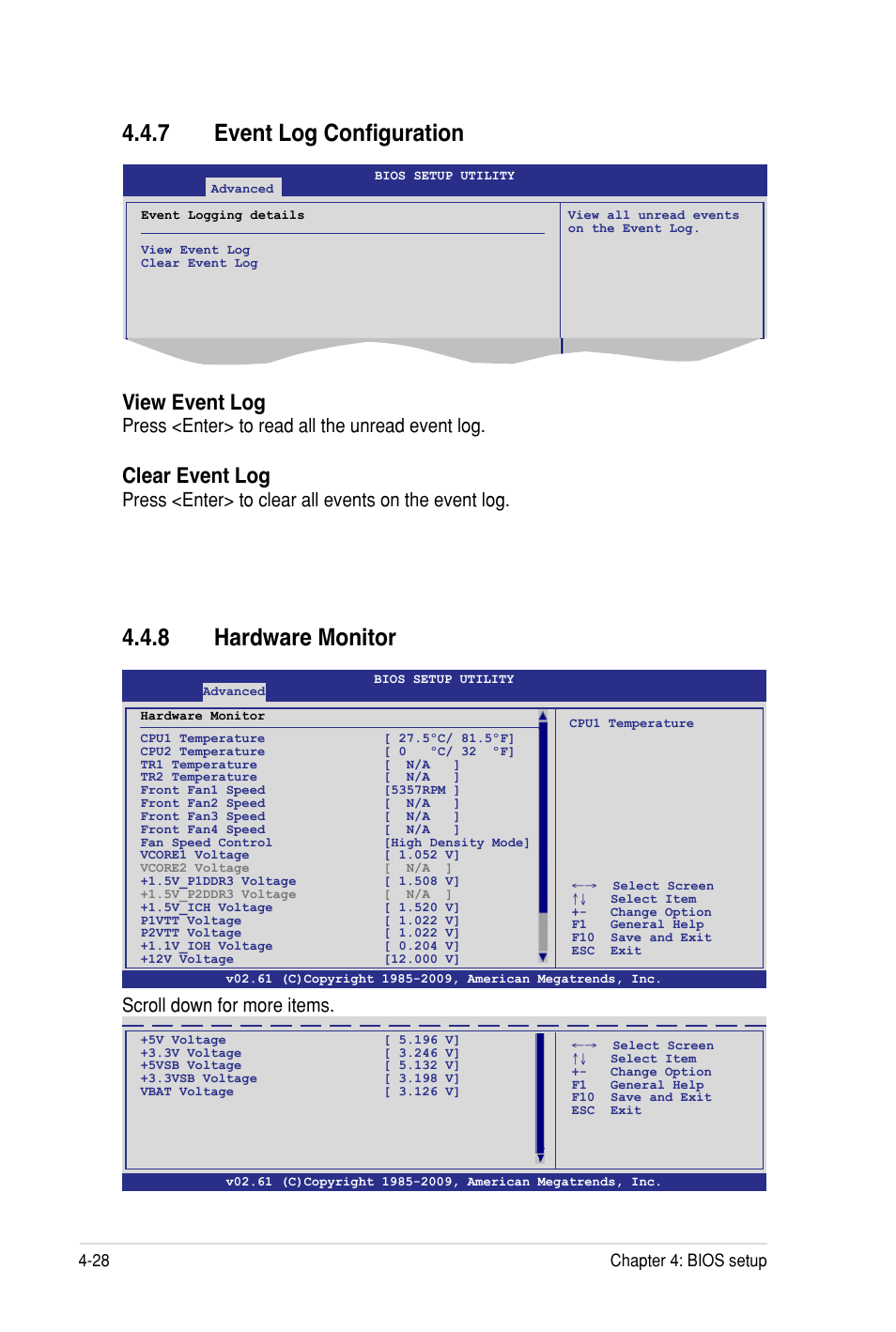7 event log configuration, 8 hardware monitor, View event log – Asus Z8PH-D12 SE/QDR User Manual
Page 88: Clear event log, Press to read all the unread event log, Press to clear all events on the event log, Scroll down for more items, 28 chapter 4: bios setup
This manual is related to the following products: