Optional connections (cont.) – Asus S6F User Manual
Page 49
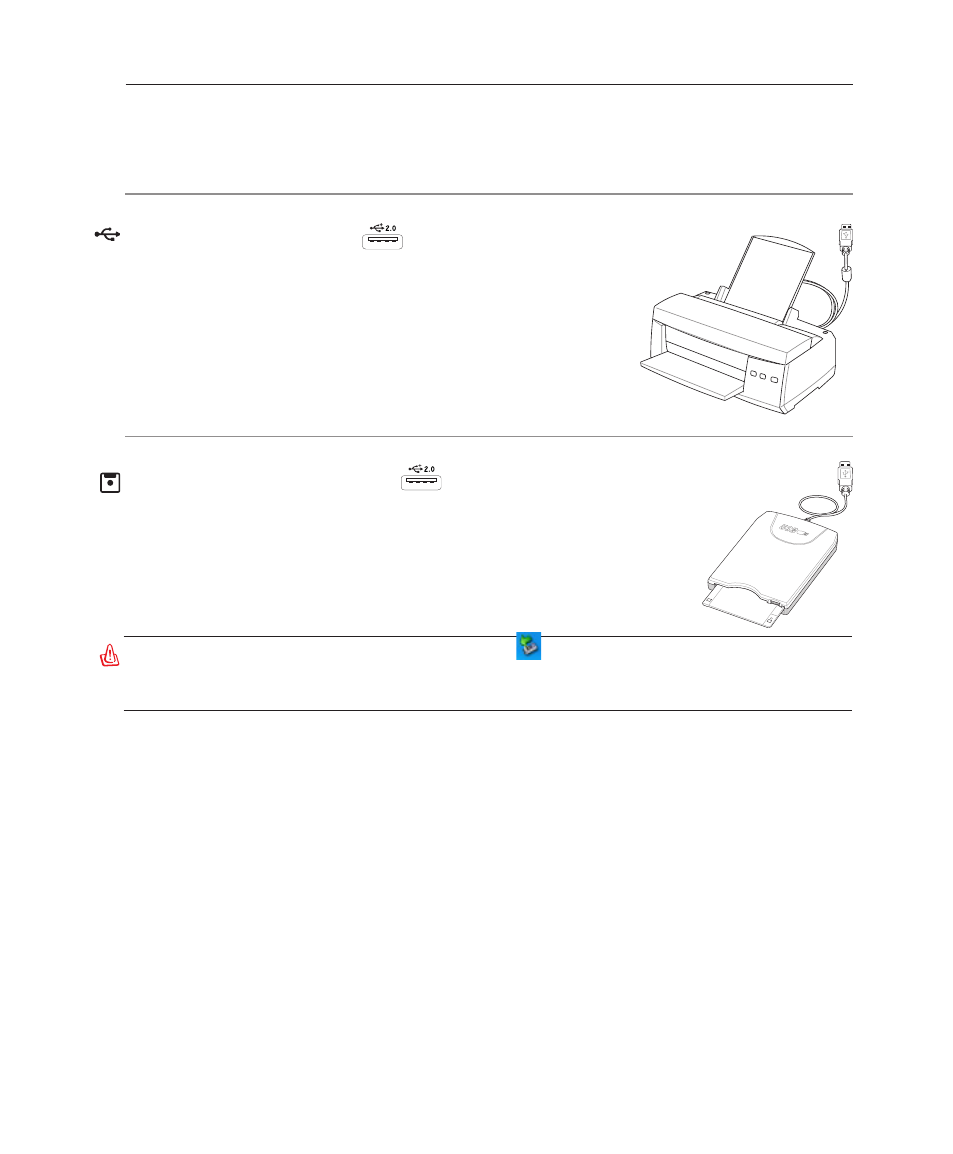
4
Appendix
A
WARNING! To prevent system failures, use
(Safely Remove Hardware) on the
taskbar before disconnecting the USB floppy disk drive. Eject the floppy disk before
transporting the Notebook PC to prevent damage from shock.
USB Floppy Disk Drive
The Notebook PC features an optional USB-interface disk drive that accepts a
standard 1.44MB (or 720KB) 3.5-inch floppy diskette. The eject button is on
the top edge of the floppy disk drive for easy access, unlike desktop PCs with
the eject button on the bottom of the floppy disk drive. Floppy access activity
can be monitored through the LED on the front of the floppy disk drive.
Optional Connections (Cont.)
These items, if desired, may be purchased from third-parties.
Printer Connection
One or more USB printers can be simultaneously used on any USB port
or USB hub.
- Eee PC 1003HAG (60 pages)
- G51Jx (118 pages)
- K50Ij(BestBuy) (78 pages)
- K50Ij(BestBuy) (24 pages)
- E5368 (114 pages)
- PL80JT (30 pages)
- K40AC (24 pages)
- G51J (114 pages)
- W5Ae (70 pages)
- W5Ae (134 pages)
- UX30S (26 pages)
- BX31E (100 pages)
- PRO33JC (26 pages)
- U30Jc (104 pages)
- W5 (7 pages)
- Eee PC T101MT (68 pages)
- U81A (88 pages)
- U81A (28 pages)
- Transformer Pad TF300T (2 pages)
- Transformer Pad TF300TL (6 pages)
- Transformer Pad TF300T (90 pages)
- K40AE (108 pages)
- A8He (71 pages)
- A8He (71 pages)
- A8He (71 pages)
- G72gx (28 pages)
- PRO7 (32 pages)
- EB1501 (46 pages)
- EB1501 (46 pages)
- EB1007 (109 pages)
- EB1007 (145 pages)
- EB1007 (183 pages)
- EB1007 (102 pages)
- EB1007 (179 pages)
- EB1007 (181 pages)
- EB1021 (40 pages)
- EB1012 (185 pages)
- EB1012 (130 pages)
- EB1012 (1 page)
- EB1012 (325 pages)
- EB1012 (95 pages)
- EB1012 (231 pages)
- Eee PC 1015CX (66 pages)
- Eee PC X101H (50 pages)
- Eee PC X101H (62 pages)
