Troubleshooting, English, Ir relay does not work – Asus BR-HD3 User Manual
Page 8
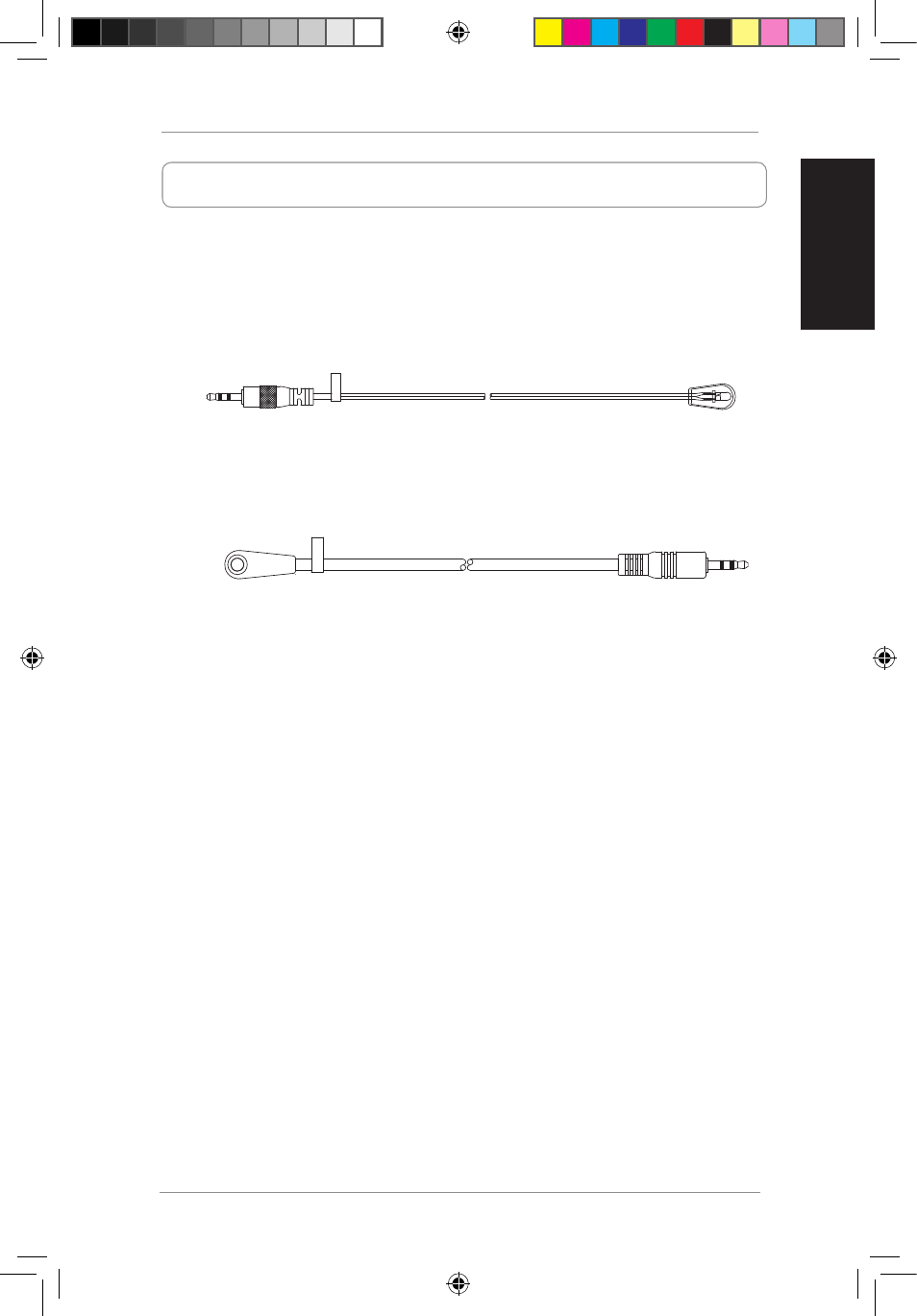
BR-HD3 Wireless HDMI Kit Supplementary Guide
7
English
Troubleshooting
IR relay does not work.
1. Check the IR cable connection.
a. The part of the IR Blaster with the Player side sticker on it must be
connected to the BR-HD3 transmitter.
P
la
ye
r S
id
e
2. Ensure that the IR Receiver and IR Blaster are not placed directly facing each
other.
Placing the IR Receiver and IR Blaster directly facing each other results to an
infinite signal loop, which causes the IR relay function to fail.
b. The part of the IR Receiver with the TV side sticker on it must be placed
on the BR-HD3 receiver.
TV
S
id
e
Q5328_BR-HD3_.AQ.indb 7
2/9/10 3:29:30 PM
See also other documents in the category Asus Wireless Headsets:
- WL-AM602 (48 pages)
- RT-N11 (44 pages)
- RT-N11 (145 pages)
- RT-G31 (6 pages)
- RT-N11 (40 pages)
- RT-N11 (109 pages)
- RT-N11 (99 pages)
- RT-N56U (68 pages)
- RT-N56U (168 pages)
- RT-N56U (152 pages)
- RT-N56U (72 pages)
- RT-N16 (12 pages)
- RT-N16 (66 pages)
- RT-N16 (110 pages)
- RT-N16 (68 pages)
- RT-N16 (69 pages)
- RT-N16 (123 pages)
- RT-N16 (147 pages)
- WL-500gP V2 (11 pages)
- WL-500gP V2 (65 pages)
- WL-500gP V2 (55 pages)
- WL-500 (12 pages)
- WL-500gP V2 (64 pages)
- WL-500gP V2 (88 pages)
- WL-500gP V2 (151 pages)
- RT-N10LX (22 pages)
- RT-N10LX (46 pages)
- RT-N12 (VER.D1) (68 pages)
- RT-N12 (VER.D1) (68 pages)
- WL-600g (57 pages)
- WL-600g (417 pages)
- WL-600g (227 pages)
- WL-600g (18 pages)
- RT-N10E (46 pages)
- RT-N10E (26 pages)
- RT-N15U (60 pages)
- RT-N14UHP (2 pages)
- RT-N14UHP (107 pages)
- WL-320gE (361 pages)
- WL-320gE (20 pages)
- WL-320gE (71 pages)
- WL-320gE (58 pages)
- WL-320gE (77 pages)
- WL-320gE (172 pages)
- WL-320gE (74 pages)
