Asus V500CA User Manual
Page 57
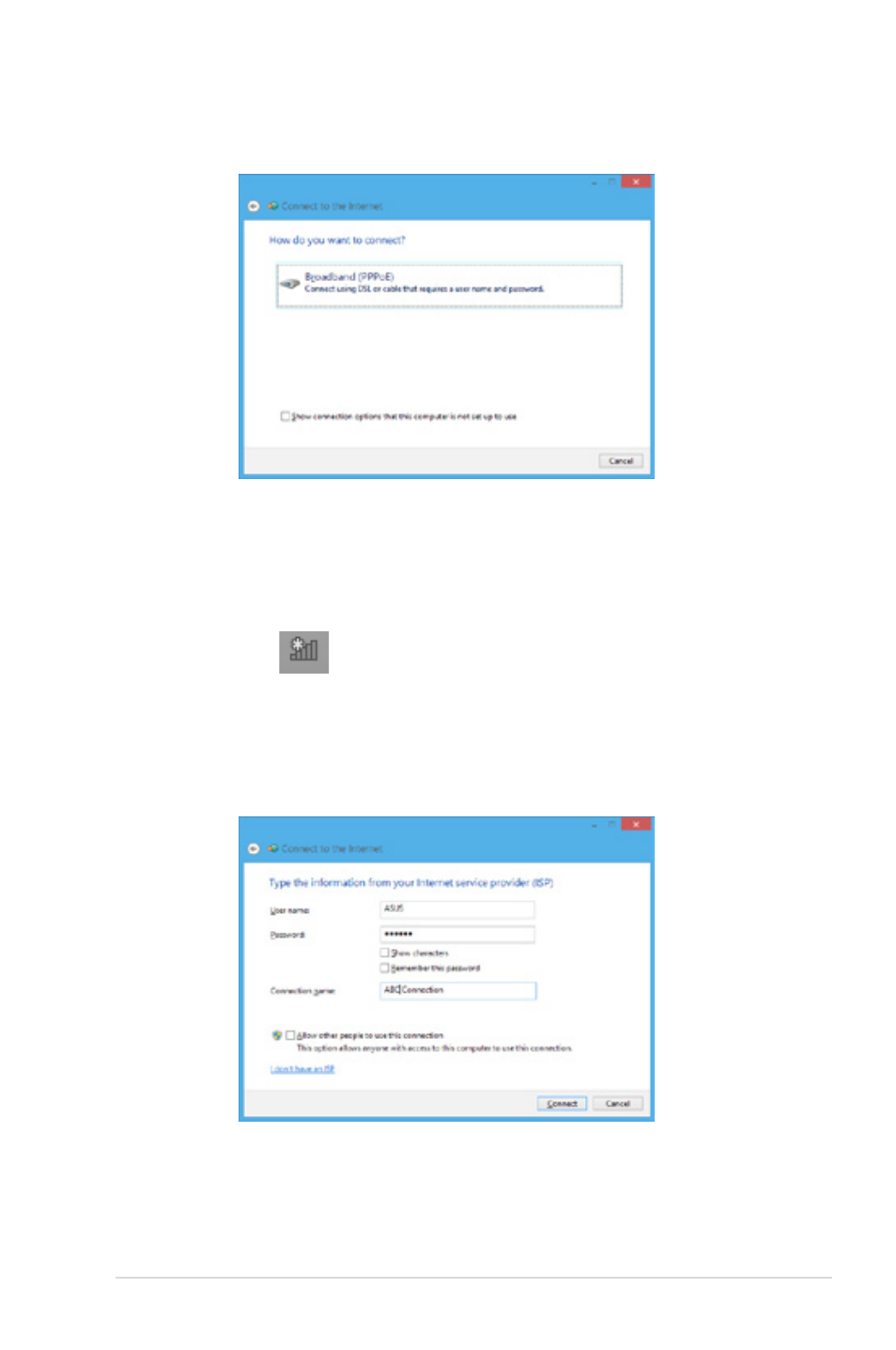
Notebook PC E-Manual
57
10. Type your User name, Password, and Connection name
then tap Connect.
11. Tap Close to finish the configuration.
12. Tap
on the taskbar then tap the connection you
just created.
13. Type your user name and password then tap Connect
to start connecting to the Internet.
9. Tap Broadband (PPPoE).
