English, Use wl-330nul as a portable router – Asus WL-330NUL User Manual
Page 3
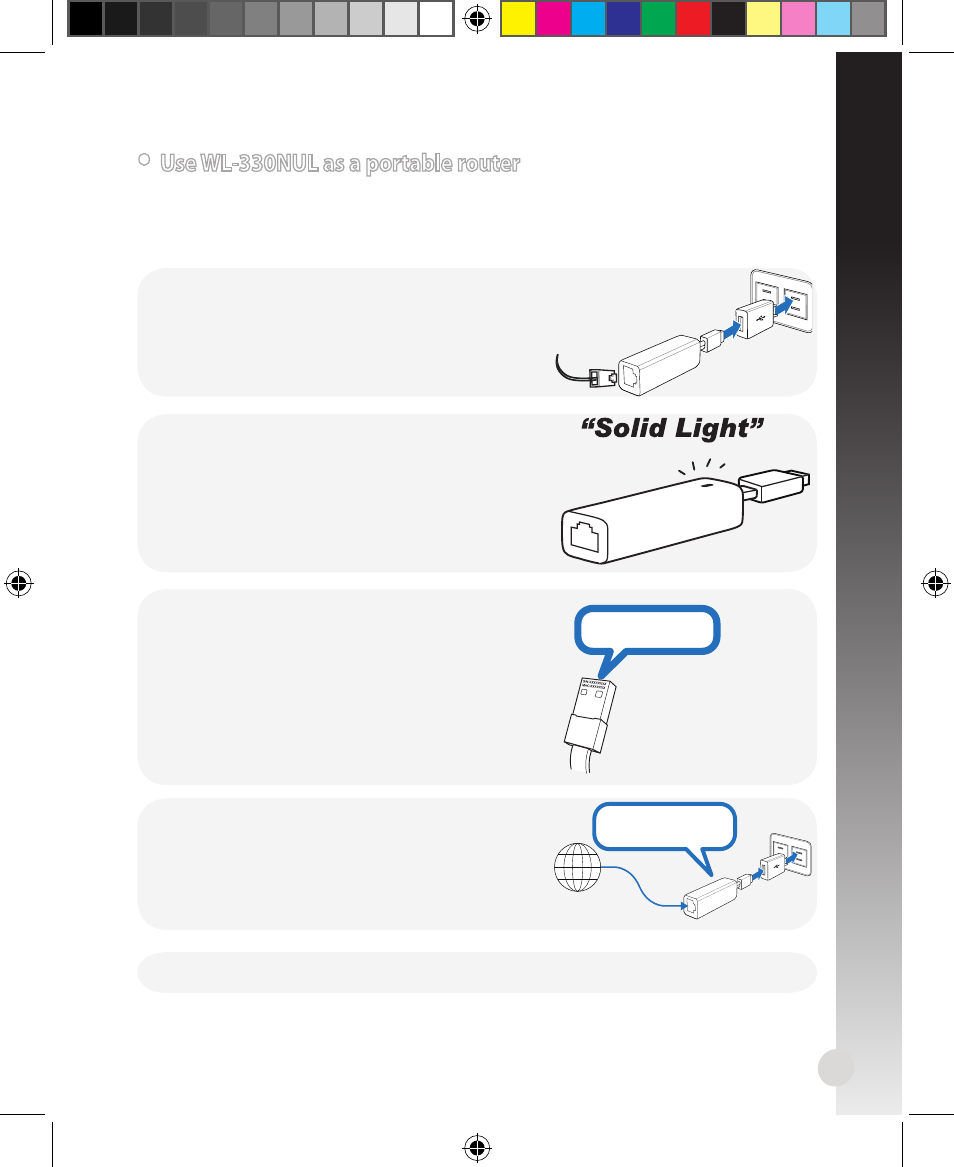
•
Use WL-330NUL as a portable router
English
In circumstances of weak wireless signal or Ethernet network alone, such as in a
hotel, conference room or office, follow the steps below to access the Internet
through WL-330NUL.
Supervisor code: xxxxxxxx
1. Connect the Ethernet cable to WL-330NUL and
plug it into a power outlet.
2. When the LED indicator stops blinking and
turns into a solid light in about 30 seconds, it
indicates that WL-330NUL has finished booting
up.
3. Select WL-330NUL’s private network name. The
default network name is WL-330NUL-private-
xxxx (xxxx is the last four numbers of
WL-330NUL’s MAC address).
4. Enter the private network password, which
you can find on your WL-330NUL labeled as
supervisor code.
Internet
Supervisor code: xxxxxxxx
Supervisor code: xxxxxxxx
5. Launch your web browse.
MAC address
U8746_WL-330NUL_QSG.indb 3
10/16/13 10:40:17 AM
- WL-AM602 (48 pages)
- RT-N11 (145 pages)
- RT-G31 (6 pages)
- RT-N11 (40 pages)
- RT-N11 (109 pages)
- RT-N11 (99 pages)
- RT-N11 (44 pages)
- RT-N56U (168 pages)
- RT-N56U (152 pages)
- RT-N56U (72 pages)
- RT-N56U (68 pages)
- RT-N16 (110 pages)
- RT-N16 (68 pages)
- RT-N16 (69 pages)
- RT-N16 (123 pages)
- RT-N16 (147 pages)
- RT-N16 (12 pages)
- RT-N16 (66 pages)
- WL-500gP V2 (65 pages)
- WL-500gP V2 (55 pages)
- WL-500 (12 pages)
- WL-500gP V2 (64 pages)
- WL-500gP V2 (88 pages)
- WL-500gP V2 (151 pages)
- WL-500gP V2 (11 pages)
- RT-N10LX (22 pages)
- RT-N10LX (46 pages)
- RT-N12 (VER.D1) (68 pages)
- RT-N12 (VER.D1) (68 pages)
- WL-600g (57 pages)
- WL-600g (417 pages)
- WL-600g (227 pages)
- WL-600g (18 pages)
- RT-N10E (26 pages)
- RT-N10E (46 pages)
- RT-N15U (60 pages)
- RT-N14UHP (2 pages)
- RT-N14UHP (107 pages)
- WL-320gE (71 pages)
- WL-320gE (58 pages)
- WL-320gE (77 pages)
- WL-320gE (172 pages)
- WL-320gE (74 pages)
- WL-320gE (361 pages)
- WL-320gE (20 pages)
