Asus Eee PC R252C User Manual
Page 45
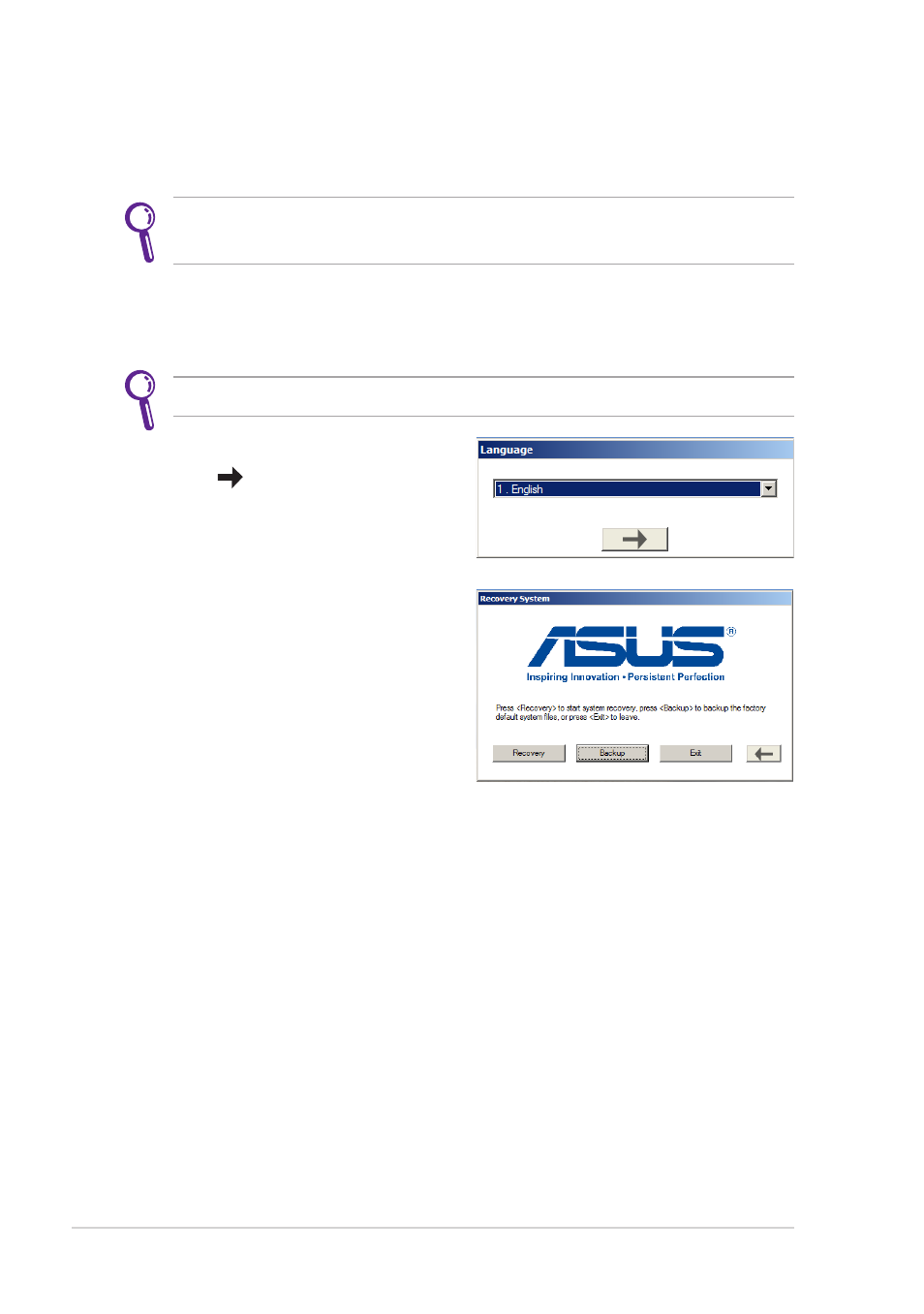
Chapter 4: System Recovery
4-2
3.
Click Recovery in the Recovery
System dialog box to start the
system recovery.
System Recovery (for models with
Windows 7 OS only)
Ensure to connect your ASUS 1225/R252 Series to the AC power
adapter before using F9 recovery to avoid recovery failure.
Using recovery partition (F9 Recovery)
1.
Press
Ensure to press
2.
Select the language you use and
click
to continue.
4.
The system starts system recovery automatically and follow the
onscreen instructions to complete the recovery process.
This manual is related to the following products:
