Asus update, Updating the bios through the internet, Asus update -2 – Asus Eee PC 1201K User Manual
Page 34: Updating the bios through the internet -2
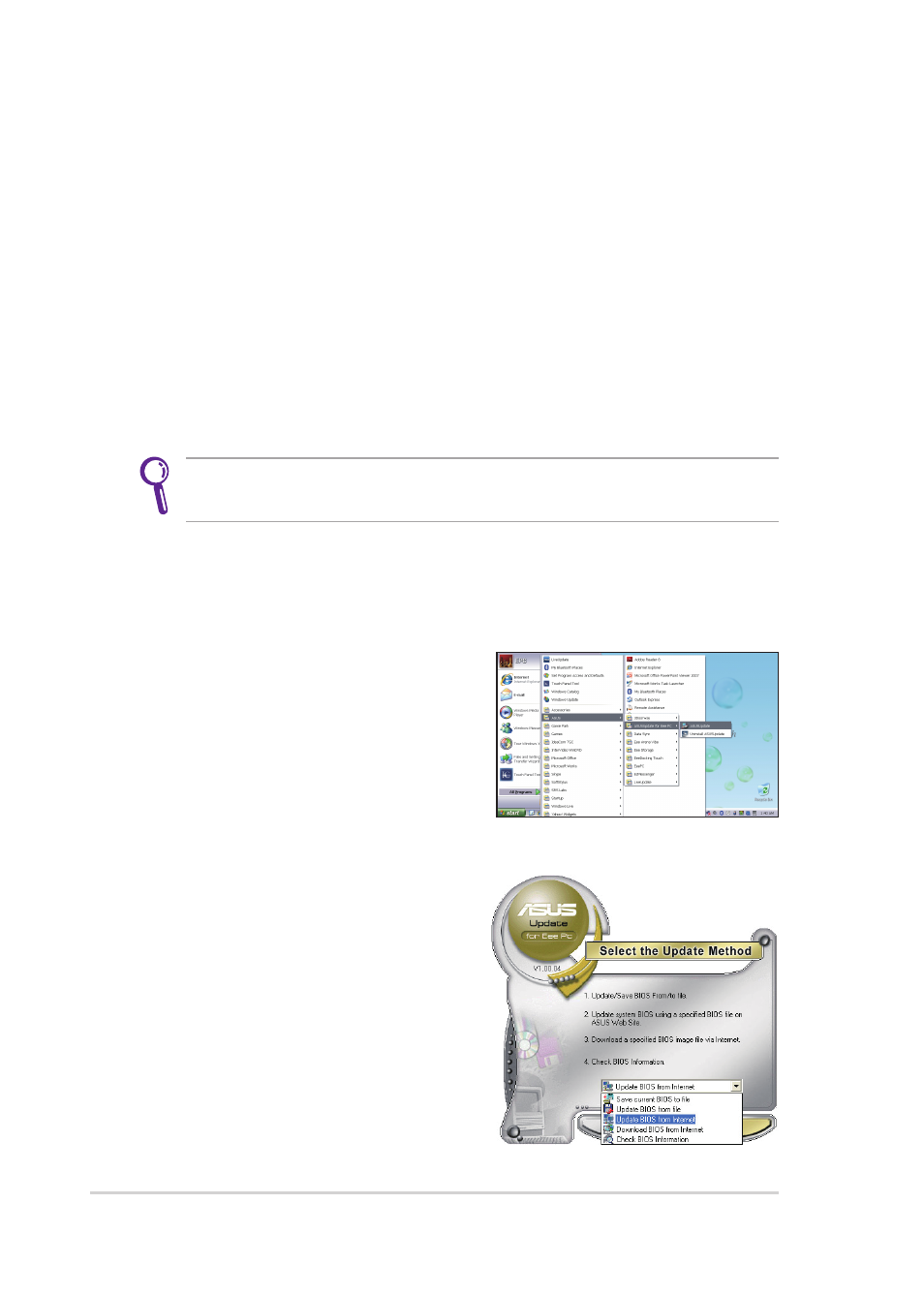
Chapter 3: Using the Eee PC
3-2
ASUS Update
The ASUS Update is a utility that allows you to manage, save, and update
the Eee PC BIOS in Windows® environment. The ASUS Update utility allows
you to:
•
Save the current BIOS file
•
Download the latest BIOS file from the Internet
•
Update the BIOS from an updated BIOS file
•
Update the BIOS directly from the Internet, and
•
View the BIOS version information.
This utility is pre-loaded in your Eee PC.
ASUS Update requires an Internet connection either through a
network or an Internet Service Provider (ISP).
Updating the BIOS through the Internet
To update the BIOS through the Internet
1.
Launch the ASUS Update utility
from the Windows® desktop by
clicking Start > All Programs >
ASUS > ASUSUpdate for Eee PC>
ASUSUpdate. The ASUS Update
main window appears.
2.
Select Update BIOS from Internet
from the drop-down menu, then
click Next.
