Accessing the wireless router, Setting an ip address for wired or wireless client, Getting an ip address automatically – Asus RT-G32 User Manual
Page 4: Mounting options
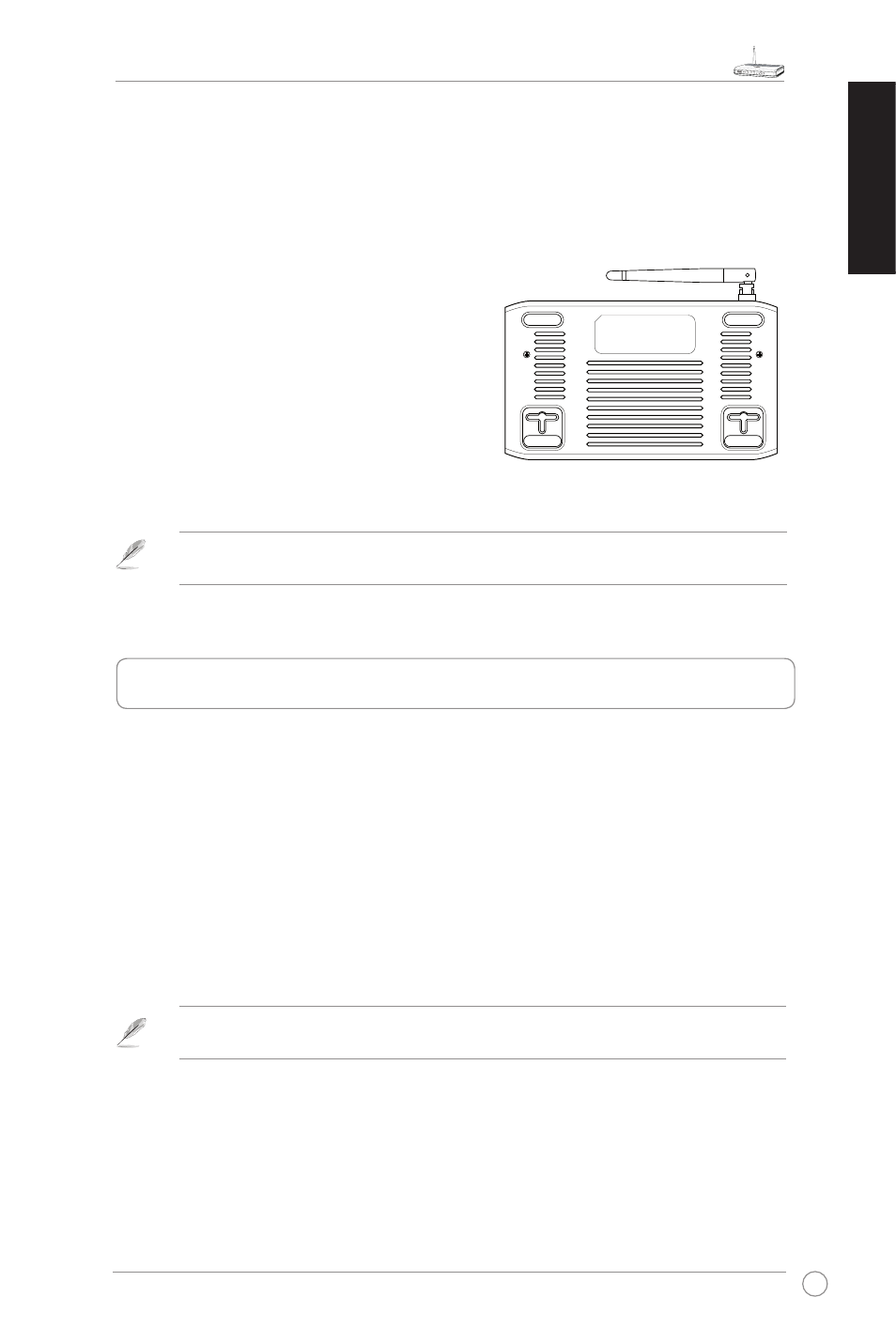
RT-G32 Wireless Router Quick Start Guide
3
English
Setting an IP address for wired or wireless client
To acc... th. ASUS Wir.l... Rout.r, ..ou mu.t hav. th. corr.ct TCP/IP ..tting.
on ..our wir.d or wir.l... cli.nt... S.t th. IP addr..... of th. cli.nt. within th.
.am. .ubn.t of th. ASUS Wir.l... Rout.r..
Getting an IP address automatically
Th. ASUS Wir.l... Rout.r int.grat.. th. DHCP ..rv.r function, h.nc., ..our PC
can automaticall.. obtain an IP addr... from th. ASUS Wir.l... Rout.r..
Note: B.for. r.booting ..our PC, .witch ON th. wir.l... rout.r and .n.ur. that th. rout.r i. in
r.ad.. .tat...
2. Accessing the wireless router
Mounting options
Out of th. box, th. ASUS Wir.l... Rout.r i. d..ign.d to .it on a rai..d flat .urfac.
li.. a fil. cabin.t or a boo. .h.lf.. Th. unit ma.. al.o b. conv.rt.d for mounting to a
wall or c.iling..
To mount the ASUS Wireless Router:
1.. Loo. on th. und.r.id. for th. two
mounting hoo....
2.. Mar. two upp.r hol.. on a wall or on a
rai..d flat .urfac...
3.. Tight.n two .cr.w. until onl.. 1/4’’ i.
.howing..
4.. Latch th. hoo.. of th. wir.l... rout.r
onto th. .cr.w...
Note: R.-adju.t th. .cr.w. if ..ou cannot latch th. ASUS Wir.l... Rout.r onto th. .cr.w. or if it
i. too loo....
