Front side, Knowing the parts, Status indicators – Asus W1Gc User Manual
Page 25: Audio speakers, Av status display
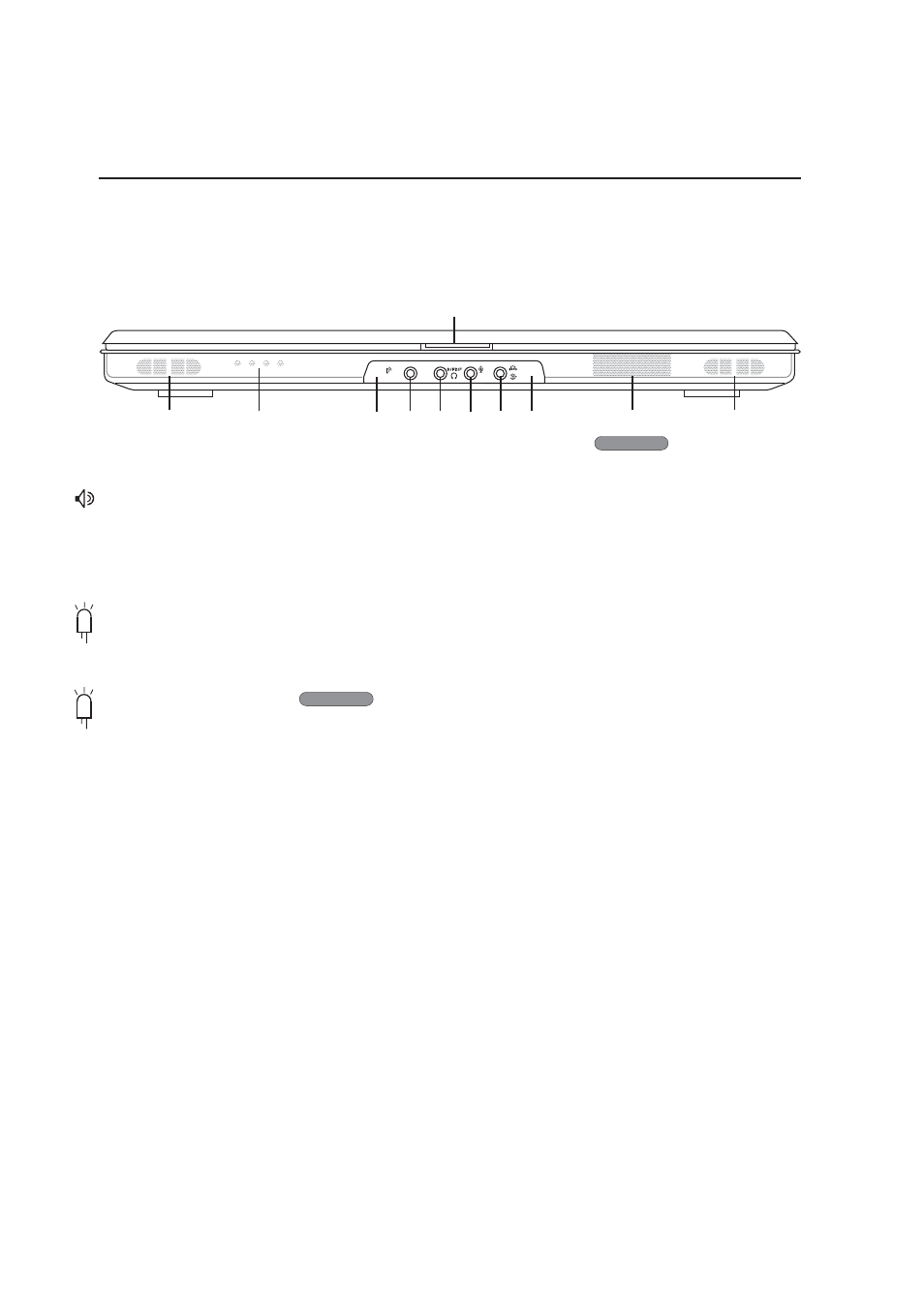
24
2
Knowing the Parts
Front Side
Refer to the diagram below to identify the components on the front side of the Notebook PC.
Status Indicators
Status indicator details are described in section 3.
Audio Speakers
The built-in speaker allows you to hear audio without additional attachments. The multimedia sound
system features an integrated digital audio controller that produces rich, vibrant sound (results im-
proved with external stereo headphones or speakers). All audio features are software controlled.
AV Status Display
The Audio / Video (AV) status display is a series of LEDs hidden behind the front grill that give short
text messages in correlation to the entertainment system.
On selected models
AV-IN
Status
Indicators
Speaker
Speaker
Tab for lifting
display panel
AV Status Display
On selected models
------------ See next page ------------
