Asus Xonar U1 User Manual
Page 14
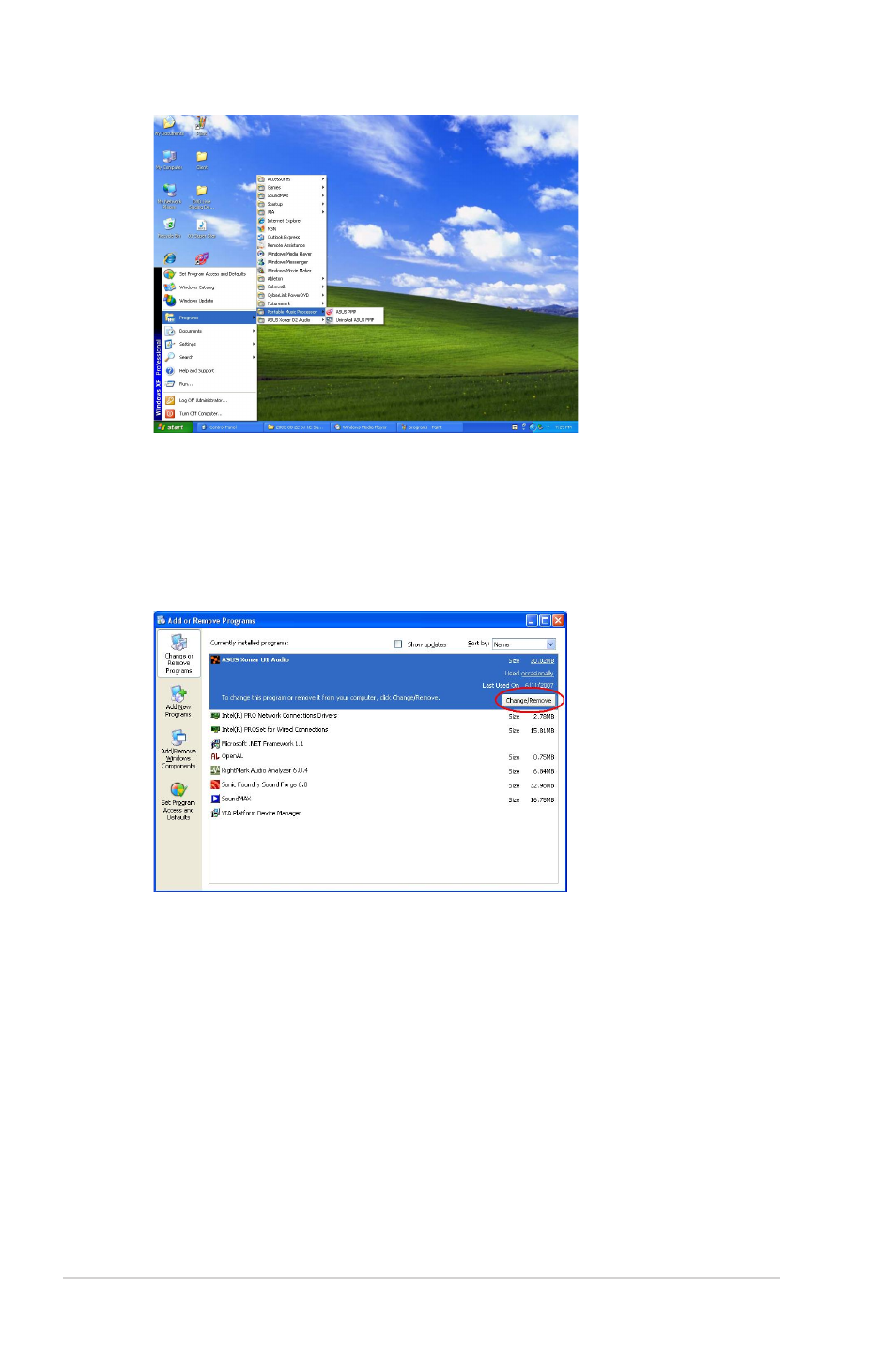
8
ASUS Xonar U1
2.
Click Start -> Settings -> Control Panel.
3.
Double-click the “Add/Remove Programs” icon.
4.
Click the “Change or Remove Programs” button.
5.
Select each program you would like to remove, and then click the “Add/
Remove (or Change/Remove)” button.
6.
In the InstallShield Wizard dialog box, select the “Remove” option.
7.
Restart your computer when prompted.
4.3.2 Reinstalling Software
1.
Before you reinstall any software, it’s recommended to uninstall the existing
software first.
2.
After you finish the uninstallation of the software, please follow the installation
process again to reinstall the same or updated software.
This manual is related to the following products:
