Asus V301LP User Manual
Page 59
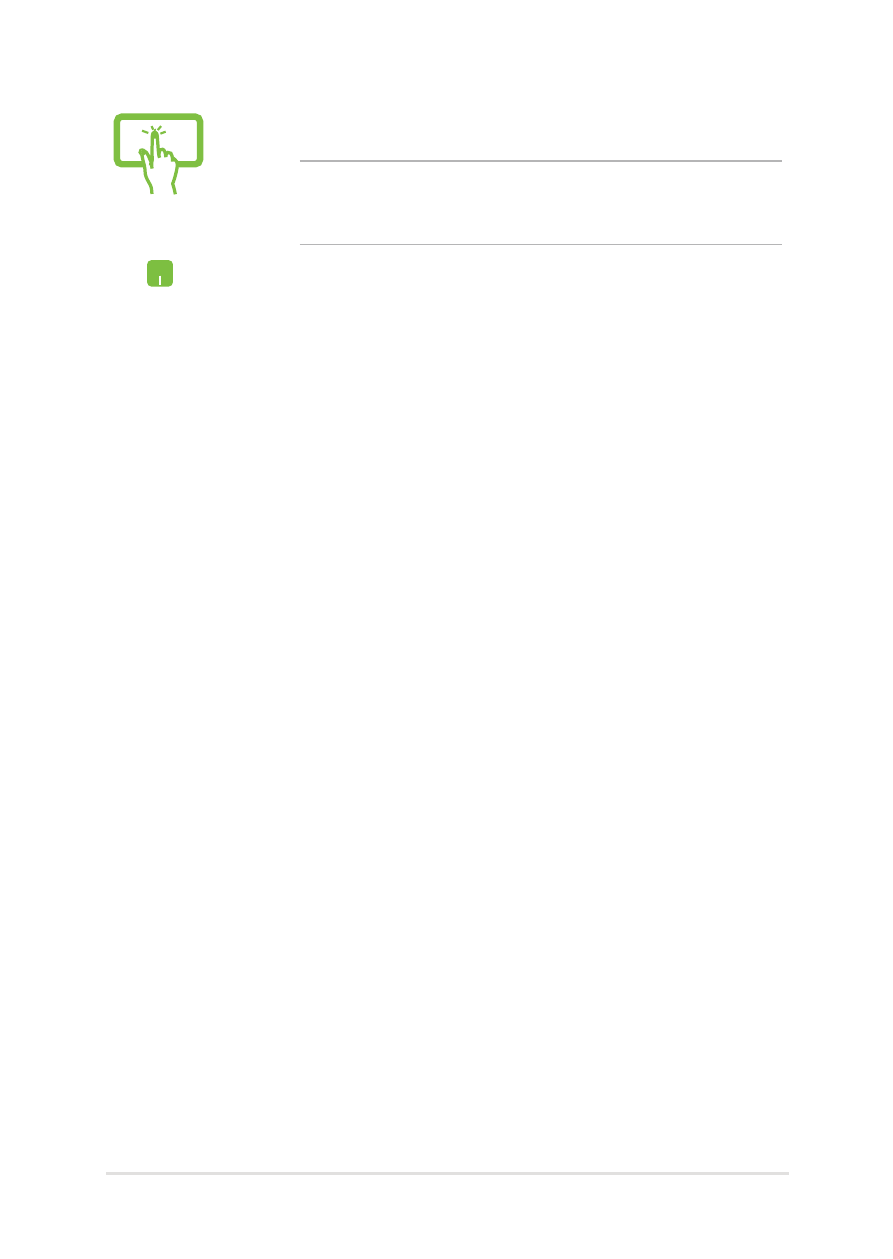
Notebook PC E-Manual
9
or
.
Tap/click Connect to start the network connection.
NOTE: You may be prompted to enter a security key to
activate the Wi-Fi connection.
.
If you want to enable sharing between your
Notebook PC and other wireless-enabled systems,
tap Yes, turn on sharing and connect to devices.
Tap*/click No, don't turn on sharing or connect
to devices if you do not want to enable the sharing
function.
