English – Asus WL-500W User Manual
Page 18
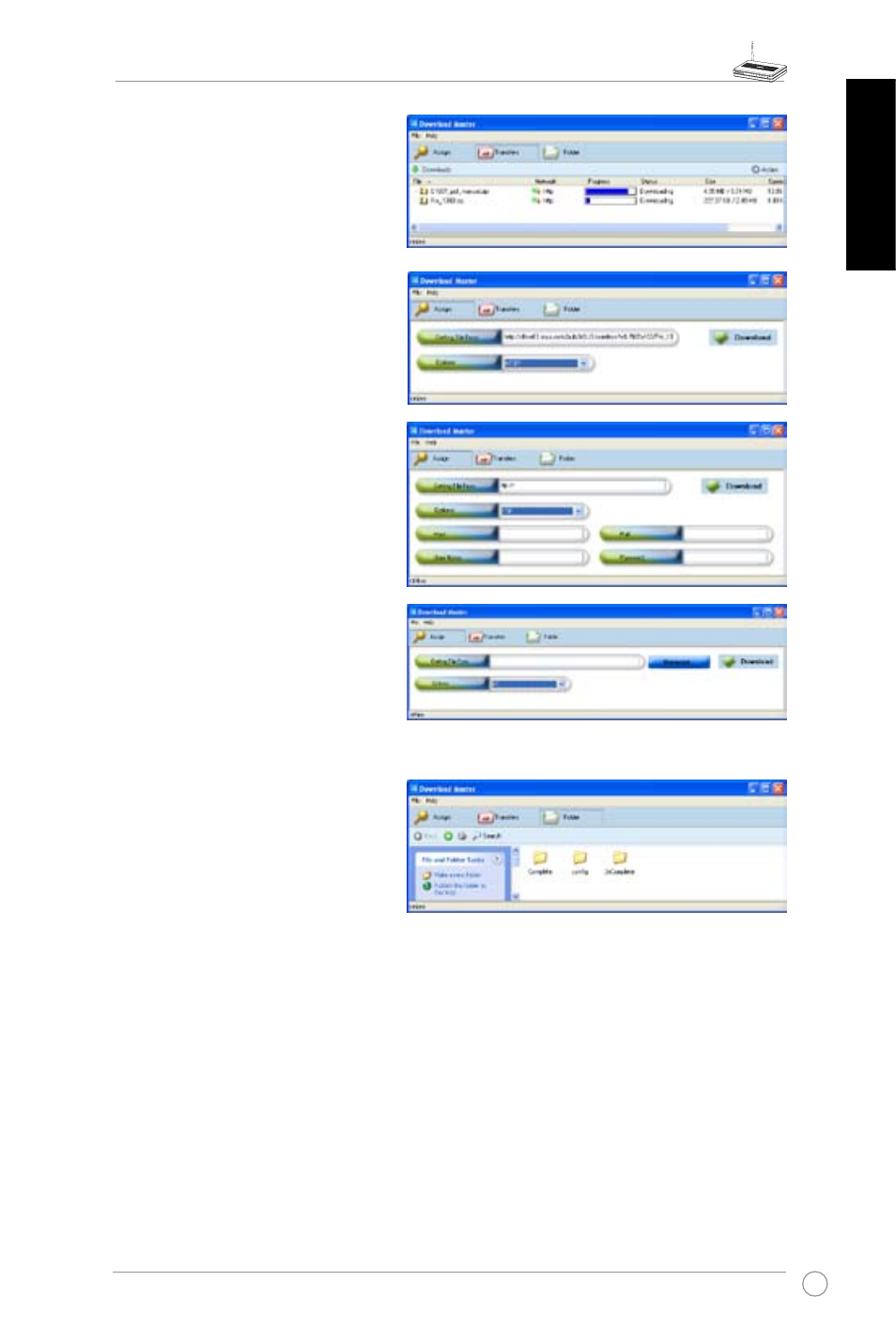
WL-500W Wireless Router Quick Start Guide
English
If you select
Download using
ASUS Download, you can see
the download task is added to
the
Transfer list. The blue bars
indicate the progress of download
tasks.
If you copy the download address,
click
Assign button in the utility.
Paste the address into
Getting
File From box, select HTTP from
Options field, and click
Download
button to start.
7. Click
Folder button to view the
download file. Open the
Complete
folder to view or copy the finished
files to your local hard disk. The
unfinished tasks are kept in
InComplete folder.
5. FTP download
Click
Transfer button of the
Download Master and select
FTP
in the Options field. Input the FTP
site address, Port number, User
Name, Password. Click Download
to start.
6. BT download
S a v e t h e B T s e e d o n y o u r
computer. Click
Transfer button of
the Download Master and select
BT in the Options field. Click
Browse to locate the seed file.
Click
Download to start.
- WL-AM602 (48 pages)
- RT-G31 (6 pages)
- RT-N11 (40 pages)
- RT-N11 (109 pages)
- RT-N11 (99 pages)
- RT-N11 (44 pages)
- RT-N11 (145 pages)
- RT-N56U (168 pages)
- RT-N56U (152 pages)
- RT-N56U (72 pages)
- RT-N56U (68 pages)
- RT-N16 (68 pages)
- RT-N16 (69 pages)
- RT-N16 (123 pages)
- RT-N16 (147 pages)
- RT-N16 (12 pages)
- RT-N16 (66 pages)
- RT-N16 (110 pages)
- WL-500 (12 pages)
- WL-500gP V2 (64 pages)
- WL-500gP V2 (88 pages)
- WL-500gP V2 (151 pages)
- WL-500gP V2 (11 pages)
- WL-500gP V2 (65 pages)
- WL-500gP V2 (55 pages)
- RT-N10LX (22 pages)
- RT-N10LX (46 pages)
- RT-N12 (VER.D1) (68 pages)
- RT-N12 (VER.D1) (68 pages)
- WL-600g (417 pages)
- WL-600g (227 pages)
- WL-600g (18 pages)
- WL-600g (57 pages)
- RT-N10E (46 pages)
- RT-N10E (26 pages)
- RT-N15U (60 pages)
- RT-N14UHP (2 pages)
- RT-N14UHP (107 pages)
- WL-320gE (58 pages)
- WL-320gE (77 pages)
- WL-320gE (172 pages)
- WL-320gE (74 pages)
- WL-320gE (361 pages)
- WL-320gE (20 pages)
- WL-320gE (71 pages)
