6 event logs menu, 1 change smbios event log settings, Event logs menu -40 4.6.1 – Asus Z9PE-D16 User Manual
Page 104: Change smbios event log settings -40, Event logs menu -40
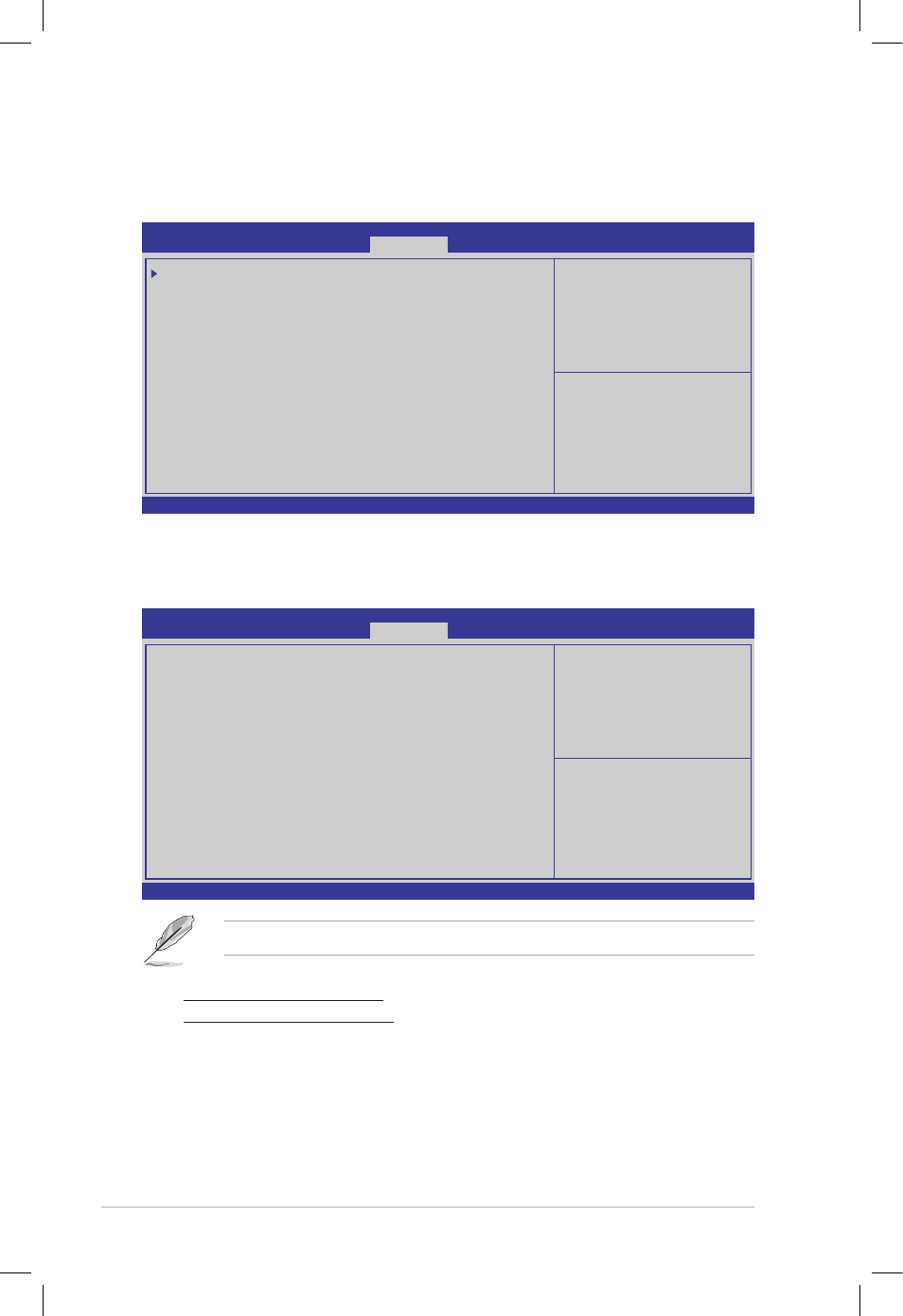
4-40
Chapter 4: BIOS setup
4.6
Event Logs menu
The Event Logs allows you to change or view the event log settings.
Aptio Setup Utility - Copyright (C) 2011 American Megatrends, Inc.
Main Advanced Server Mgmt
Event Logs
Boot Monitor Security Tool Exit
Press
the Smbios Event Log
configuration.
Change Smbios Event Log Settings
View Smbios Event Log
View System Event Log
→←:
Select Screen
↑↓:
Select Item
Enter: Select Item
+/-: Change Opt.
F1: General Help
F2: Previous Values
F5: Optimized Defaults
F10: Save & Exit
ESC: Exit
Version 2.15.1219. Copyright (C) 2011 American Megatrends, Inc.
4.6.1
Change Smbios Event Log Settings
Press
Aptio Setup Utility - Copyright (C) 2011 American Megatrends, Inc.
Event Logs
Change this to enable or
disable all features of
Smbios Event Logging during
boot.
Enabling/Disabling Options
Smbios Event Log
[Enabled]
Erasing Settings
Erase Event Log
[No]
When Log is Full
[Do Nothing]
Smbios Event Log Standard Settings
Log System Boot Event
[Disabled]
MECI
1
METW
60
Custom Option
Log OEM Codes
[Enabled]
Convert OEM Codes
[Disabled]
Note: All values changed here do not take effect
until computer is restarted.
→←:
Select Screen
↑↓:
Select Item
Enter: Select Item
+/-: Change Opt.
F1: General Help
F2: Previous Values
F5: Optimized Defaults
F10: Save & Exit
ESC: Exit
Version 2.15.1219. Copyright (C) 2011 American Megatrends, Inc.
Enabling/Disabling Options
Smbios Event Log [Enabled]
Change this to enable or disable all features of Smbios Event Logging during
boot.Configuration options: [Disabled] [Enabled]
All values changed here do not take effect until computer is restarted.
