Restoring your vivotab note 8 – Asus R80TA User Manual
Page 47
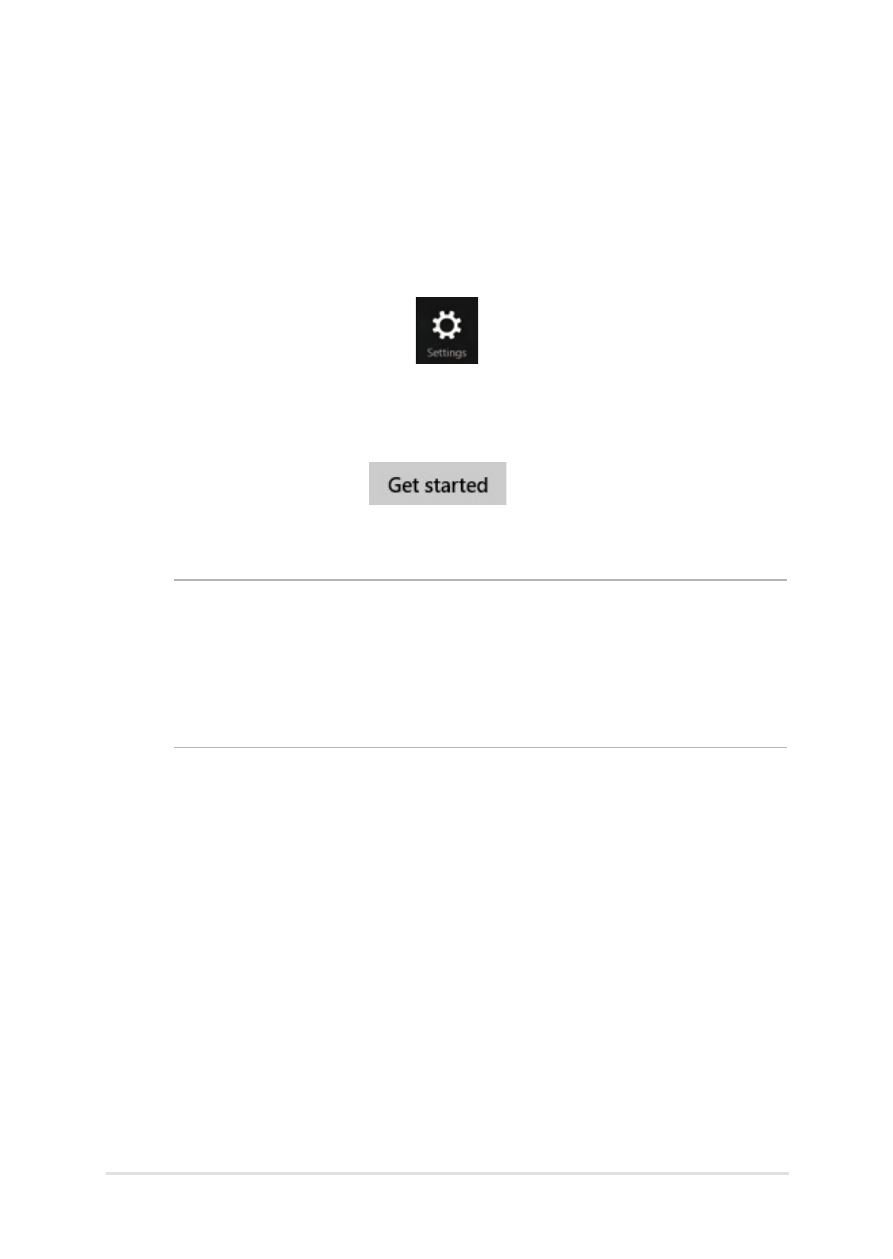
VivoTab Note 8 E-Manual
Restoring your VivoTab Note 8
Use Remove everything and reinstall Windows if you want to reset
your system to its factory settings.
To restore your VivoTab Note 8:
1.
From the Charms bar, tap
then tap Change PC settings.
.
Under PC settings, tap Update and Recovery then tap
Recovery.
3.
Under
Recovery, tap
under Remove everything
and reinstall Windows.
IMPORTANT!
•
Ensure that your VivoTab Note 8 is plugged in to a power
source before resetting its system to its factory settings.
•
Back up all your data before performing this option.
