Charging the battery, En gl is h – Asus HS-W1 User Manual
Page 3
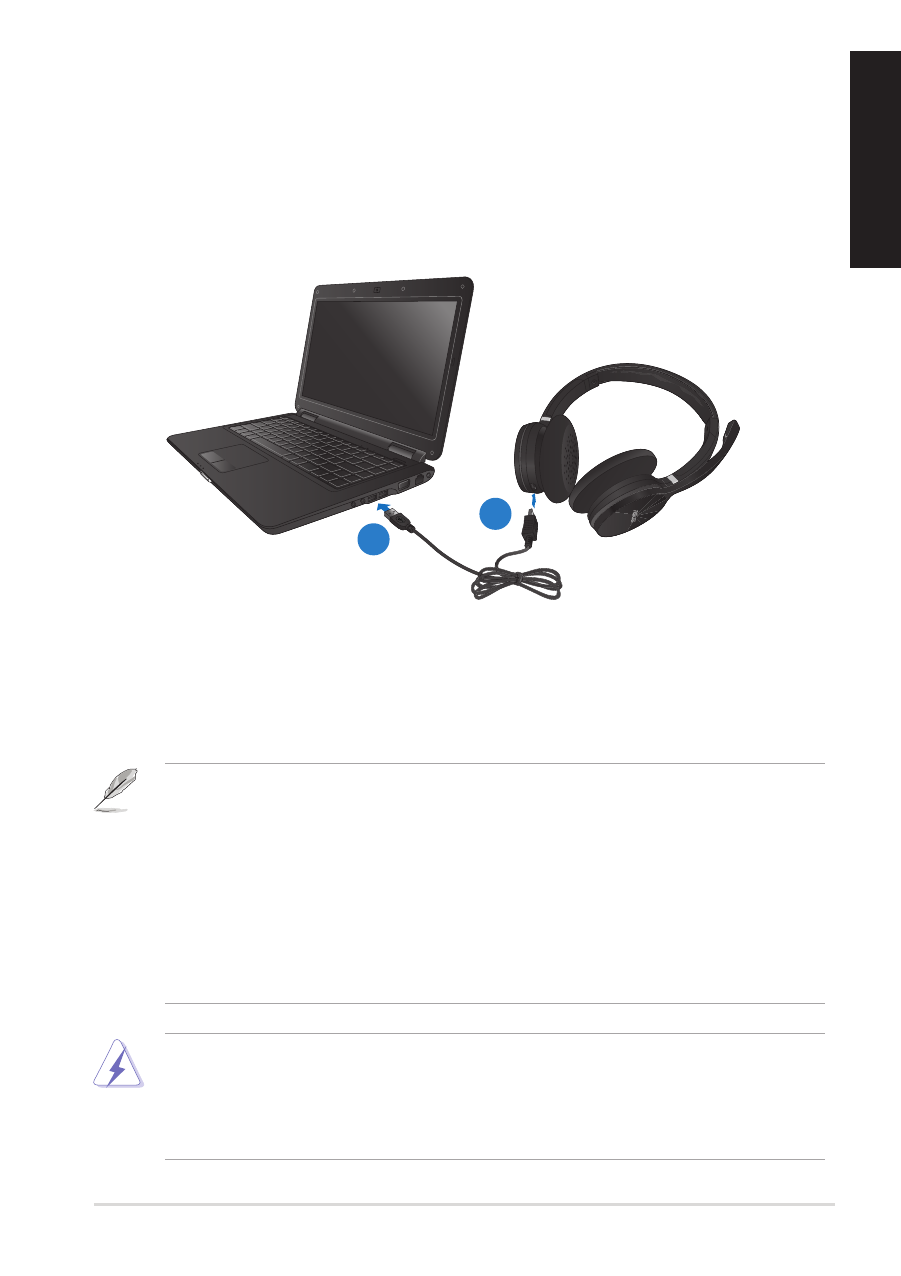
3
En
gl
is
h
Charging the battery
1
2
NOTES:.
•......Charge.the.battery.for.six.hours.before.using.your.wireless.
headset.for.the.first.time.
•......If.the.battery.is.completely.used.up,.charge.it.for.approximately.
three.hours.
•......The.battery.power.will.slowly.be.depleted.even.if.you.do.not.use.
the.wireless.headset.
To charge the battery:
1.. Connect.the.mini-USB.cable.in.the.wireless.headset’s.mini-USB.port.
2.. .Connect.the.other.end.of.the.mini-USB.cable.into.your.computer’s.USB.
port.
WARNING:.....DO.NOT.attempt.to.repair.the.wireless.headset..or.
replace.the.rechargeable.battery...The.rechargeable.battery.should.
be.replaced.only.by.an.authorized.service.personnel..Please.contact.
the.ASUS.Service.Center.for.service.information.
7. Power button.
Press.this.button.to.turn.your.wireless.headset.on/off.or.to.pair.it.with.
your.computer.
8. Volume down (-).
Press.(-).to.decrease.the.volume.
ASUS.HS-W1.USB.Wireless.Headset
