Chapter 2 - installation, Step 2 - insert the asus spacelink cf card – Asus WL-110 User Manual
Page 10
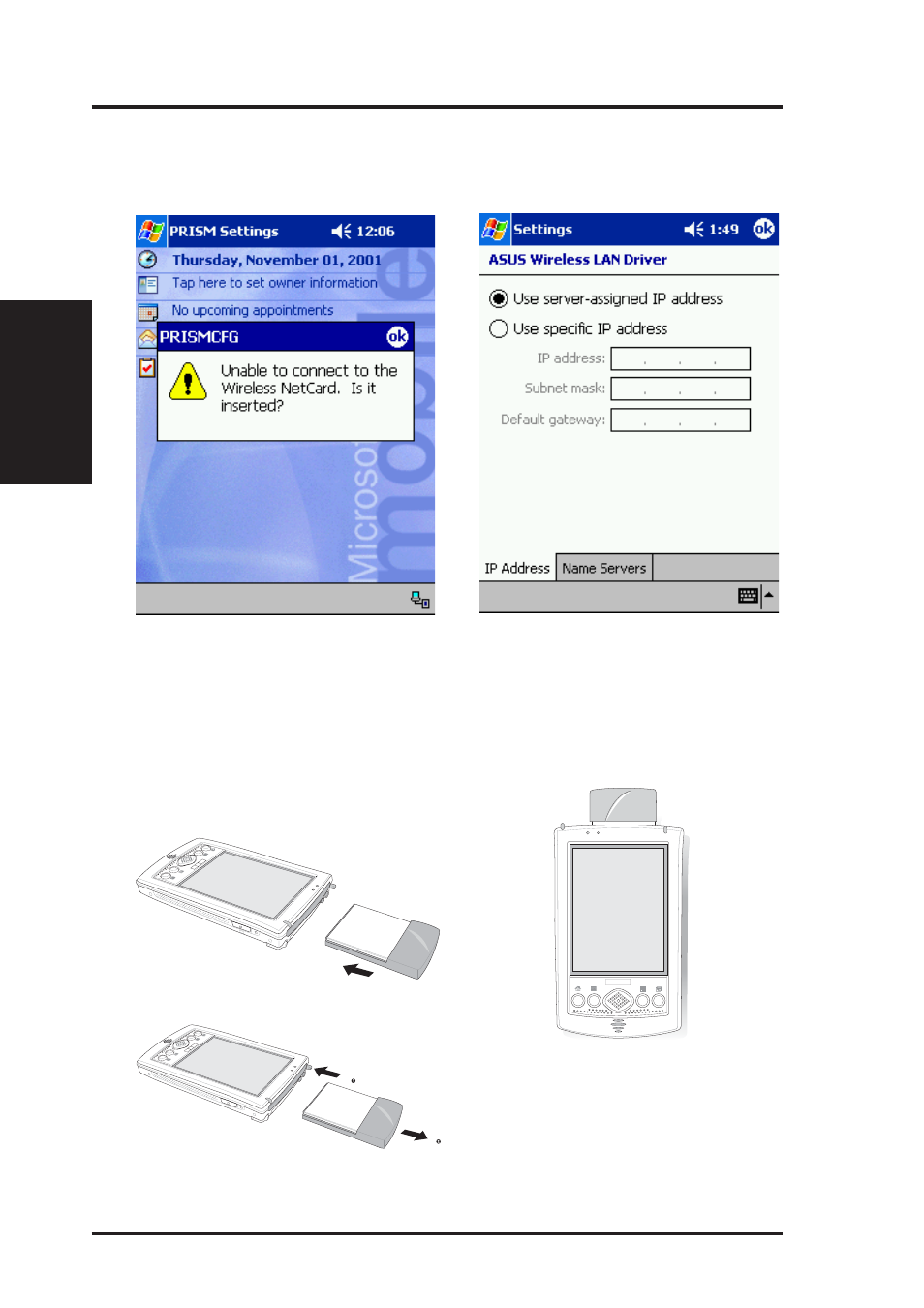
Chapter 2 - Installation
Chapter 2
10
ASUS SpaceLink WL-110 WLAN CF Card
A message will show on your PDA:
Unable to connect to the Wireless
NetCard. Is it inserted?
Insert the ASUS SpaceLink CF
Card and soft reset or turn OFF and
then turn ON your PDA.
Setup your TCP/IP settings if
necessary. The default uses DHCP.
Click OK when done.
Step 2 - Insert the ASUS SpaceLink CF Card
Note: These illustrations are examples only.
Your PDA may look different and your CF slot
may be on a different location. It is normal for
the black plastic portion of the ASUS SpaceLink
CF Card to not rest completely on the PDA.
Inserting the ASUS SpaceLink CF Card
Removing the ASUS SpaceLink CF Card
See also other documents in the category Asus Wireless Headsets:
- WL-AM602 (48 pages)
- RT-N11 (109 pages)
- RT-N11 (99 pages)
- RT-N11 (44 pages)
- RT-N11 (145 pages)
- RT-G31 (6 pages)
- RT-N11 (40 pages)
- RT-N56U (152 pages)
- RT-N56U (72 pages)
- RT-N56U (68 pages)
- RT-N56U (168 pages)
- RT-N16 (123 pages)
- RT-N16 (147 pages)
- RT-N16 (12 pages)
- RT-N16 (66 pages)
- RT-N16 (110 pages)
- RT-N16 (68 pages)
- RT-N16 (69 pages)
- WL-500gP V2 (88 pages)
- WL-500gP V2 (151 pages)
- WL-500gP V2 (11 pages)
- WL-500gP V2 (65 pages)
- WL-500gP V2 (55 pages)
- WL-500 (12 pages)
- WL-500gP V2 (64 pages)
- RT-N10LX (46 pages)
- RT-N10LX (22 pages)
- RT-N12 (VER.D1) (68 pages)
- RT-N12 (VER.D1) (68 pages)
- WL-600g (18 pages)
- WL-600g (57 pages)
- WL-600g (417 pages)
- WL-600g (227 pages)
- RT-N10E (46 pages)
- RT-N10E (26 pages)
- RT-N15U (60 pages)
- RT-N14UHP (107 pages)
- RT-N14UHP (2 pages)
- WL-320gE (172 pages)
- WL-320gE (74 pages)
- WL-320gE (361 pages)
- WL-320gE (20 pages)
- WL-320gE (71 pages)
- WL-320gE (58 pages)
- WL-320gE (77 pages)
