Chapter 2: getting started, Installing the bluetooth xp suite, Getting started – Asus USB-BT211 User Manual
Page 8
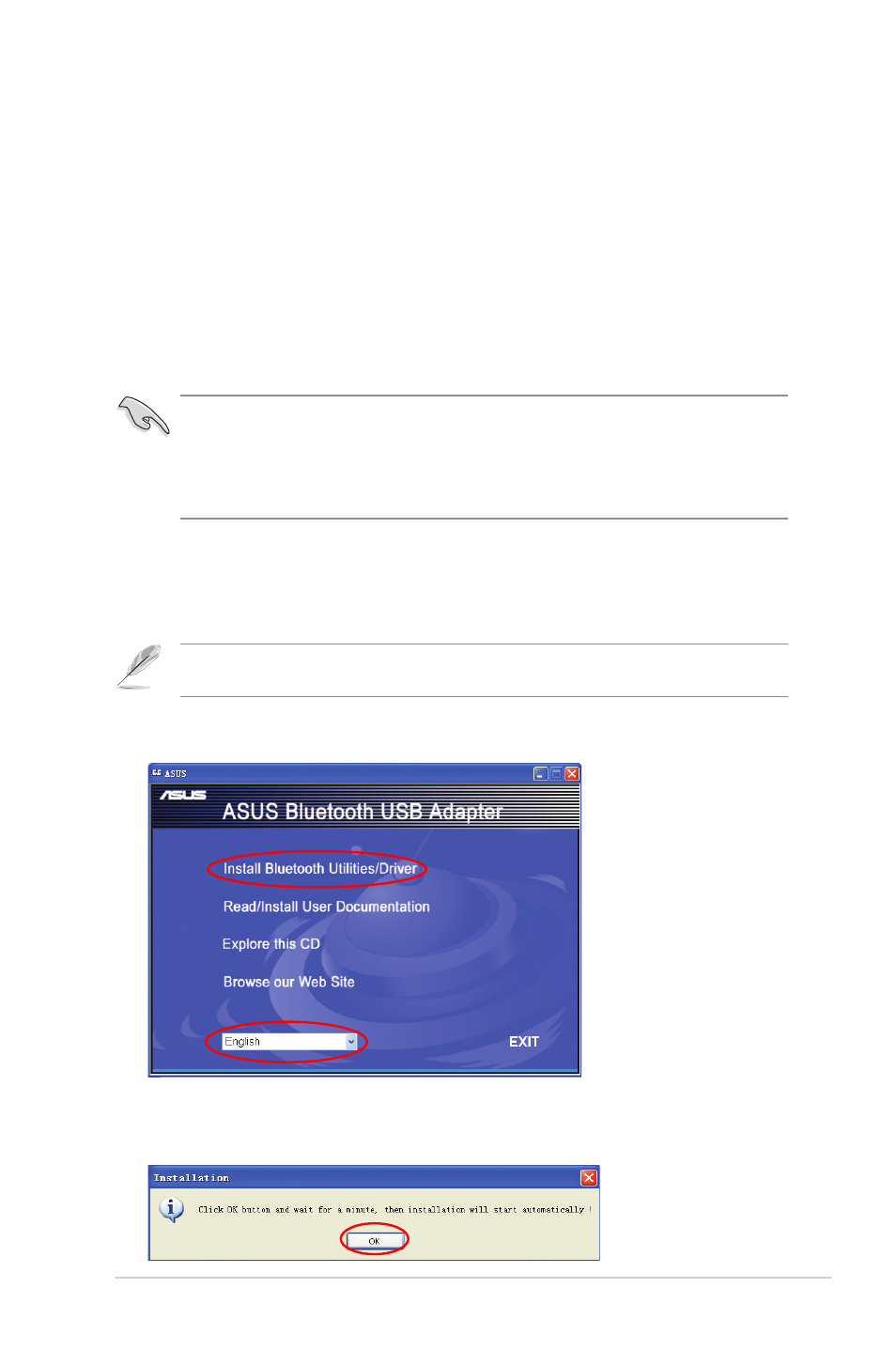
3
USB-BT211
2
Getting started
Installing the Bluetooth XP Suite
The Bluetooth XP Suite is a Bluetooth management tool that enables you to find,
pair, and communicate with other Bluetooth devices easily.
•
Remove any previously installed Bluetooth software on your computer.
Click Start > Settings > Control Panel > Add/Remove Programs to uninstall Bluetooth
software.
•
Install the Bluetooth XP Suite before inserting the USB Bluetooth adapter.
To install the Bluetooth XP Suite on your computer:
1. Place the Support CD into the optical drive. An autorun screen appears if the
Autorun function is enabled on your computer.
If the Autorun function is not enabled on your computer, double-click setup.exe in the Software
folder to run the CD.
3. Click OK.
2. Select your language and click Install Bluetooth Utilities/Driver.
- WL-AM602 (48 pages)
- RT-G31 (6 pages)
- RT-N11 (40 pages)
- RT-N11 (109 pages)
- RT-N11 (99 pages)
- RT-N11 (44 pages)
- RT-N11 (145 pages)
- RT-N56U (168 pages)
- RT-N56U (152 pages)
- RT-N56U (72 pages)
- RT-N56U (68 pages)
- RT-N16 (68 pages)
- RT-N16 (69 pages)
- RT-N16 (123 pages)
- RT-N16 (147 pages)
- RT-N16 (12 pages)
- RT-N16 (66 pages)
- RT-N16 (110 pages)
- WL-500 (12 pages)
- WL-500gP V2 (64 pages)
- WL-500gP V2 (88 pages)
- WL-500gP V2 (151 pages)
- WL-500gP V2 (11 pages)
- WL-500gP V2 (65 pages)
- WL-500gP V2 (55 pages)
- RT-N10LX (22 pages)
- RT-N10LX (46 pages)
- RT-N12 (VER.D1) (68 pages)
- RT-N12 (VER.D1) (68 pages)
- WL-600g (417 pages)
- WL-600g (227 pages)
- WL-600g (18 pages)
- WL-600g (57 pages)
- RT-N10E (46 pages)
- RT-N10E (26 pages)
- RT-N15U (60 pages)
- RT-N14UHP (2 pages)
- RT-N14UHP (107 pages)
- WL-320gE (58 pages)
- WL-320gE (77 pages)
- WL-320gE (172 pages)
- WL-320gE (74 pages)
- WL-320gE (361 pages)
- WL-320gE (20 pages)
- WL-320gE (71 pages)
