Ip filtering—incoming, Mac filtering – Asus AM604g User Manual
Page 32
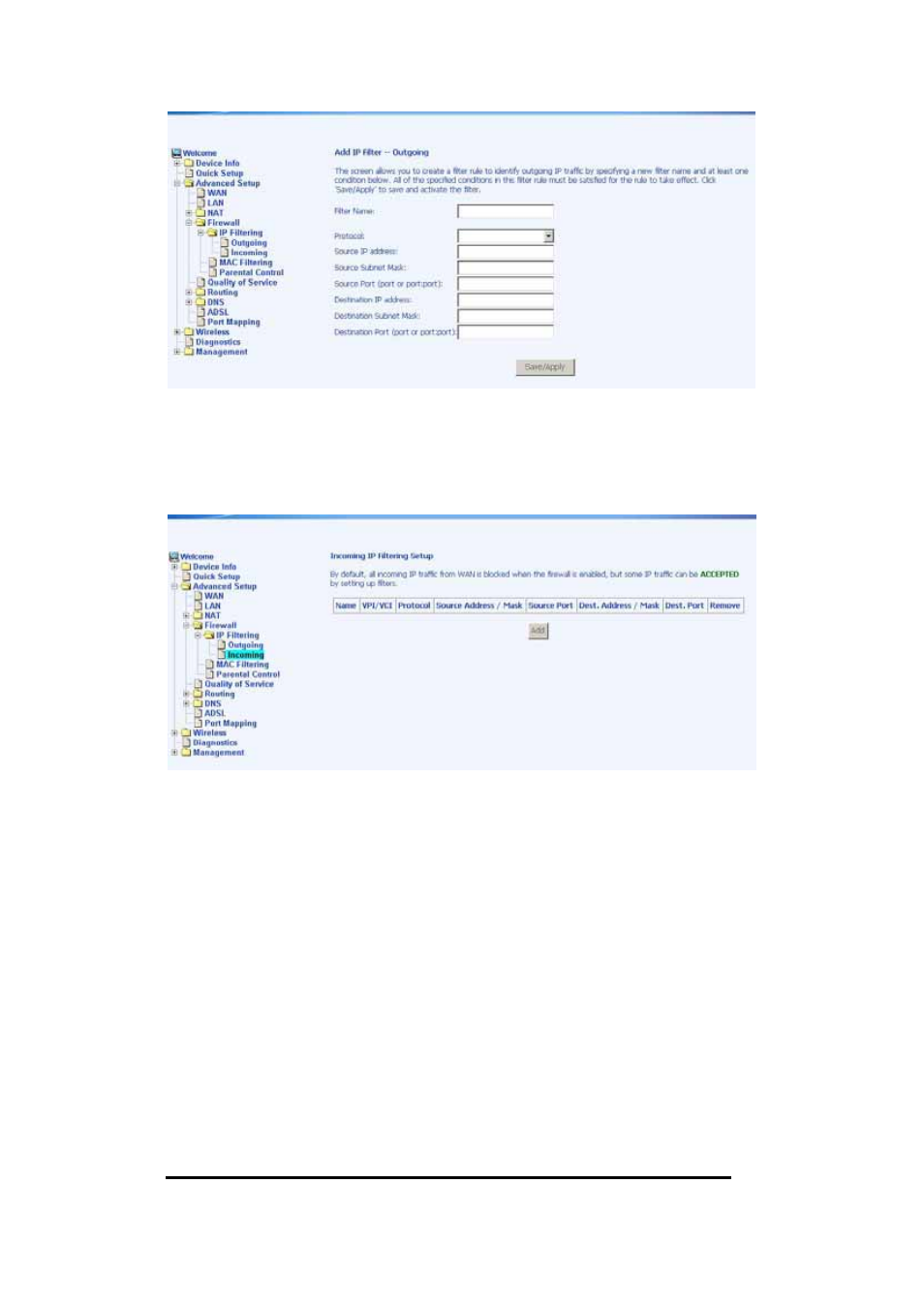
IP Filtering—Incoming
Incoming filter filters the WAN traffic to the LAN side. Click on the
Add button to add incoming filter settings.
Enter a filter name, information about the source address (from
the WAN side), and information about the destination address (to
the LAN side). Select the protocol and WAN interface, and then
click on Save/Apply to add the setting.
MAC Filtering
MAC filtering can forward or block traffic by MAC address. You
can change the policy or add settings to the MAC filtering table
using the MAC Filtering Setup screen.
ASUS 4-Port Wireless Ethernet Router
User Manual
31
Version 1.0
Document #: BD-AU0014-10
