Enabling tpm support clearing tpm secured data, Enabling tpm support, Clearing tpm secured data – Asus B23E User Manual
Page 76
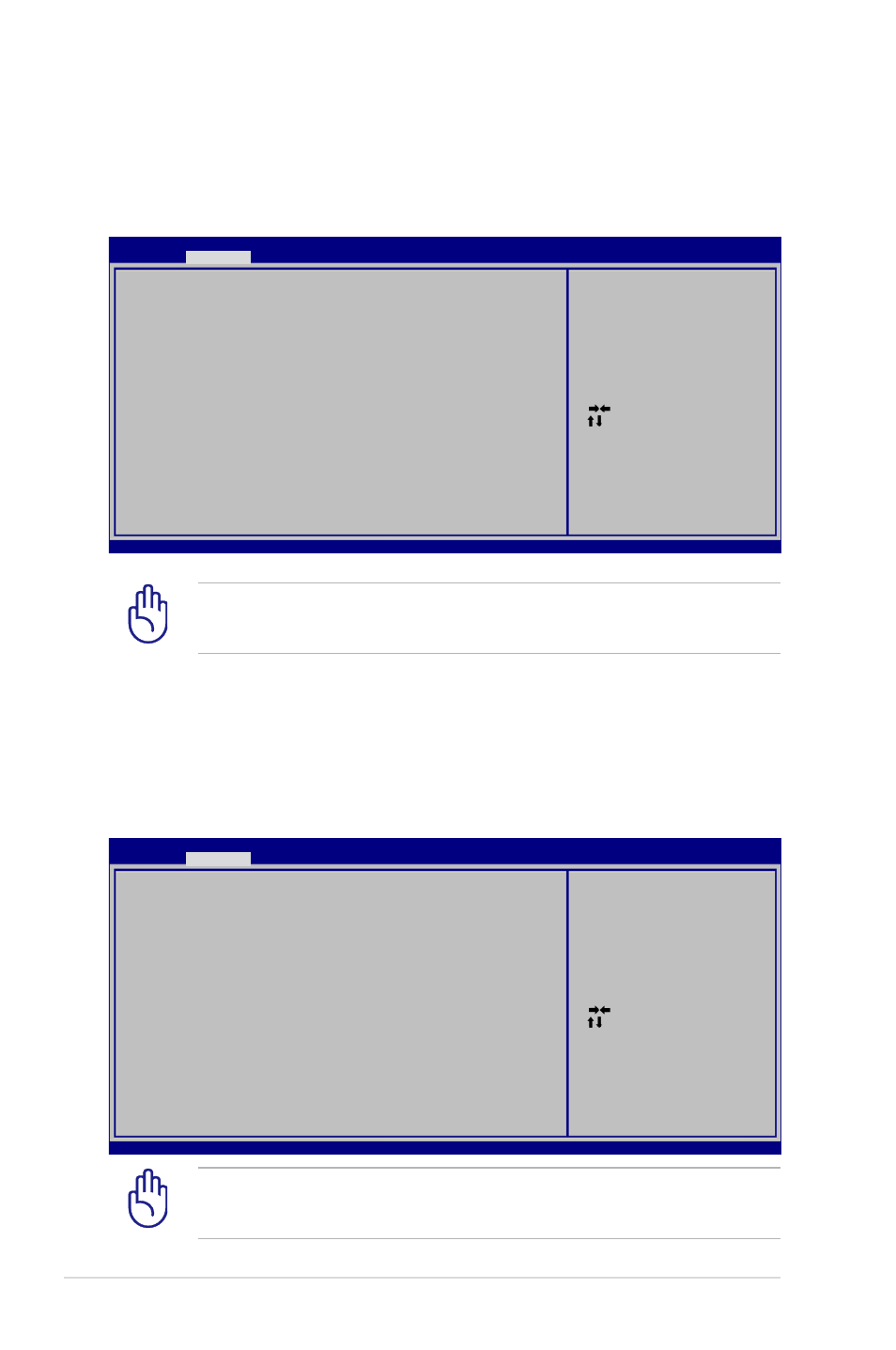
76
Notebook PC User Manual
IMPORTANT! Use your TPM application’s “Backup” or “Migration”
function to backup your TPM security data.
Enabling TPM Support
Enter BIOS Setup (press [F2] on system startup). Set TPM Support to
[Enable] in BIOS setup Advanced > Trusted Computing.
Clearing TPM Secured Data
When TPM State is set to [Enabled], Pending TPM Operation will
appear. Set this item to [TPM Clear] to clear all data secured by TPM
or [None] to discard the selection.
IMPORTANT! You should routinely backup your TPM secured
data.
: Select Screen
: Select Item
Enter: Select
+/—: Change Opt.
F1: General Help
F9: Optimized Defaults
F10: Save
ESC: Exit
Version 1.28.1119. Copyright (C) 2008 American Megatrends, Inc.
Aptio Setup Utility - Copyright (C) 2008 American Megatrends, Inc.
Advanced
TPM Configuration
TPM Support
[Enable]
TPM State
[Disabled]
Enables or Disables TPM
support. O.S. will not show TPM.
Reset of platform is required.
: Select Screen
: Select Item
Enter: Select
+/—: Change Opt.
F1: General Help
F9: Optimized Defaults
F10: Save
ESC: Exit
Version 1.28.1119. Copyright (C) 2008 American Megatrends, Inc.
Aptio Setup Utility - Copyright (C) 2008 American Megatrends, Inc.
Advanced
TPM Configuration
TPM Support
[Enable]
TPM State
[Enabled]
Pending TPM Operation
[TPM Clear]
Enables or Disables TPM
support. O.S. will not show TPM.
Reset of platform is required.
