Ii. system components, Scsi id setting, Scsi id dip switches – Asus AP6000 User Manual
Page 23: Ii. components, Scsi id
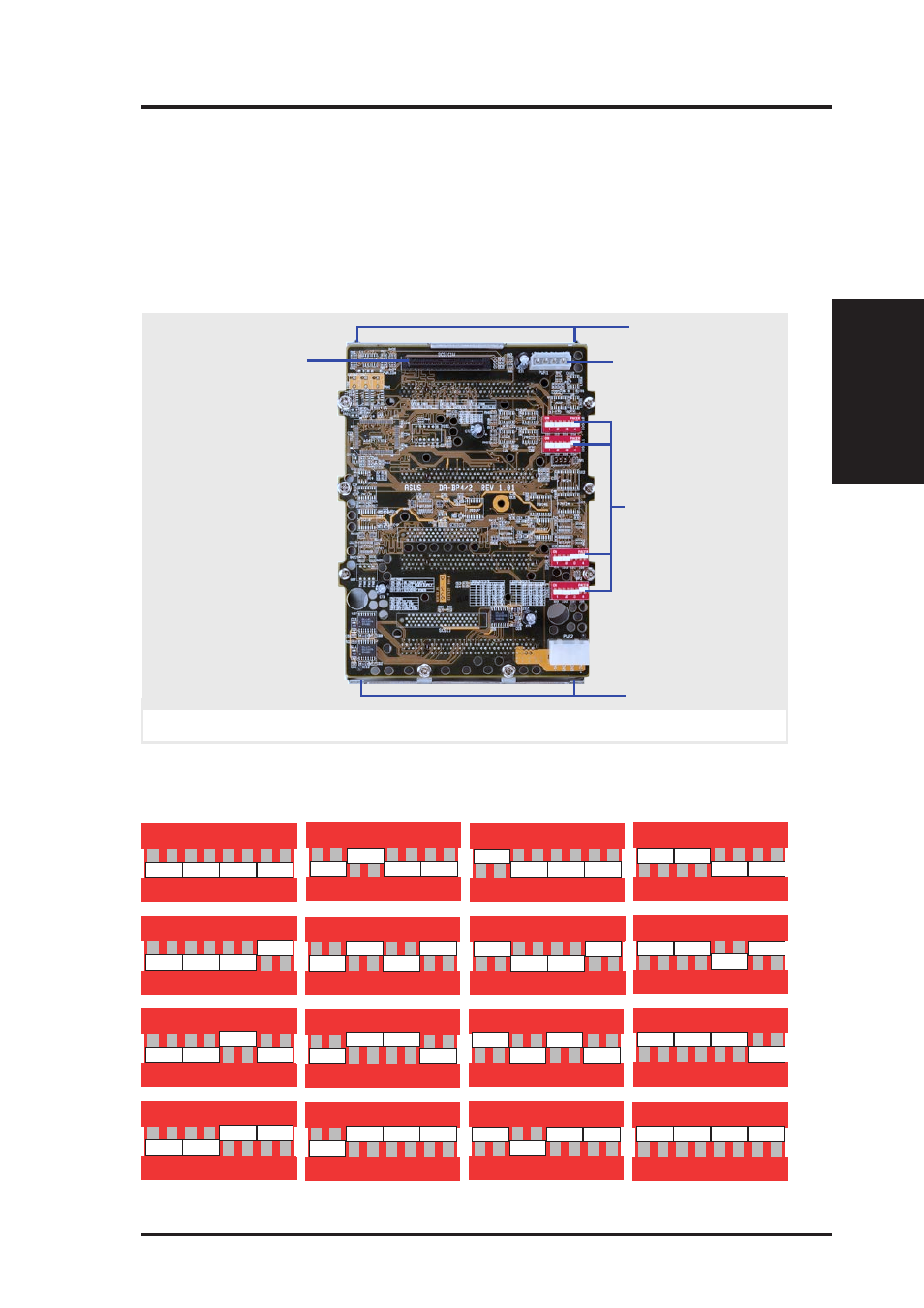
AP6000 Hardware Reference Guide
23
II. System Components
II. Components
SCSI ID Setting
SCSI ID settings are made through DIP switches located on the SCSI board.
Each SCSI board IDSEL switch has default settings as labeled below. The
default settings were set for use with a 2-channel SCSI card. Each channel
may repeat the SCSI ID numbers of another channel. Make sure that each
IDSEL switch (on each channel) has its own unique setting if making changes
to these switches. See next page for more information on SCSI ID settings.
SCSI Board back side
SCSI Board Power
SCSI ID Switches
68pin Wide SCSI
Connector
Notch Out (top)
Notch In (bottom)
IDSEL0
IDSEL2
IDSEL1
IDSEL3
ON
ON
ON
ON
Setting for SCSI ID #0
Setting for SCSI ID #1
Setting for SCSI ID #2
Setting for SCSI ID #3
IDSEL0 Default
IDSEL1 Default
IDSEL2 Default
IDSEL3 Default
ON
ON
ON
ON
Setting for SCSI ID #8
Setting for SCSI ID #9
Setting for SCSI ID #10
Setting for SCSI ID #11
ON
ON
ON
Setting for SCSI ID #12
Setting for SCSI ID #13
Setting for SCSI ID #14
ON
Setting for SCSI ID #15
ON
ON
ON
ON
Setting for SCSI ID #4
Setting for SCSI ID #5
Setting for SCSI ID #6
Setting for SCSI ID #7
SCSI ID
SCSI ID Dip Switches
The following illustrates the different possibilities using the dip switches.
