Using the touchpad, Moving the pointer – Asus X4MSG User Manual
Page 49
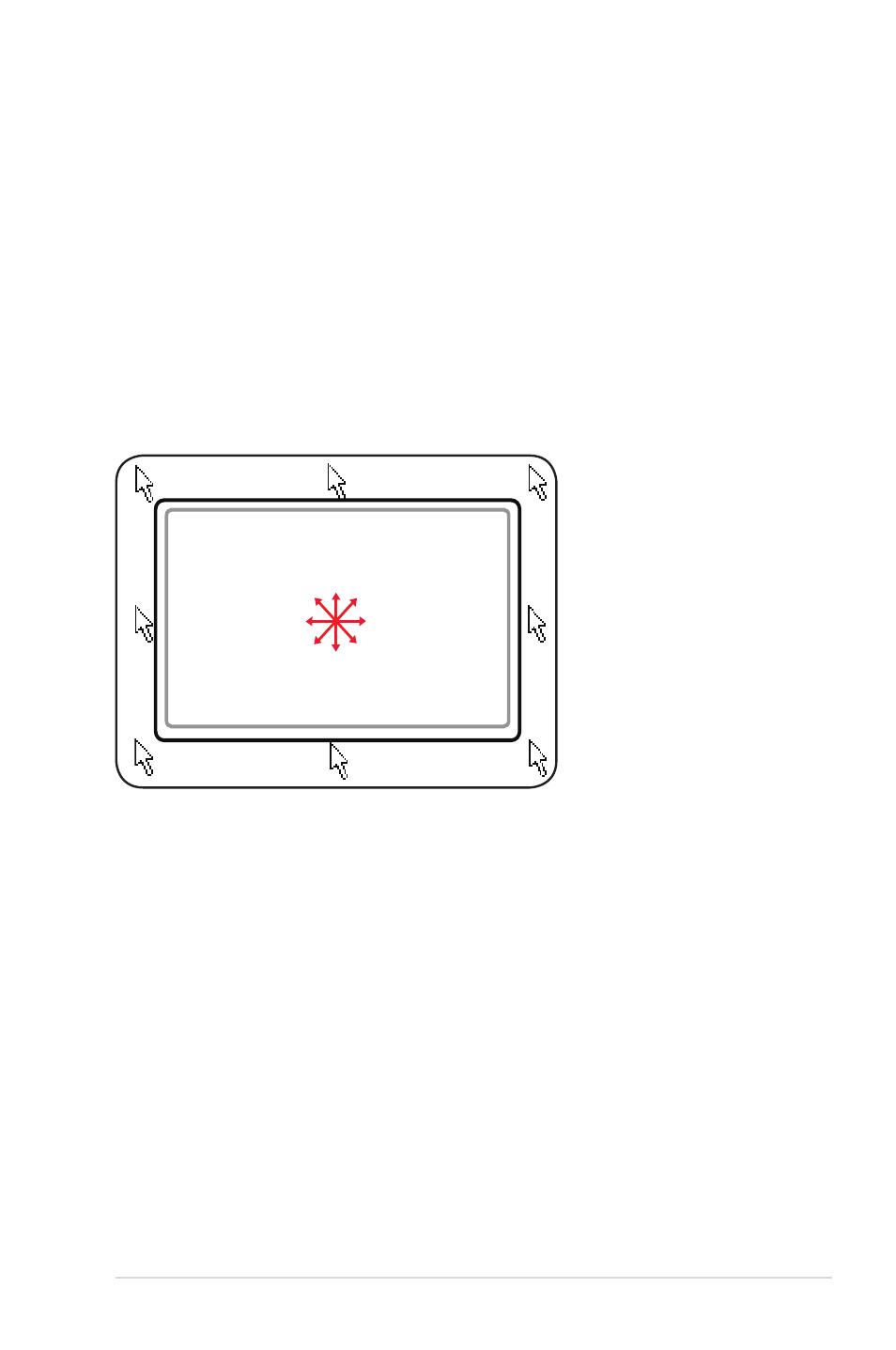
Notebook PC User Manual
49
Using the Touchpad
The touchpad allows you to use your fingers to move the pointer
around or select onscreen items instead of using a standard
mouse. To use the touchpad, lightly press or tap your finger on the
touchpad.
Moving The Pointer
Place your finger in the center of the touchpad and slide in a
direction to move the pointer.
Slide finger forward
Slide finger
left
Slide finger
backward
Slide finger
right
