Configuración del bios del sistema, Dispositivo de arranque, A-4 manual de usuario del pc portátil – Asus X5MTK User Manual
Page 78
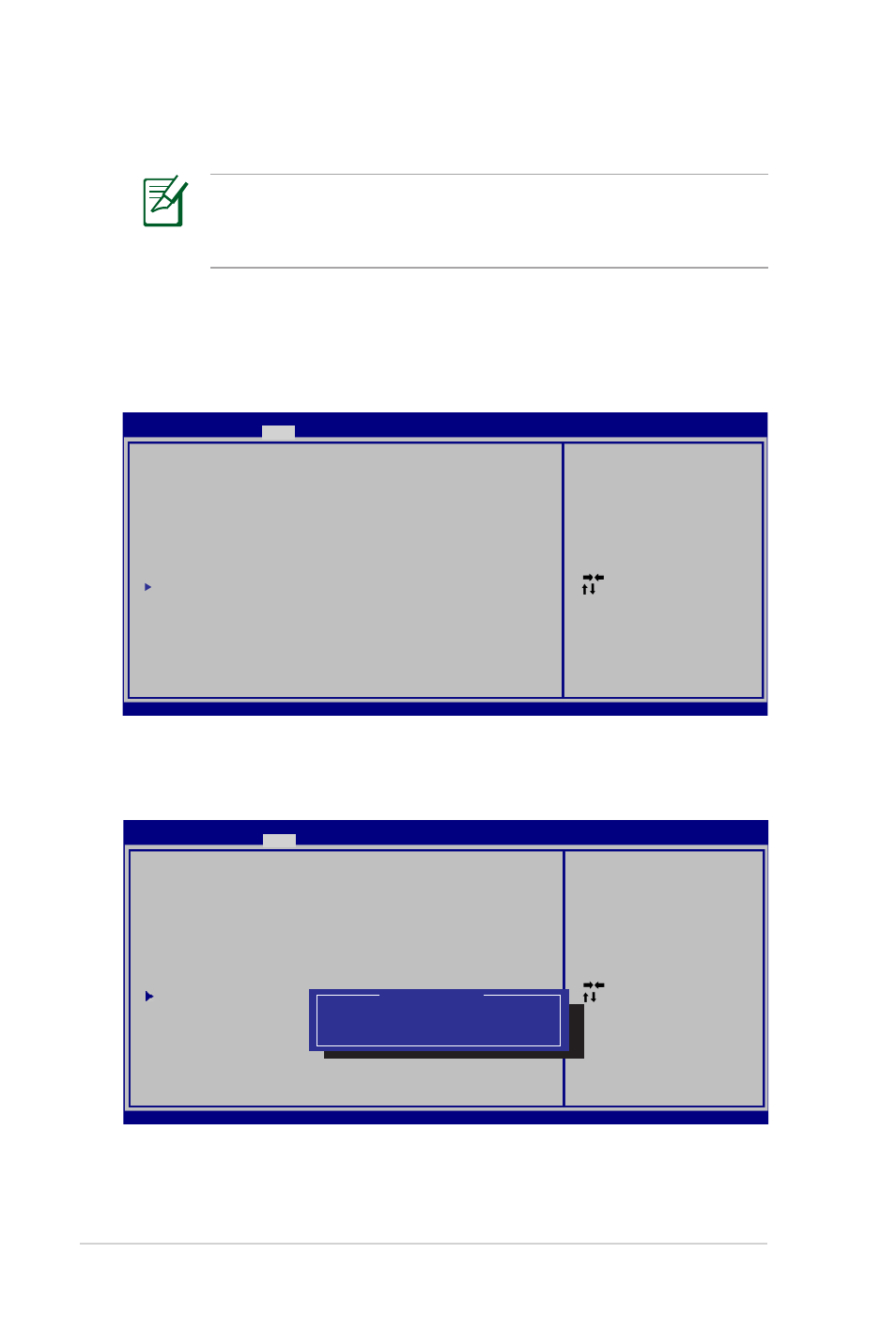
A-4
Manual de Usuario del PC Portátil
Configuración del BIOS del sistema
Dispositivo de arranque
v02.59 (C)Copyright 1985-2005, American Megatrends, Inc.
Las pantallas del BIOS incluidas en esta sección solamente
sirven de referencia. Las pantallas reales podrían diferir según el
modelo y territorio.
1. En la pantalla Boot (Arranque), seleccione Boot Option #1
(Opción de arranque 1).
2. Presione [Entrar] y seleccione un dispositivo para el elemento
Boot Option #1 (Opción de arranque 1).
: Select Screen
: Select Item
Enter: Select
+/—: Change Opt.
F1: General Help
F9: Optimized Defaults
F10: Save ESC: Exit
Version 1.28.1119. Copyright (C) 2008 American Megatrends, Inc.
Aptio Setup Utility - Copyright (C) 2008 American Megatrends, Inc.
Main
Advanced
Main Advanced
Boot
Security Save & Exit
Boot Configuration
UEFI Boot
[Disabled]
PXE ROM
[Disabled]
Boot Option Priorities
Boot Option #1
[P0: Hitachi HTS545...]
Boot Option #2
[P1: HL-DT-ST BDDVD.]
Hard Drive BBS Priorities
CD/DVD ROM Drive BBS Priorities
Delete Boot Option
Set the system boot order.
: Select Screen
: Select Item
Enter: Select
+/—: Change Opt.
F1: General Help
F9: Optimized Defaults
F10: Save ESC: Exit
Version 1.28.1119. Copyright (C) 2008 American Megatrends, Inc.
Aptio Setup Utility - Copyright (C) 2008 American Megatrends, Inc.
Main
Advanced
Main Advanced
Boot
Security Save & Exit
Boot Configuration
UEFI Boot
[Disabled]
PXE ROM
[Disabled]
Boot Option Priorities
Boot Option #1
[P0: Hitachi HTS545...]
Boot Option #2
[P1: HL-DT-ST BDDVD.]
Hard Drive BBS Priorities
CD/DVD ROM Drive BBS Priorities
Delete Boot Option
Set the system boot order.
Boot Option #1
P0: Hitachi HTS545050B9A300
P1: HL-DT-ST BDDVDRW CT10N
Disabled
