Email – Asus PadFone E User Manual
Page 45
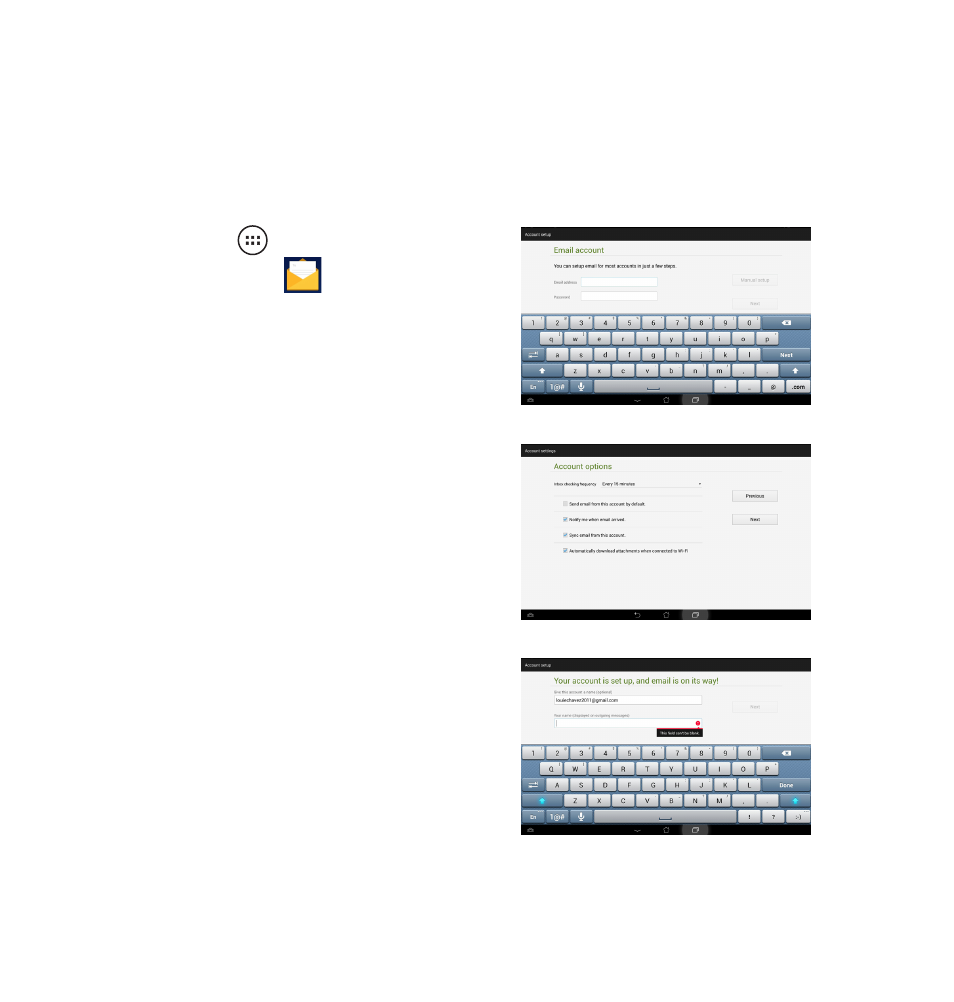
45
Email allows you to add several e-mail accounts and conveniently browse and manage your e-mails.
To set up an email account:
4. Wait while your PadFone E automatically
checks your incoming and outgoing mail server
settings.
5. Configure the Account options and touch
Next.
. Touch
to go to the All apps screen.
. Touch Email
to launch the email app.
. From the email app screen,key in your Email
address and Password, then touch Next.
6. Provide a name for the account and key in
the name you want displayed on the outgoing
messages. Touch Next to log into your mail
inbox.
