Setting up the wi-fi protected setup (wps) – Asus DSL-N12E User Manual
Page 26
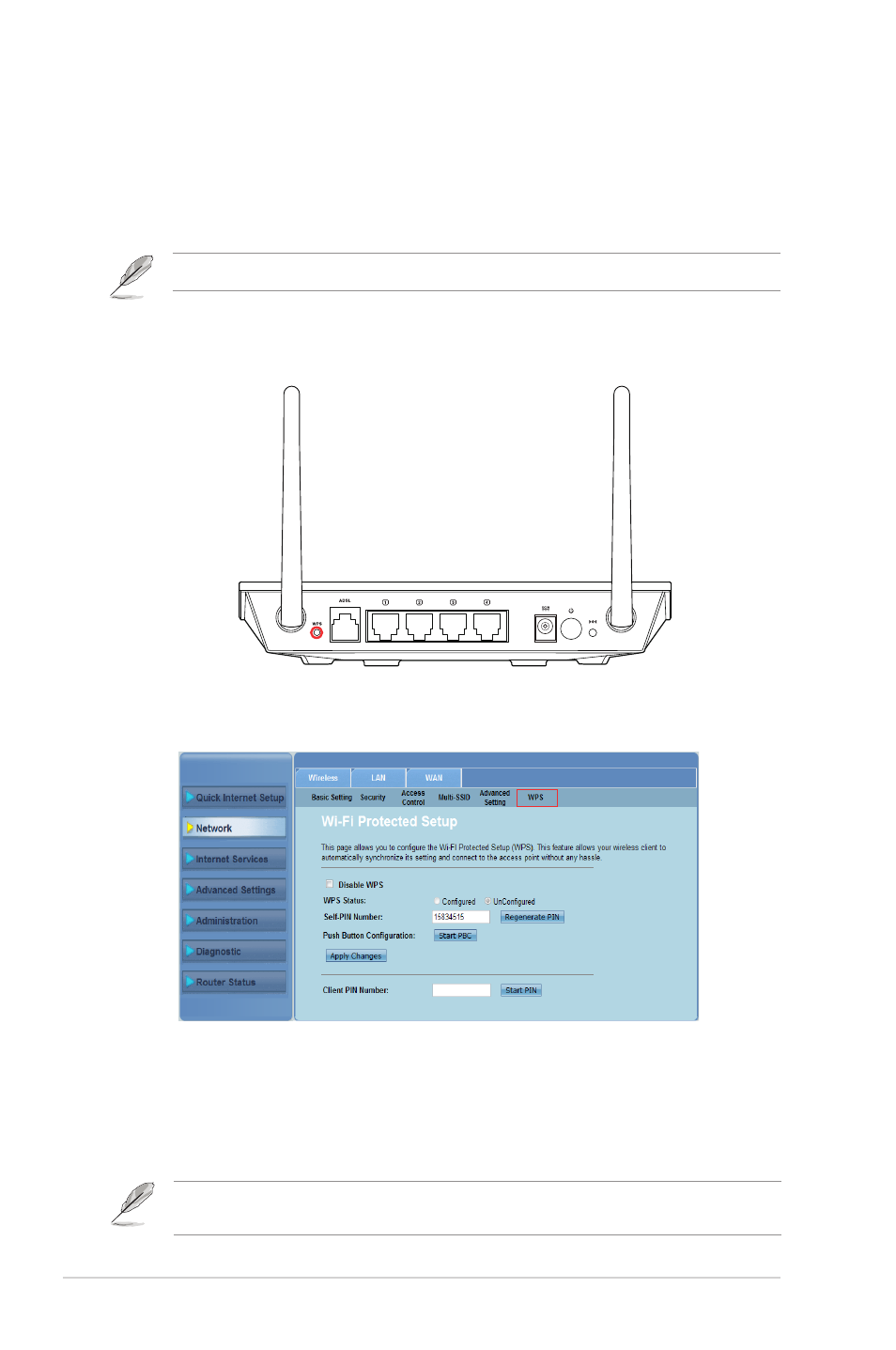
6
DSL-N12E
Chapter 4: Configuring via the web GUI
Setting up the Wi-Fi Protected Setup (WPS)
WPS (Wi-Fi Protected Setup) allows you to set up a secure and protected wireless
network easily.
Notes: Ensure that you use a wireless LAN adapter with WPS function.
To set up the WPS:
Press the WPS button on your router.
1.
Click
Network > Wireless tab >WPS.
Press the WPS button on the wireless LAN card and click Start PBC.
You may also choose to key in the wireless LAN card’s PIN code, then
click Start PIN.
.
.
Note: Refer to the documentation that came with the wireless LAN card for the wireless LAN
card’s PIN code.
