Important user information ––––– 10, Important user information, Handling the headset – Asus HS-1000W User Manual
Page 11: Repairing the headset, Battery notice
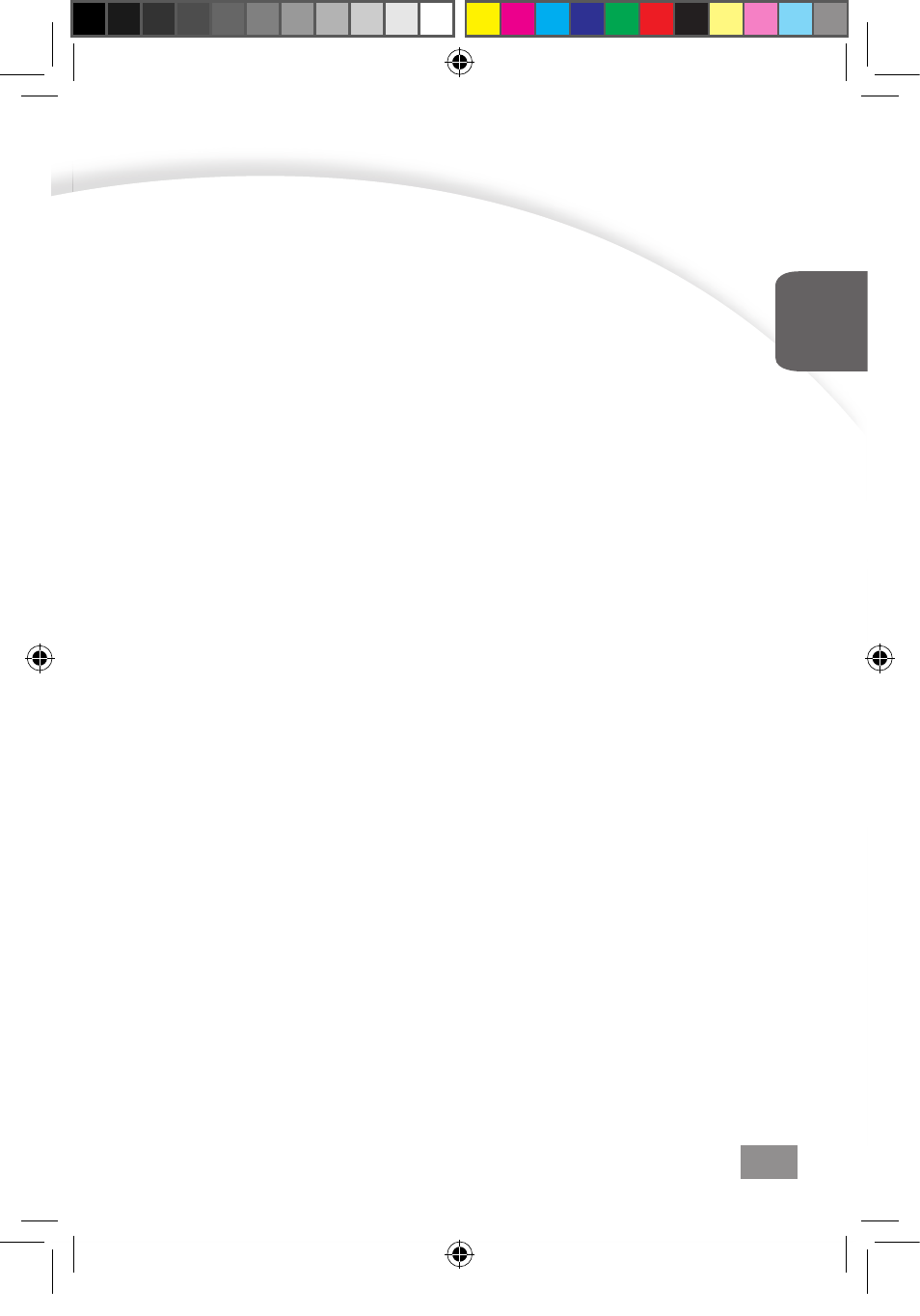
0
E
ng
lis
h
Important User Information
Handling the headset
Do not bend, drop, crush, puncture, incinerate, or open the
headset.
Repairing the headset
Never attempt to repair the headset yourself. The headset
contains no serviceable parts. The rechargeable battery in the
headset should be replaced only by authorized service providers.
Please contact your service center for service information.
Unplug the USB charging cable if any of the
following conditions exist
• The USB cable or plug has become frayed or damaged.
• The USB cable has been exposed to rain, liquids, or excessive
moisture.
• You suspect the headset needs service or repair.
• You want to clean the headset.
Battery notice
• If you will not use HS-1000W for a long time, please
remember to charge the battery about 4 hours in advance.
• Please remember to charge the battery every month at least.
And notice that the battery power will lose gradually even
you do not use HS-1000W.
U7447_HS-1000W_QSG.indb 10
8/3/12 6:23:39 PM
