3 administrator settings – Asus RX3041 V2 User Manual
Page 20
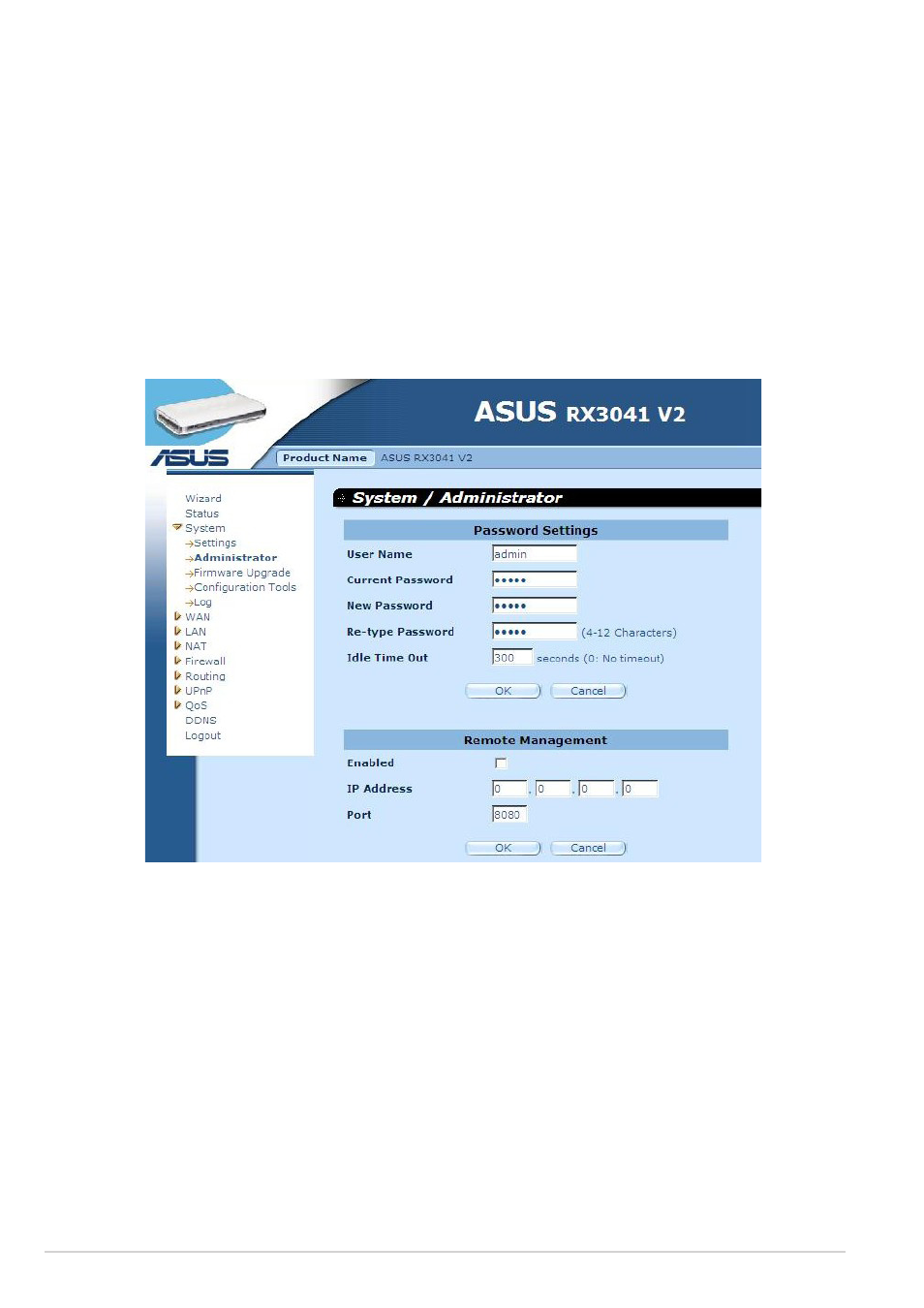
18
RX3041 V2 Router User’s Manual
Password Settings: Allows you to select a password in order to access the web-based
management website
Remote Management: Defined special IP for remote management. You should
enter the IP here (note: ISP provides more than one IP address, you should enable
“Does ISP provide more IP address?”, and the IP address should match with remote
management IP.
Port: Enter the remote management port.
2.3.3 Administrator Settings
Use this menu to restrict management access based on a specific password. By
default, the password is admin. So please assign a password to the Administrator
as soon as possible, and save it in a safe place. Passwords can contain from 3-12
alphanumeric characters, and are case sensitive.
Administrator Time-Out - The amount of time of inactivity before the router will
automatically close the Administrator session. Set this to zero to disable it.
Remote Management - By default, management access is only available to users on
your local network. However, you can also manage the router from a remote host by
adding the IP address of an administrator to this screen.
