Asus S3N User Manual
Page 48
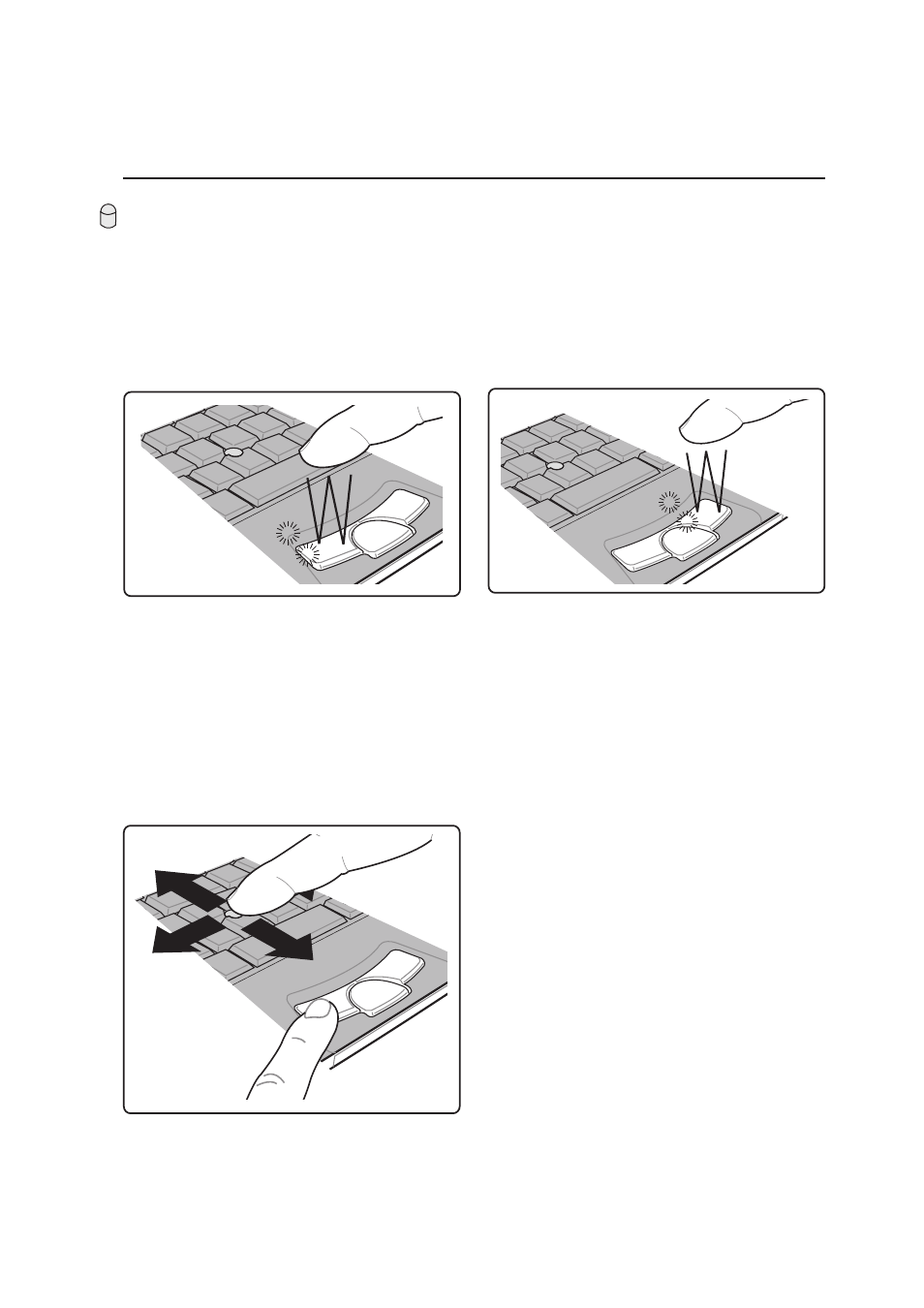
47
Using the Notebook PC
4
Double-clicking
This is a common skill for launching a program directly from the corresponding icon you select. Move
the cursor over the icon you wish to execute, press the left button twice in rapid succession, and the
system launches the corresponding program. If the interval between the clicks or taps is too long, the
operation will not be executed. You can set the double-click speed using the Windows Control Panel
“Mouse.”
Left Double-Clicking
(Executes icons)
Right Double-Tapping
(No function because a menu is brought up on the first click.)
Using the Pointing device (Cont.)
Dragging
Dragging means to pick up an item and place it elsewhere on your Windows desktop. You can move the
cursor over the item you select, and while keeping the left button depressed (with the thumb of the same
hand or the index finger of the other hand), moving the cursor to the desired location, then release the
button.
Dragging
(Hold left button down and move the pointer.)
- Eee PC 1003HAG (60 pages)
- G51Jx (118 pages)
- K50Ij(BestBuy) (78 pages)
- K50Ij(BestBuy) (24 pages)
- E5368 (114 pages)
- PL80JT (30 pages)
- K40AC (24 pages)
- G51J (114 pages)
- W5Ae (134 pages)
- W5Ae (70 pages)
- UX30S (26 pages)
- BX31E (100 pages)
- PRO33JC (26 pages)
- U30Jc (104 pages)
- W5 (7 pages)
- Eee PC T101MT (68 pages)
- U81A (88 pages)
- U81A (28 pages)
- Transformer Pad TF300T (90 pages)
- Transformer Pad TF300T (2 pages)
- Transformer Pad TF300TL (6 pages)
- K40AE (108 pages)
- A8He (71 pages)
- A8He (71 pages)
- A8He (71 pages)
- G72gx (28 pages)
- PRO7 (32 pages)
- EB1501 (46 pages)
- EB1501 (46 pages)
- EB1007 (181 pages)
- EB1007 (109 pages)
- EB1007 (145 pages)
- EB1007 (183 pages)
- EB1007 (102 pages)
- EB1007 (179 pages)
- EB1021 (40 pages)
- EB1012 (95 pages)
- EB1012 (231 pages)
- EB1012 (185 pages)
- EB1012 (130 pages)
- EB1012 (1 page)
- EB1012 (325 pages)
- Eee PC 1015CX (66 pages)
- Eee PC X101H (62 pages)
- Eee PC X101H (50 pages)
